Protect your on-premises applications data
 Suggest changes
Suggest changes


BlueXP backup and recovery for applications provides data protection capabilities for application consistent Snapshots from on-premises ONTAP primary to cloud provider.
You can back up Oracle, Microsoft SQL, SAP HANA, MongoDB, MySQL, and PostgreSQL applications data from on-premises ONTAP systems to Amazon Web Services, Microsoft Azure, Google Cloud Platform, and StorageGRID.
For more information about BlueXP backup and recovery for applications, refer to:
Requirements
Read the following requirements to make sure that you have a supported configuration before you start backing up application data to cloud provider.
-
ONTAP 9.8 or later
-
BlueXP
-
SnapCenter Server 4.6 or later
-
You should be using SnapCenter Server 4.7 or later if you want to use the following features:
-
Protect backups from on-premises secondary storage
-
Protect SAP HANA applications
-
Protect Oracle and SQL applications that are on VMware environment
-
Storage export of a backup
-
Deactivate backups
-
Unregister SnapCenter Server
-
-
You should be using SnapCenter Server 4.9 or later if you want to use the following features:
-
Mount Oracle database backups
-
Restore to the alternate storage
-
-
You should be using SnapCenter Server 4.9P1 if you want to protect MongoDB, MySQL, and PostgreSQL applications
-
-
At least one backup per application should be available in SnapCenter Server
-
At least one daily, weekly, or monthly policy in SnapCenter with no label or same label as that of the policy in BlueXP
The following image shows each component when backing up to cloud and the connections that you need to prepare between them:
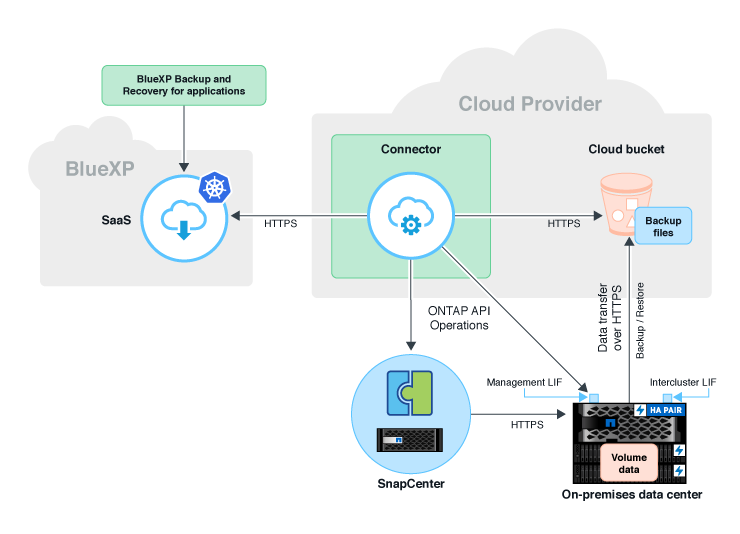



 Release notes
Release notes