Creating a Cloud Sync data broker
 Suggest changes
Suggest changes


NetApp Cloud Sync is integrated with NetApp Cloud Volumes Service for AWS to enable fast data syncing over NFS to or from a cloud volume. A Cloud Sync data broker enables you to create a Cloud Sync relationship for syncing data.
If you already have a Cloud Sync data broker in the same AWS Virtual Private Cloud (VPC) that you use for your Cloud Volumes account, you can skip this task.
-
Go to the Sync page or the Sync tab for a volume on the Volumes page.
-
Create a data broker by clicking Create data broker.
-
Provide information for the following fields:
-
Name
Provide a name for the data broker.
-
Type
Select AWS.
-
Region
Select an available region.
-
API key
Provide the access key for your AWS account.
-
Secret key
Provide the secret key for your AWS account.
-
Keypair
Select an available keypair.
The keypair will be updated after you enter valid keys.
-
VPC
Select the VPC that is connected to your Cloud Volumes account.
-
Subnet
Select an available subnet to use for the data broker.
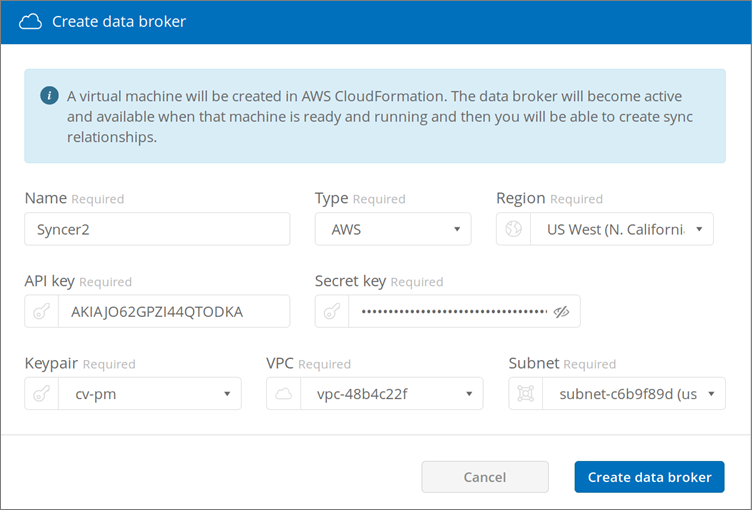
-
-
Click Create data broker to start the data broker creation process.
It takes a few minutes to create a data broker.
After the data broker is created, it is marked with a green dot to indicate that it is ready.
Continue with Creating a Cloud Sync Relationship.



 Release notes
Release notes