Replace power supply units
 Suggest changes
Suggest changes


Each chassis includes two power supply units for power redundancy. If a power supply unit is faulty, you should replace it as soon as possible to ensure that the chassis has a redundant power source.
-
You have determined that the power supply unit is faulty.
-
You have a replacement power supply unit.
-
You have verified that the second power supply unit is operating.
-
You have an electrostatic discharge (ESD) wristband, or you have taken other antistatic precautions.
The replacement procedure applies to the following node models:
-
Two rack unit (2U), four-node NetApp HCI chassis
-
2U H610C compute chassis
-
One rack unit (1U) H615C compute chassis
-
1U H610S storage chassis
In the case of H610C, H615C, and H610S, the terms "node" and "chassis" are used interchangeably because node and chassis are not separate components, unlike in the case of the 2U, four-node chassis.
Alarms in the VMware vSphere Web Client provide information about the failed power supply unit, referring to it as PS1 or PS2. In a NetApp HCI 2U, four-node chassis, PS1 refers to the unit on the top row of the chassis and PS2 refers to the unit on the bottom row of the chassis. You can replace the faulty power supply unit while your chassis is powered on and working, as long as the redundant power supply unit is functioning.
-
Locate the faulty power supply unit in the chassis. The LED on the faulty unit displays amber.
The power supply units are located differently based on the type of chassis. See the images below for the locations of the power supply units:
Model Location of the power supply units 2U, four-node NetApp HCI storage chassis
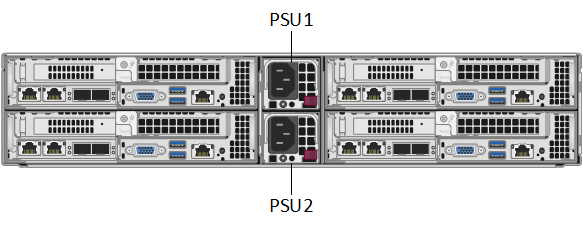
The nodes in your chassis might look different depending on the type of nodes (storage or compute) you have. H610C chassis
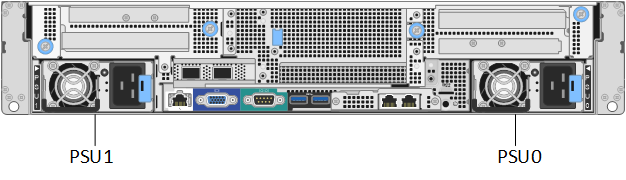
H615C chassis

H610S chassis

-
Unplug the power cord from the power supply unit.
-
Lift the cam handle, and press the blue latch to slide out the power supply unit.
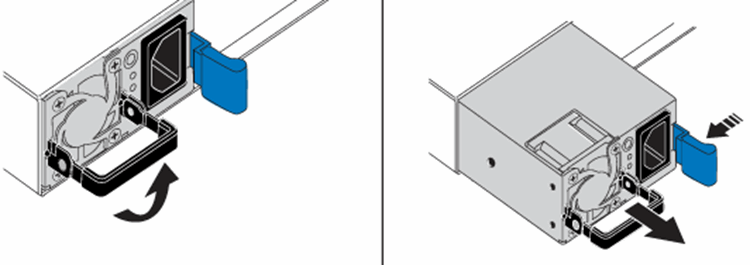
The illustration is an example. The location of the power supply unit in the chassis and the color of the release button vary depending on the type of chassis you have. Ensure that you use both hands to support the weight of the power supply unit. -
Using both hands, align the edges of the power supply unit with the opening in the chassis, gently push the unit into the chassis using the cam handle until it locks into place, and return the cam handle to the upright position.
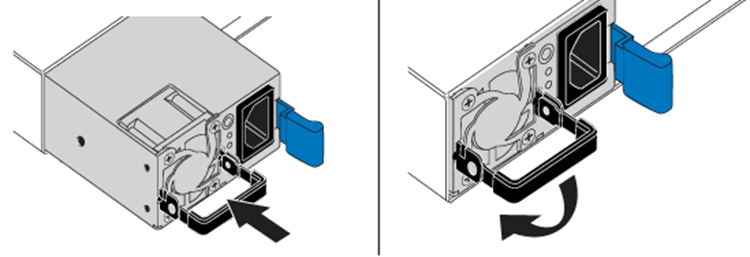
-
Plug in the power cord.
-
Return the faulty unit to NetApp by following the instructions in the box that was shipped to you.




