Validação do cofre cibernético ONTAP com PowerShell
 Sugerir alterações
Sugerir alterações


Um cofre cibernético robusto deve ser capaz de resistir a um ataque sofisticado, mesmo quando o invasor tem credenciais para acessar o ambiente com privilégios elevados.
Uma vez que as regras estejam em vigor, uma tentativa (assumindo que de alguma forma o invasor conseguiu entrar) de excluir um snapshot no lado do cofre falhará. O mesmo se aplica a todas as configurações de proteção, impondo as restrições necessárias e protegendo o sistema.
Exemplo de código do PowerShell para validar a configuração de forma programada.
function analyze {
for($i = 0; $i -lt $DESTINATION_VOLUME_NAMES.Length; $i++) {
try {
# checking if volume is of type SnapLock Compliance
logMessage -message "Checking if SnapLock Compliance volume $($DESTINATION_VOLUME_NAMES[$i]) exists in vServer $DESTINATION_VSERVER"
$volume = Get-NcVol -Vserver $DESTINATION_VSERVER -Volume $DESTINATION_VOLUME_NAMES[$i] | Select-Object -Property Name, State, TotalSize, Aggregate, Vserver, Snaplock | Where-Object { $_.Snaplock.Type -eq "compliance" }
if($volume) {
$volume
logMessage -message "SnapLock Compliance volume $($DESTINATION_VOLUME_NAMES[$i]) exists in vServer $DESTINATION_VSERVER" -type "SUCCESS"
} else {
handleError -errorMessage "SnapLock Compliance volume $($DESTINATION_VOLUME_NAMES[$i]) does not exist in vServer $DESTINATION_VSERVER. Recommendation: Run the script with SCRIPT_MODE `"configure`" to create and configure the cyber vault SnapLock Compliance volume"
}
# checking SnapMirror relationship
logMessage -message "Checking if SnapMirror relationship exists between source volume $($SOURCE_VOLUME_NAMES[$i]) and destination SnapLock Compliance volume $($DESTINATION_VOLUME_NAMES[$i])"
$snapmirror = Get-NcSnapmirror | Select-Object SourceCluster, SourceLocation, DestinationCluster, DestinationLocation, Status, MirrorState | Where-Object { $_.SourceCluster -eq $SOURCE_ONTAP_CLUSTER_NAME -and $_.SourceLocation -eq "$($SOURCE_VSERVER):$($SOURCE_VOLUME_NAMES[$i])" -and $_.DestinationCluster -eq $DESTINATION_ONTAP_CLUSTER_NAME -and $_.DestinationLocation -eq "$($DESTINATION_VSERVER):$($DESTINATION_VOLUME_NAMES[$i])" -and $_.Status -eq "snapmirrored" }
if($snapmirror) {
$snapmirror
logMessage -message "SnapMirror relationship successfully configured and in healthy state" -type "SUCCESS"
} else {
handleError -errorMessage "SnapMirror relationship does not exist between the source volume $($SOURCE_VOLUME_NAMES[$i]) and destination SnapLock Compliance volume $($DESTINATION_VOLUME_NAMES[$i]) (or) SnapMirror status uninitialized/unhealthy. Recommendation: Run the script with SCRIPT_MODE `"configure`" to create and configure the cyber vault SnapLock Compliance volume and configure the SnapMirror relationship"
}
}
catch {
handleError -errorMessage $_.Exception.Message
}
}
try {
# checking NFS service is disabled
logMessage -message "Checking if NFS service is disabled on vServer $DESTINATION_VSERVER"
$nfsService = Get-NcNfsService
if($nfsService) {
handleError -errorMessage "NFS service running on vServer $DESTINATION_VSERVER. Recommendation: Run the script with SCRIPT_MODE `"configure`" to disable NFS on vServer $DESTINATION_VSERVER"
} else {
logMessage -message "NFS service is disabled on vServer $DESTINATION_VSERVER" -type "SUCCESS"
}
# checking CIFS/SMB server is disabled
logMessage -message "Checking if CIFS/SMB server is disabled on vServer $DESTINATION_VSERVER"
$cifsServer = Get-NcCifsServer
if($cifsServer) {
handleError -errorMessage "CIFS/SMB server running on vServer $DESTINATION_VSERVER. Recommendation: Run the script with SCRIPT_MODE `"configure`" to disable CIFS/SMB on vServer $DESTINATION_VSERVER"
} else {
logMessage -message "CIFS/SMB server is disabled on vServer $DESTINATION_VSERVER" -type "SUCCESS"
}
# checking iSCSI service is disabled
logMessage -message "Checking if iSCSI service is disabled on vServer $DESTINATION_VSERVER"
$iscsiService = Get-NcIscsiService
if($iscsiService) {
handleError -errorMessage "iSCSI service running on vServer $DESTINATION_VSERVER. Recommendation: Run the script with SCRIPT_MODE `"configure`" to disable iSCSI on vServer $DESTINATION_VSERVER"
} else {
logMessage -message "iSCSI service is disabled on vServer $DESTINATION_VSERVER" -type "SUCCESS"
}
# checking FCP service is disabled
logMessage -message "Checking if FCP service is disabled on vServer $DESTINATION_VSERVER"
$fcpService = Get-NcFcpService
if($fcpService) {
handleError -errorMessage "FCP service running on vServer $DESTINATION_VSERVER. Recommendation: Run the script with SCRIPT_MODE `"configure`" to disable FCP on vServer $DESTINATION_VSERVER"
} else {
logMessage -message "FCP service is disabled on vServer $DESTINATION_VSERVER" -type "SUCCESS"
}
# checking if all data lifs are disabled on vServer
logMessage -message "Finding all data lifs on vServer : $DESTINATION_VSERVER"
$dataLifs = Get-NcNetInterface -Vserver $DESTINATION_VSERVER | Where-Object { $_.Role -contains "data_core" }
$dataLifs | Select-Object -Property InterfaceName, OpStatus, DataProtocols, Vserver, Address
logMessage -message "Checking if all data lifs are disabled for vServer : $DESTINATION_VSERVER"
# Disable the filtered data LIFs
foreach ($lif in $dataLifs) {
$checkLif = Get-NcNetInterface -Vserver $DESTINATION_VSERVER -Name $lif.InterfaceName | Where-Object { $_.OpStatus -eq "down" }
if($checkLif) {
logMessage -message "Data lif $($lif.InterfaceName) disabled for vServer $DESTINATION_VSERVER" -type "SUCCESS"
} else {
handleError -errorMessage "Data lif $($lif.InterfaceName) is enabled. Recommendation: Run the script with SCRIPT_MODE `"configure`" to disable Data lifs for vServer $DESTINATION_VSERVER"
}
}
logMessage -message "All data lifs are disabled for vServer : $DESTINATION_VSERVER" -type "SUCCESS"
# check if multi-admin verification is enabled
logMessage -message "Checking if multi-admin verification is enabled"
$maaConfig = Invoke-NcSsh -Name $DESTINATION_ONTAP_CLUSTER_MGMT_IP -Credential $DESTINATION_ONTAP_CREDS -Command "set -privilege advanced; security multi-admin-verify show"
if ($maaConfig.Value -match "Enabled" -and $maaConfig.Value -match "true") {
$maaConfig
logMessage -message "Multi-admin verification is configured and enabled" -type "SUCCESS"
} else {
handleError -errorMessage "Multi-admin verification is not configured or not enabled. Recommendation: Run the script with SCRIPT_MODE `"configure`" to enable and configure Multi-admin verification"
}
# check if telnet is disabled
logMessage -message "Checking if telnet is disabled"
$telnetConfig = Invoke-NcSsh -Name $DESTINATION_ONTAP_CLUSTER_MGMT_IP -Credential $DESTINATION_ONTAP_CREDS -Command "set -privilege advanced; security protocol show -application telnet"
if ($telnetConfig.Value -match "enabled" -and $telnetConfig.Value -match "false") {
logMessage -message "Telnet is disabled" -type "SUCCESS"
} else {
handleError -errorMessage "Telnet is enabled. Recommendation: Run the script with SCRIPT_MODE `"configure`" to disable telnet"
}
# check if network https is restricted to allowed IP addresses
logMessage -message "Checking if HTTPS is restricted to allowed IP addresses $ALLOWED_IPS"
$networkServicePolicy = Invoke-NcSsh -Name $DESTINATION_ONTAP_CLUSTER_MGMT_IP -Credential $DESTINATION_ONTAP_CREDS -Command "set -privilege advanced; network interface service-policy show"
if ($networkServicePolicy.Value -match "management-https: $($ALLOWED_IPS)") {
logMessage -message "HTTPS is restricted to allowed IP addresses $ALLOWED_IPS" -type "SUCCESS"
} else {
handleError -errorMessage "HTTPS is not restricted to allowed IP addresses $ALLOWED_IPS. Recommendation: Run the script with SCRIPT_MODE `"configure`" to restrict allowed IP addresses for HTTPS management"
}
}
catch {
handleError -errorMessage $_.Exception.Message
}
}Esta captura de tela mostra que não há conexões no controlador do vault.
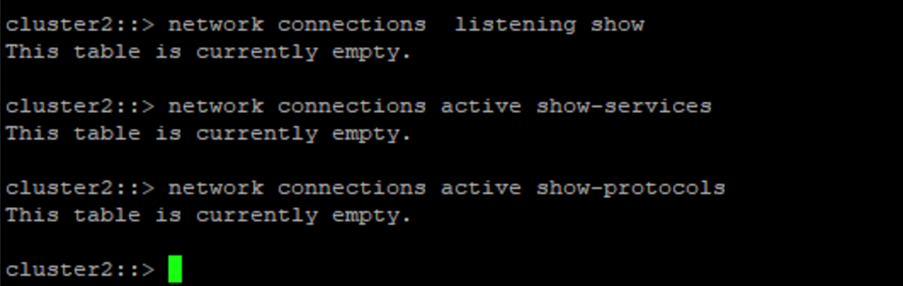
Esta captura de tela mostra que não há possibilidade de adulterar os instantâneos.
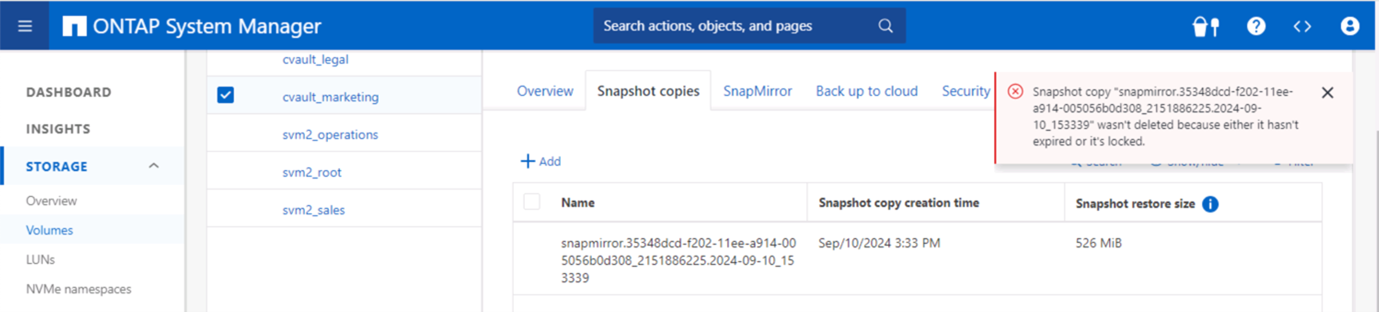
Para validar e confirmar a funcionalidade de air-gapping, siga as etapas abaixo:
-
Teste os recursos de isolamento de rede e a capacidade de desativar uma conexão quando os dados não estiverem sendo transferidos.
-
Verifique se a interface de gerenciamento não pode ser acessada de nenhuma entidade além dos endereços IP permitidos.
-
A verificação de vários administradores está em vigor para fornecer uma camada adicional de aprovação.
-
Validar a capacidade de acesso via CLI e REST API
-
A partir da origem, acione uma operação de transferência para o cofre e garanta que a cópia em cofre não possa ser modificada.
-
Tente excluir as cópias imutáveis do snapshot que são transferidas para o cofre.
-
Tente modificar o período de retenção adulterando o relógio do sistema.


