Manage storage VMs for Cloud Volumes ONTAP
 Suggest changes
Suggest changes


A storage VM is a virtual machine running within ONTAP that provides storage and data services to your clients. You might know this as an SVM or a vserver. Cloud Volumes ONTAP is configured with one storage VM by default, but some configurations support additional storage VMs.
Supported number of storage VMs
Multiple storage VMs are supported with certain configurations. Go to the Cloud Volumes ONTAP Release Notes to verify the supported number of storage VMs for your version of Cloud Volumes ONTAP.
Work with multiple storage VMs
The NetApp Console supports any additional storage VMs that you create from ONTAP System Manager or the ONTAP CLI.
For example, the following image shows how you can choose a storage VM when you create a volume.
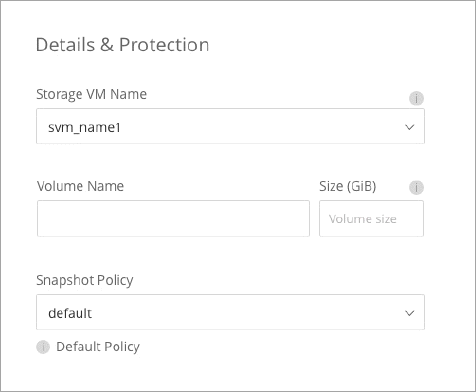
And the following image shows how you can choose a storage VM when replicating a volume to another system.
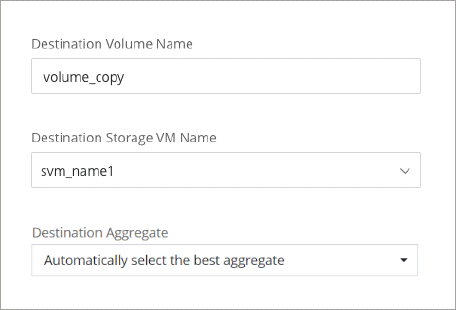
Modify the name of the default storage VM
The Console automatically names the single storage VM that it creates for Cloud Volumes ONTAP. From ONTAP System Manager, the ONTAP CLI, or API, you can modify the name of the storage VM if you have strict naming standards. For example, you might want the name to match how you name the storage VMs for your ONTAP clusters.


