View persistent volumes
 Suggest changes
Suggest changes


After you add a managed Kubernetes cluster to the Canvas, you can use BlueXP to view persistent volumes.

|
BlueXP monitors the Kubernetes cluster for changes to the backend and updates the persistent volume table when new volumes are added. If automatic backup was configured on the cluster, backup is automatically enabled on the new persistent volumes. |
Steps
-
Double-click the Kubernetes working environment on the Canvas or click Enter Working Environment.
-
Click View Volumes from the Overview tab or click the Persistent Volumes tab. If no persistent volumes are configured, see Provisioning for details on provisioning volumes in Astra Trident.
Results
A table of the configured persistent volumes displays.
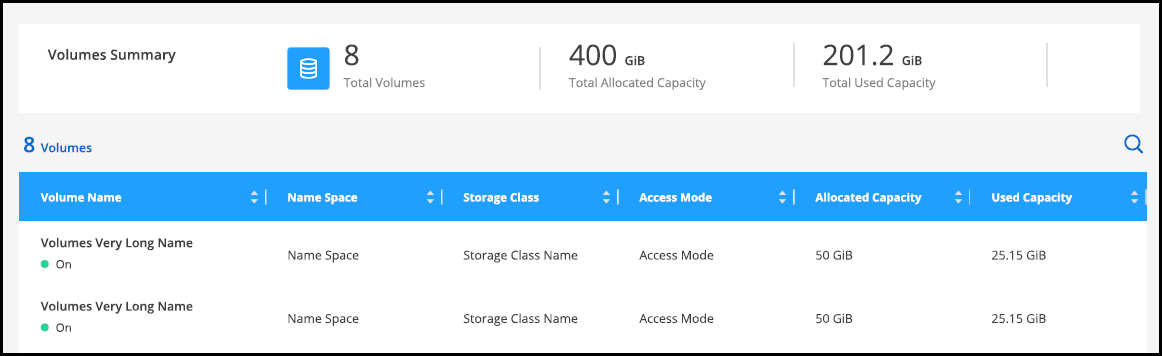



 Get started
Get started