View alert details in your ONTAP storage system
 Suggest changes
Suggest changes


View alerts associated with your ONTAP storage system and drill into the details.
View alert details
-
From the Console left navigation bar, select Storage > Alerts.
-
From the Alerts list page, select an alert.
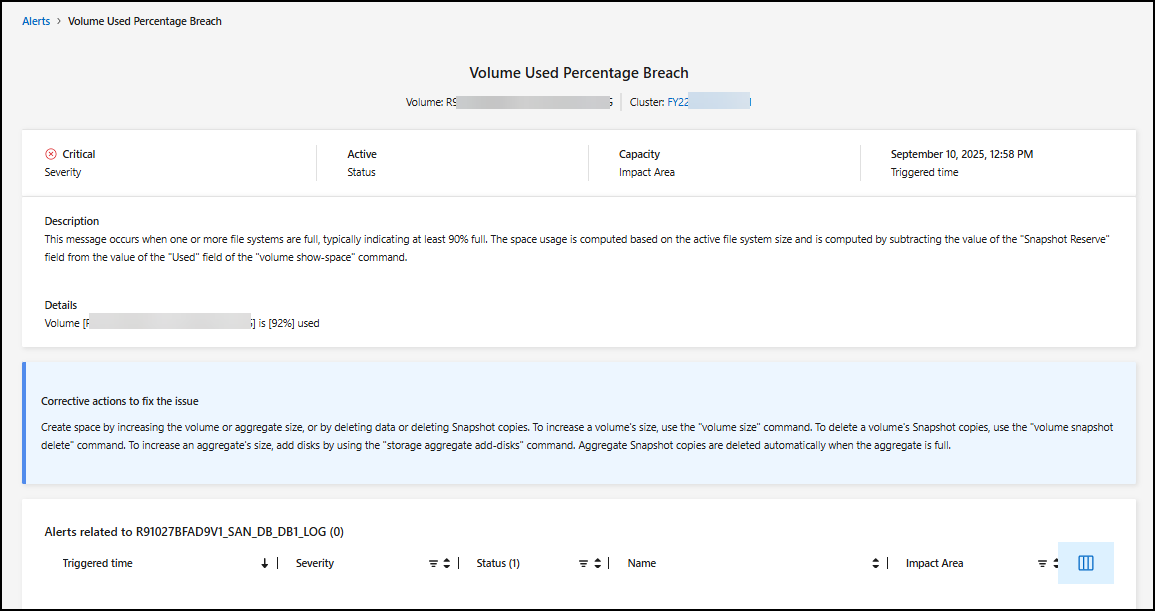
-
Scroll down to find suggested corrective actions.
-
Scroll down to find additional alerts that are related to the object on which the alert was raised.
View details about the cluster in ONTAP System Manager
-
From the Alerts list page, select an alert.
-
From the alert, select the cluster name at the top of the page.
ONTAP System Manager now shows you information about the cluster.


