Kubernetes Cluster Overview
 Suggest changes
Suggest changes


The Data Infrastructure Insights Kubernetes Explorer is a powerful tool for displaying the overall health and usage of your Kubernetes clusters and allows you to easily drill down into areas of investigation.
Clicking on Dashboards > Kubernetes Explorer opens the Kubernetes Cluster list page. This overview page contains table of the Kubernetes clusters on your tenant.
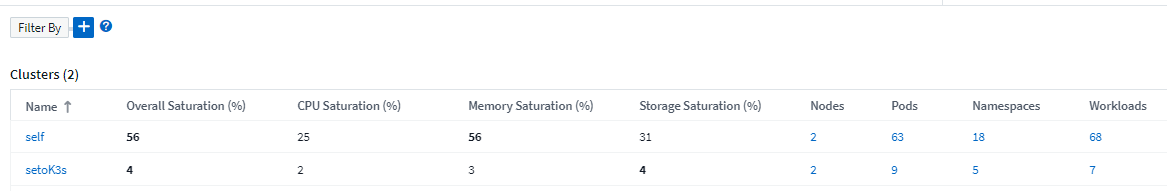
Cluster list
The cluster list displays the following information for each cluster on your tenant:
-
Cluster Name. Clicking on a cluster name will open the detail page for that cluster.
-
Saturation percentages. Overall Saturation is the highest of CPU, Memory, or Storage Saturation.
-
Number of Nodes in the cluster. Clicking this number will open the Node list page.
-
Number of Pods in the cluster. Clicking this number will open the Pod list page.
-
Number of Namespaces in the cluster. Clicking this number will open the Namespace list page.
-
Number of Workloads in the cluster. Clicking this number will open the Workload list page.
Refining the Filter
When you are filtering, as you begin typing you are presented with the option to create a wildcard filter based on the current text. Selecting this option will return all results that match the wildcard expression. You can also create expressions using NOT or AND, or you can select the "None" option to filter for null values in the field.
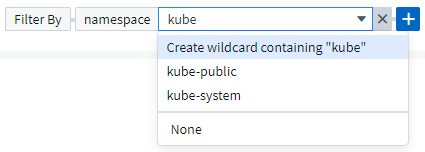
Filters based on wildcards or expressions (e.g. NOT, AND, "None", etc.) display in dark blue in the filter field. Items that you select directly from the list are displayed in light blue.
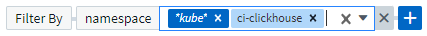
Kubernetes filters are contextual, meaning for example that if you are on a specific node page, the pod_name filter only lists pods related to that node. Moreover, if you apply a filter for a specific namespace, then the pod_name filter will list only pods on that node and in that namespace.
Note that Wildcard and Expression filtering works with text or lists but not with numerics, dates or booleans.


