Add sites in NetApp Disaster Recovery for Amazon EVS
 Suggest changes
Suggest changes


Before you can protect your VM infrastructure, identify which VMware vCenter clusters are hosting the VMs to be protected and where those vCenters are located. The first step is to create a site to represent the source and destination datacenters. A site is a failure domain or a recovery domain.
You need to create the following:
-
A site to represent each production datacenter where your production vCenter clusters reside
-
A site for your Amazon EVS/Amazon FSx for NetApp ONTAP cloud datacenter
Create on-premises sites
Create a production vCenter site.
-
From the NetApp Console left navigation bar, select Protection > Disaster Recovery.
-
From any page in NetApp Disaster Recovery, select the Sites option.
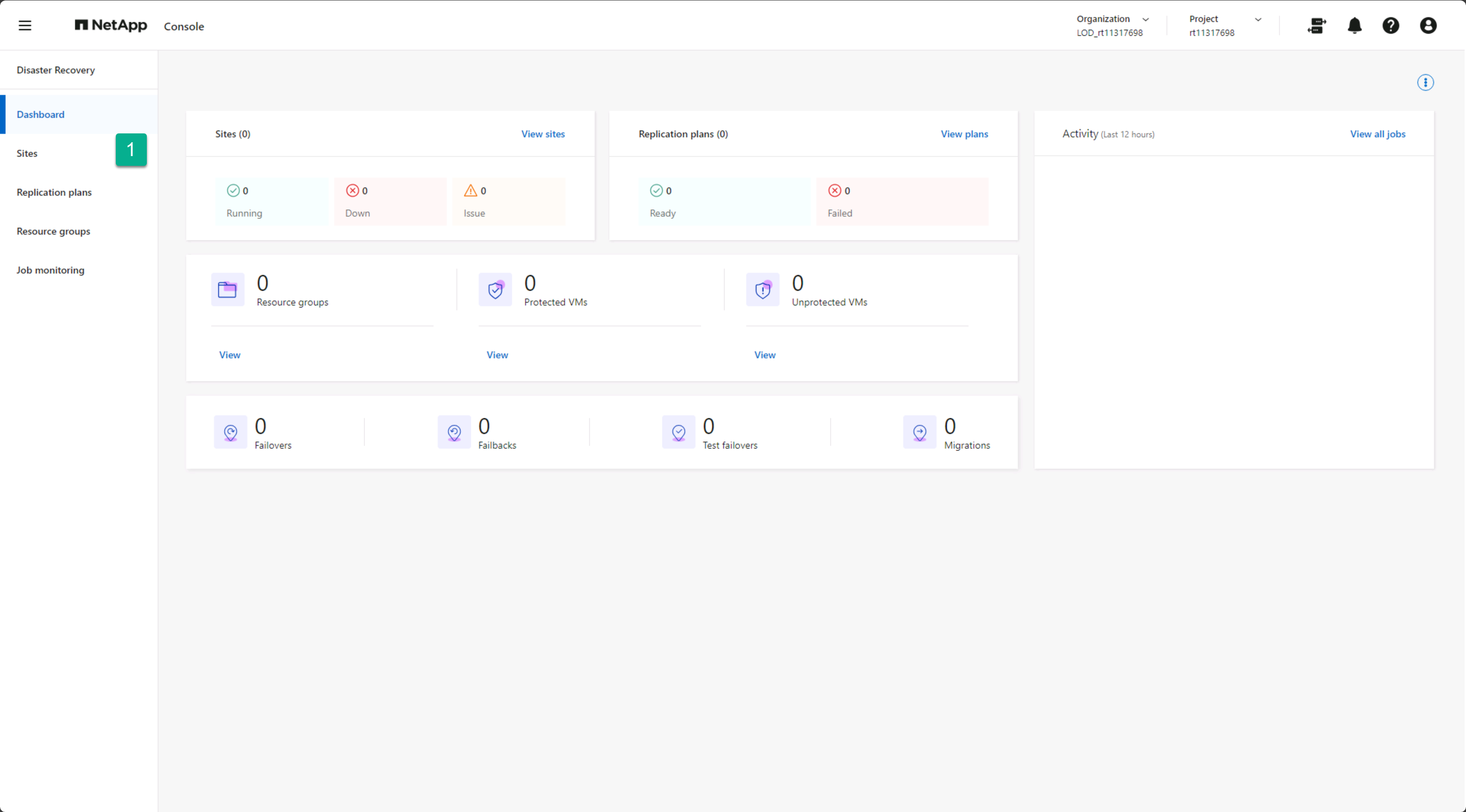
-
From the Sites option, select Add.
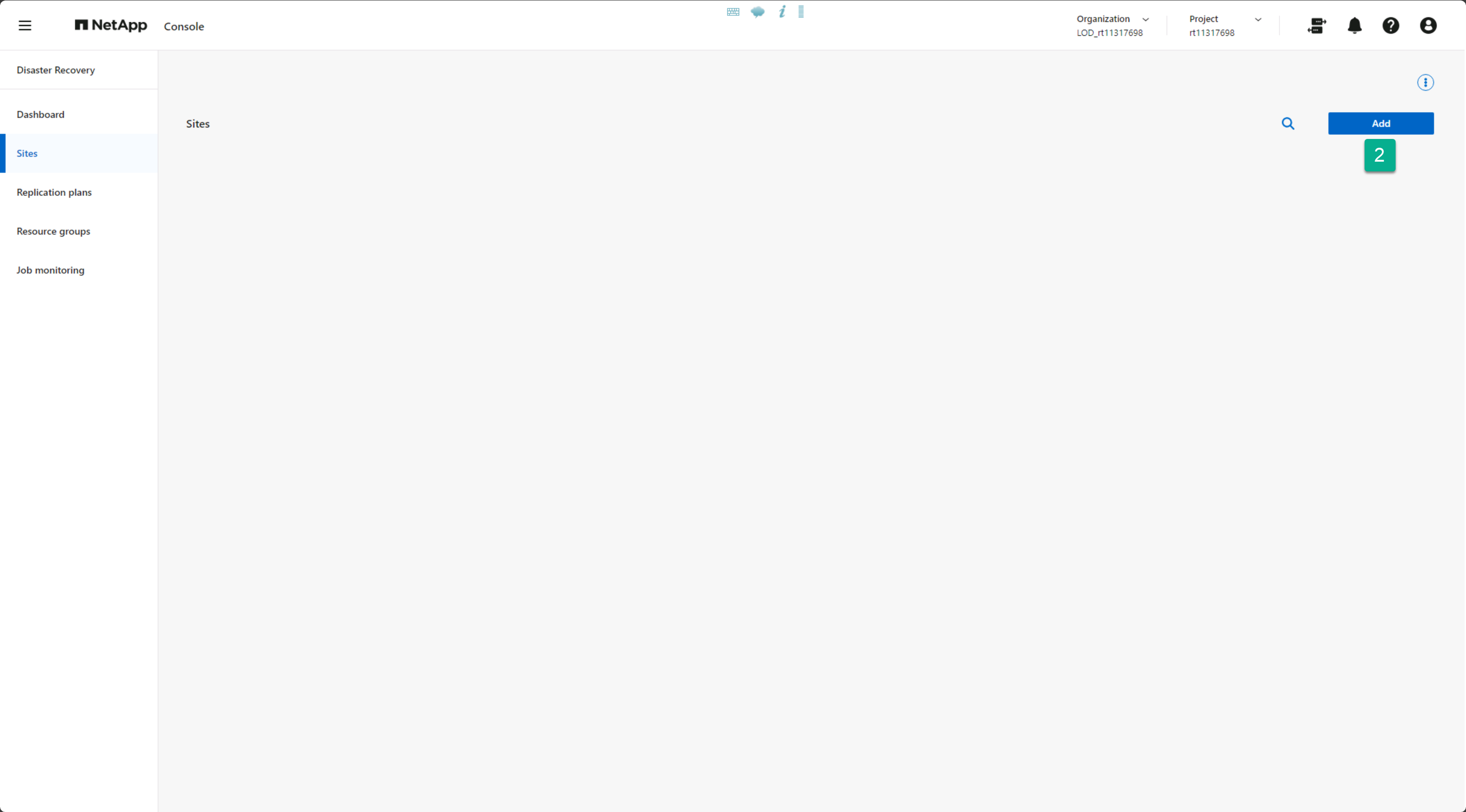
-
In the Add site dialog box, provide a site name.
-
Select “On-prem” as the Location.
-
Select Add.
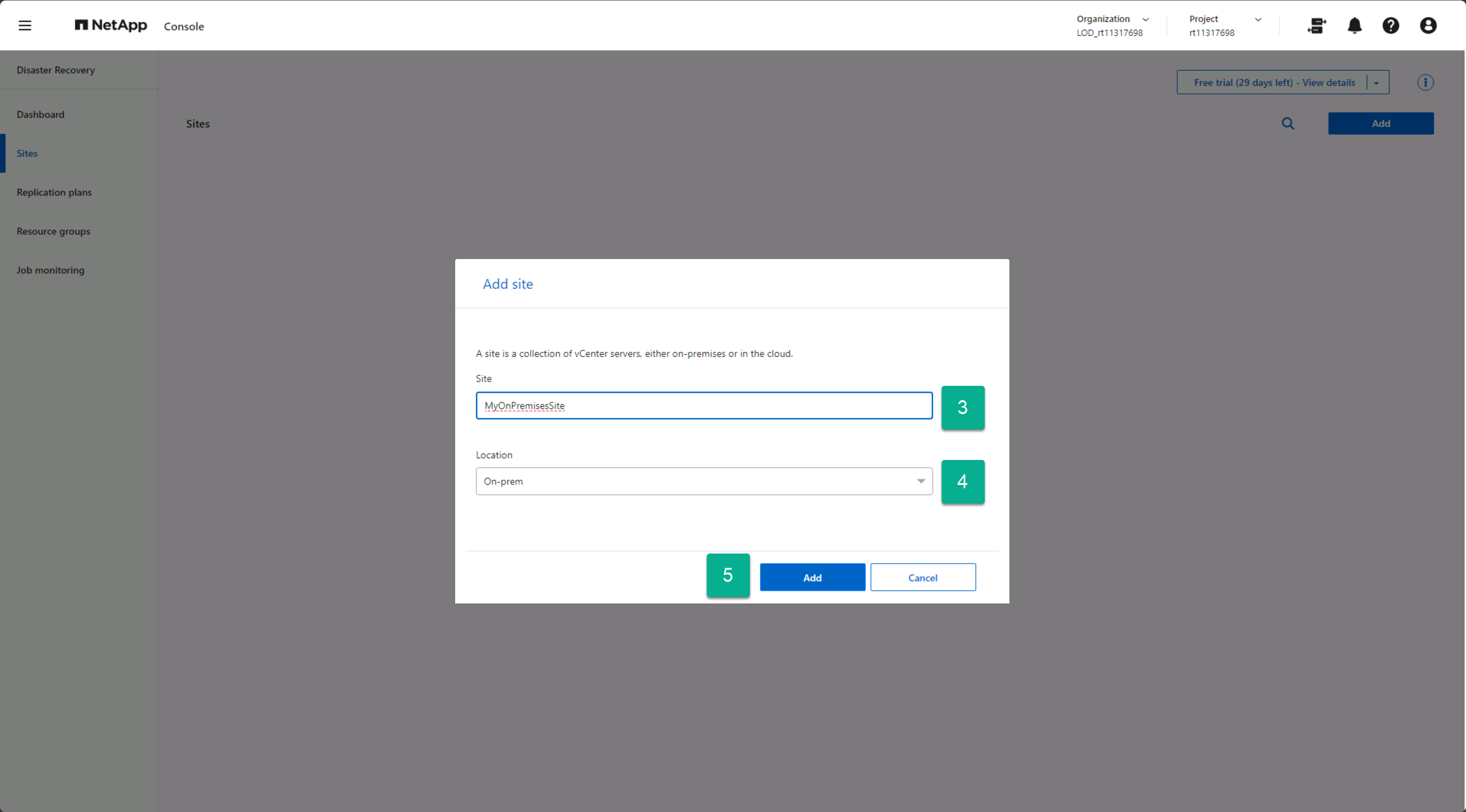
If you have other production vCenter sites, you can add them using the same steps.
Create Amazon cloud sites
Create a DR site for Amazon EVS using Amazon FSx for NetApp ONTAP storage.
-
From any page in NetApp Disaster Recovery, select the Sites option.
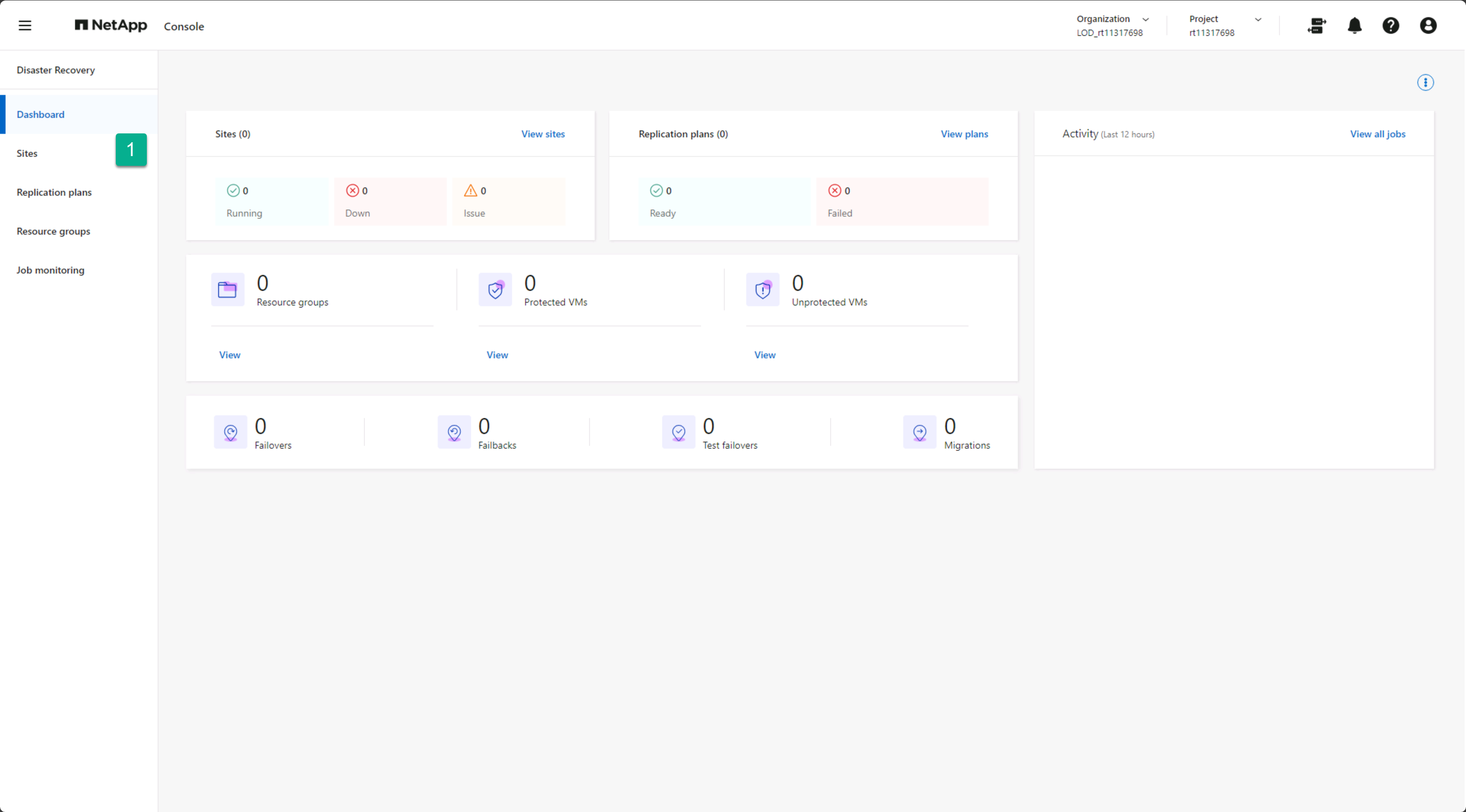
-
From the Sites option, select Add.
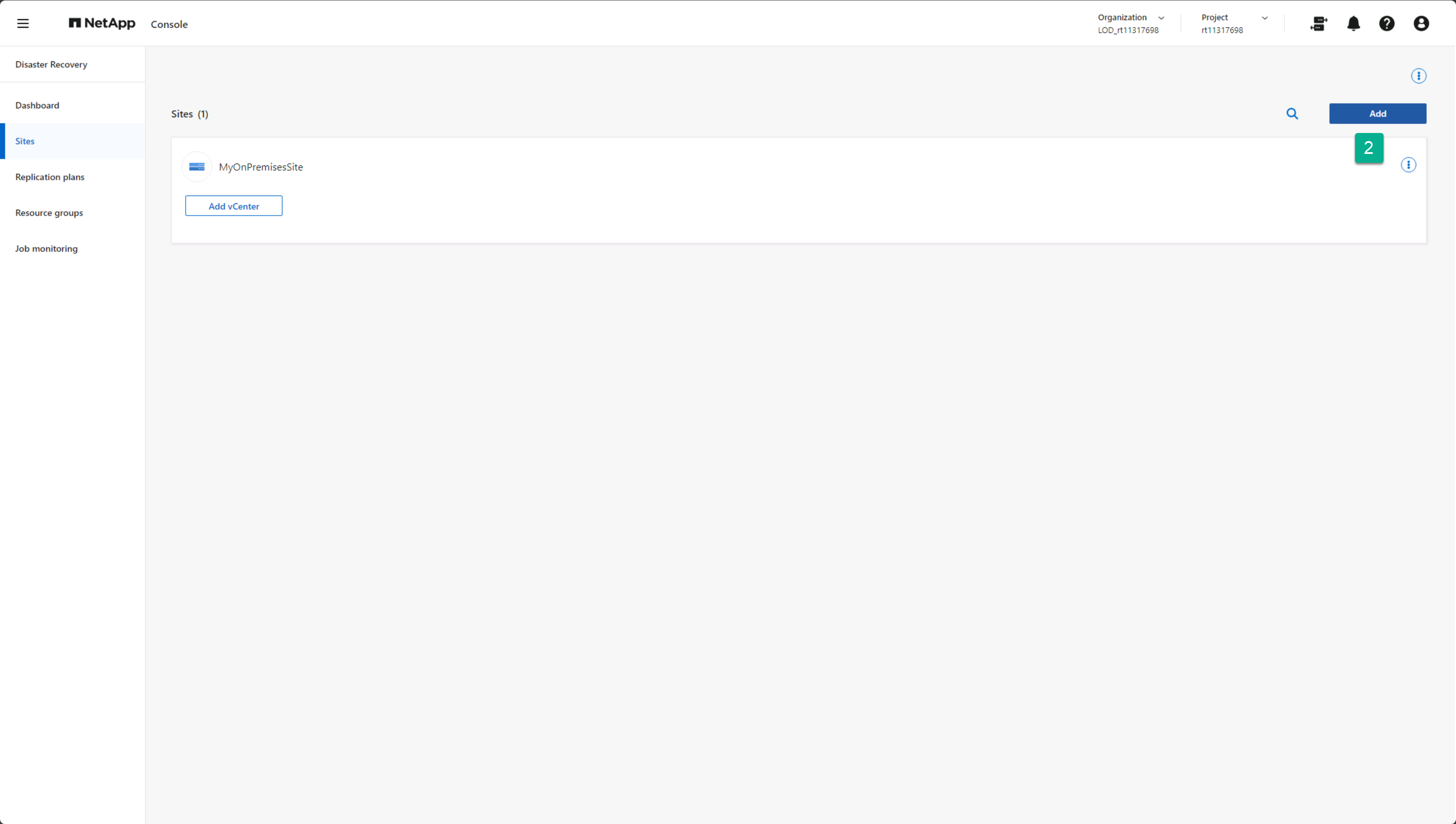
-
In the Add site dialog box, provide a site name.
-
Select "AWS-EVS" as the Location.
-
Select Add.
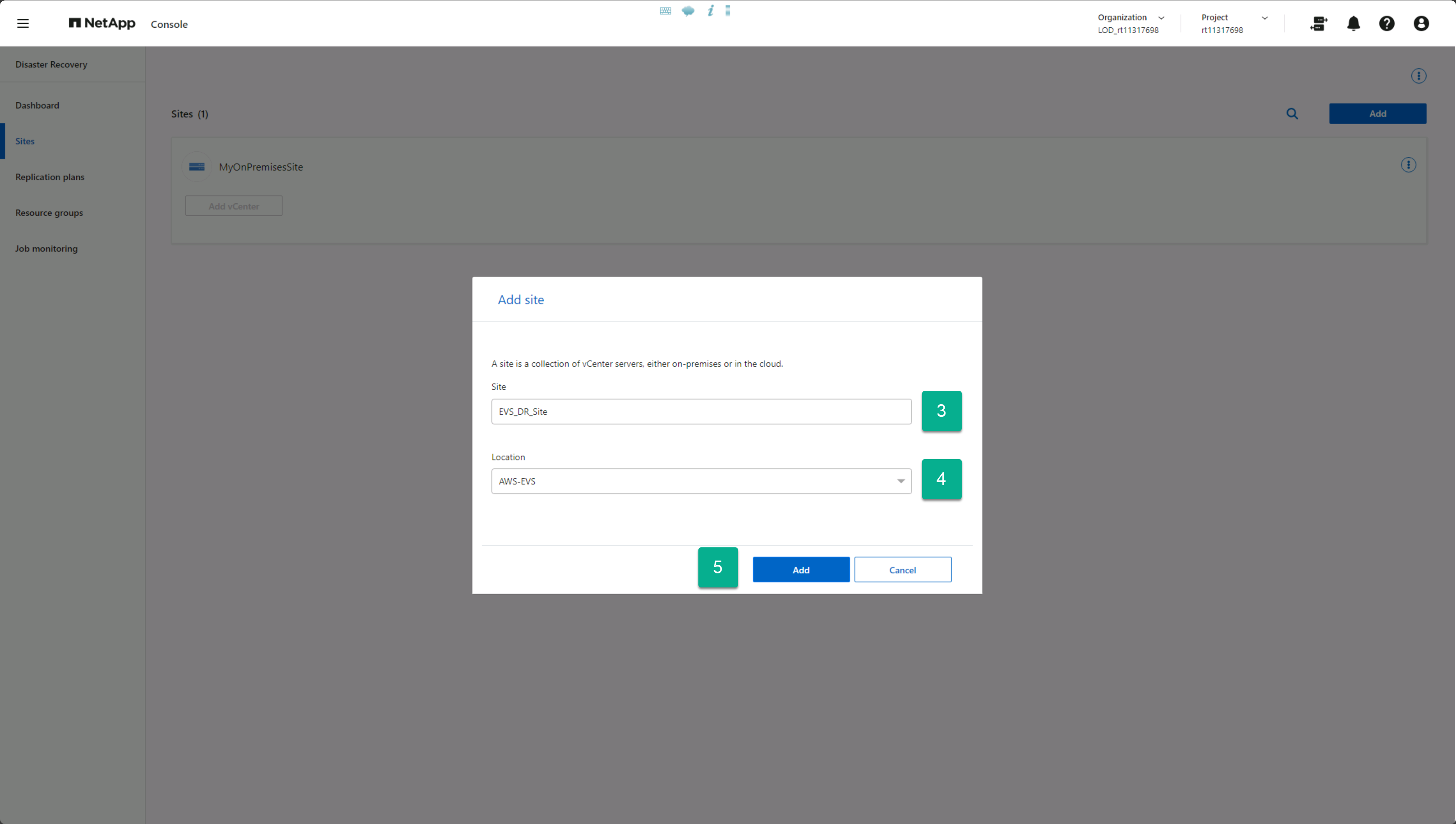
You now have a production (source) site and a DR (destination) site created.


