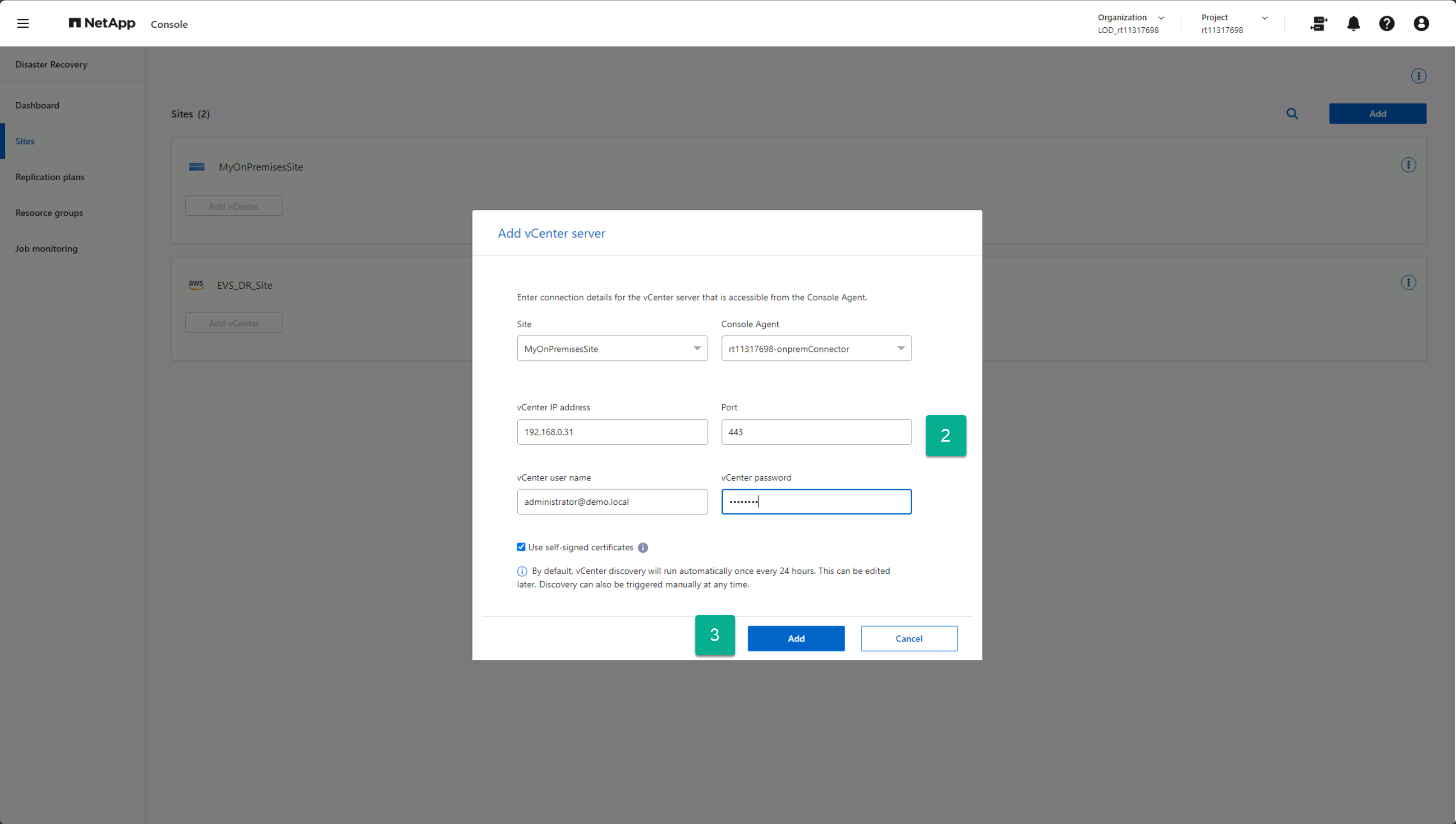Add on-premises and Amazon EVS vCenter clusters in NetApp Disaster Recovery
 Suggest changes
Suggest changes


With sites created, you now add your vCenter clusters to each site in NetApp Disaster Recovery. When we created each site, we indicated each type of site. This tells NetApp Disaster Recovery what type of access is required for the vCenters hosted in each site type. One of the advantages of Amazon EVS is that there is no real differentiation between an Amazon EVS vCenter and an on-premises vCenter. Both require the same connection and authentication information.
-
From the Sites option, select Add vCenter for the site you want.
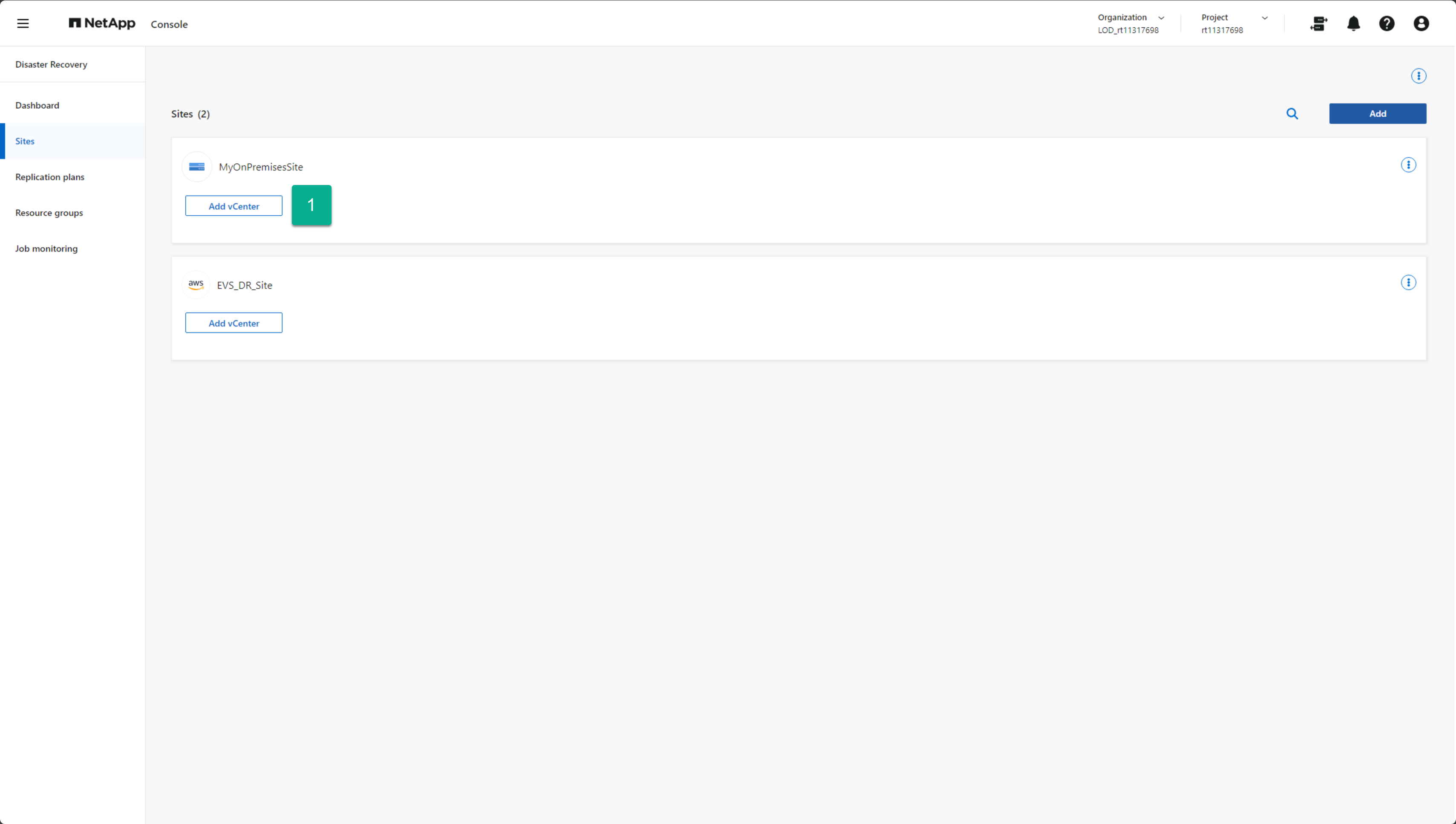
-
In the Add vCenter server dialog box, select or provide the following information:
-
The NetApp Console agent hosted within your AWS VPC.
-
The IP address or FQDN for the vCenter to be added.
-
If different, change the port value to the TCP port used by your vCenter cluster manager.
-
The vCenter username for the account created earlier that will be used by NetApp Disaster Recovery to manage the vCenter.
-
The vCenter password for the provided username.
-
If your company uses an external Certificate Authority (CA) or the vCenter Endpoint Certificate Store to gain access to your vCenters, uncheck the Use self-signed certificates checkbox. Otherwise, leave the box checked.
-
-
Select Add.