Application lifecycle management
 Suggest changes
Suggest changes


To create an application and manage it across a set of clusters,
-
Navigate to Manage Applications from the sidebar and click Create Application. Provide the details of the application you would like to create and click Save.
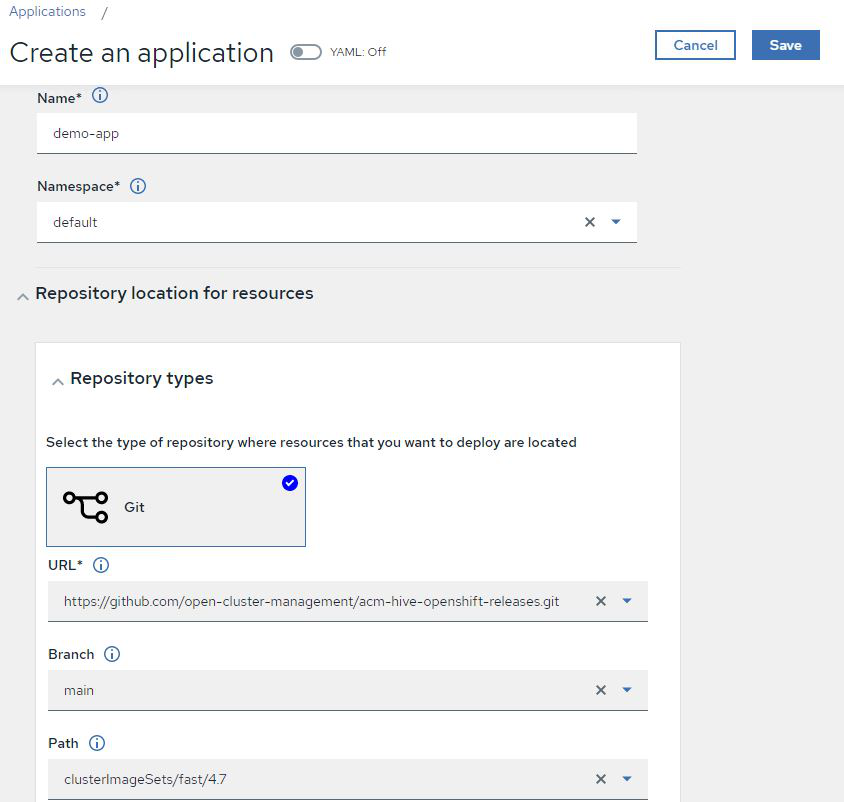
-
After the application components are installed, the application appears in the list.
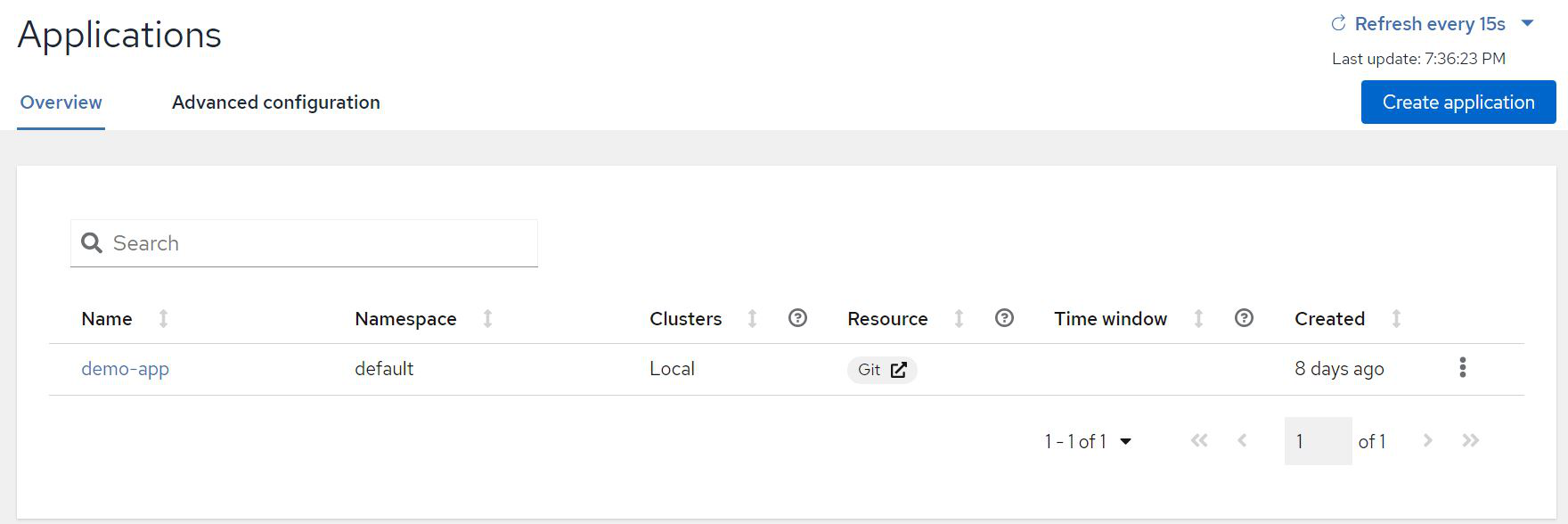
-
The application can now be monitored and managed from the console.


