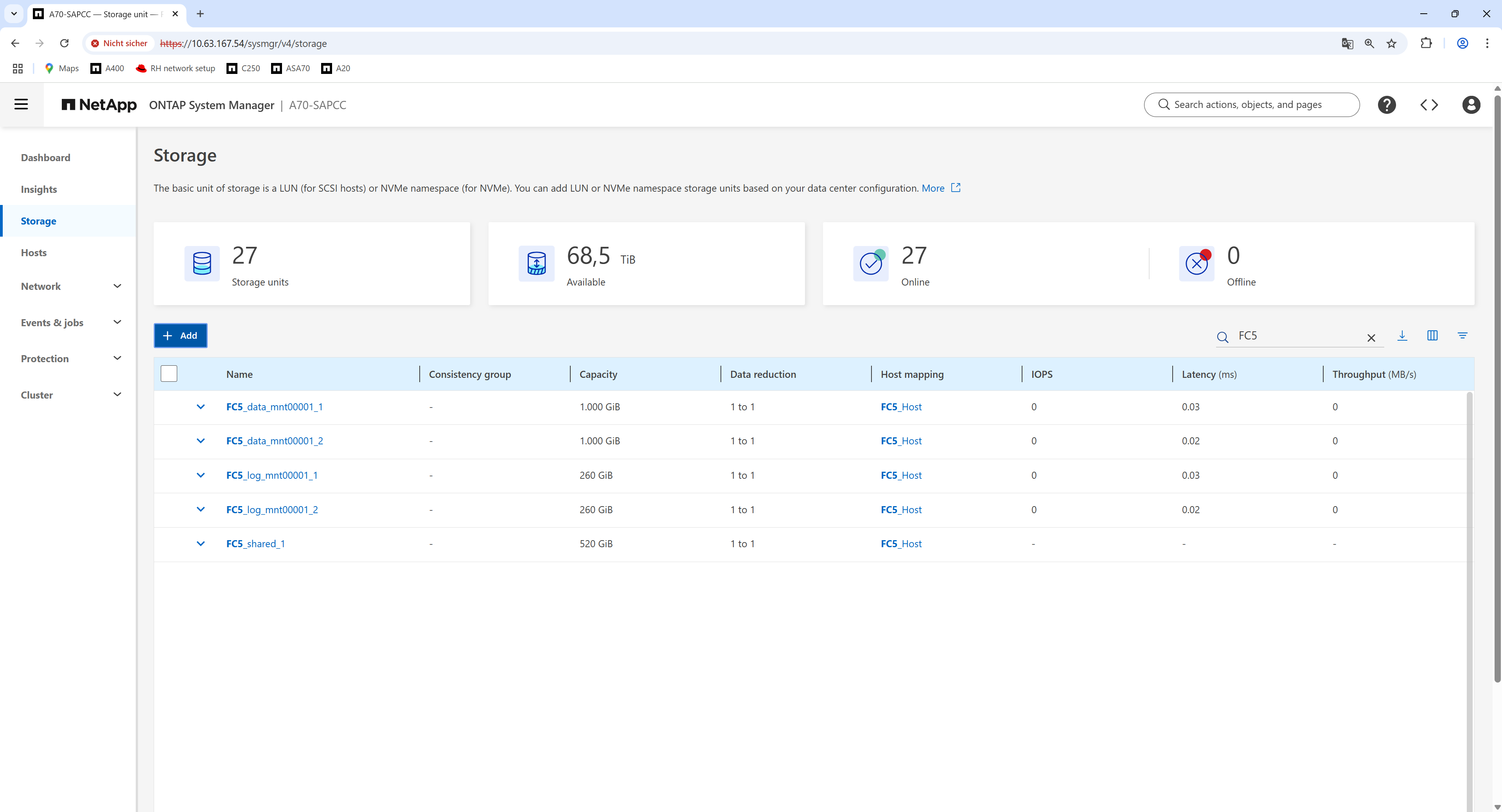Suggest changes
Suggest changes


Single host
This section describes the configuration of the NetApp storage system specific to SAP HANA single-host systems
Creating LUNs and mapping LUNs to initiator groups
You can use NetApp ONTAP System Manager to create storage volumes and LUNs and the map them to the igroups of the servers and the ONTAP CLI.
Creating LUNs and mapping LUNs to initiator groups using the CLI
This section shows an example configuration using the command line with ONTAP 9 for a SAP HANA single host system with SID FC5 using LVM and two LUNs per LVM volume group:
-
Create all LUNs.
lun create -path FC5_data_mnt00001_1 -size 1t -ostype linux -class regular lun create -path FC5_data_mnt00001_2 -size 1t -ostype linux -class regular lun create -path FC5_log_mnt00001_1 -size 260g -ostype linux -class regular lun create -path FC5_log_mnt00001_2 -size 260g -ostype linux -class regular lun create -path FC5_shared -size 260g -ostype linux -class regular
-
Create the initiator group for all servers belonging to system FC5.
lun igroup create -igroup HANA-FC5 -protocol fcp -ostype linux -initiator 10000090fadcc5fa,10000090fadcc5fb -vserver svm1
-
Map all LUNs to created initiator group.
lun map -path FC5_data_mnt00001_1 -igroup HANA-FC5 lun map -path FC5_data_mnt00001_2 -igroup HANA-FC5 lun map -path FC5_log_mnt00001_1 -igroup HANA-FC5 lun map -path FC5_log_mnt00001_2 -igroup HANA-FC5 lun map -path FC5_shared -igroup HANA-FC5
Creating LUNs and mapping LUNs to initiator groups using the GUI
This section shows an example configuration using ONTAP System Manager for a SAP HANA single host system with SID FC5 using LVM and two LUNs per LVM volume group:
-
Log on to the
ONTAP System Managerof your ONTAP Cluster and chooseStoragefrom the left menu.-
Press
Add
-
-
Choose
More options
-
Provide the required information:
-
the name of the data LUNs, e.g.
FC5_data_mnt00001 -
the amount of LUNs to be combined with LVM, e.g. 2
-
the size of each LUN, e.g. 1000 GB
-
choose
SCSI (FC or iSCSI) -
choose
LinuxasHost Operating system -
choose
New hostfor theHost mappingoption, provide a nam, e.gFC5_host, pick or add the desired initiators -
Keep
Schedule snapshotsunchecked -
press
Add
-
-
After successful creation of the data LUNs create the log LUNs by pressing
Add
-
Provide the required information:
-
teh name of the log LUNs, e.g.
FC5_log_mnt00001 -
the amount of LUNs to be combined with LVM, e.g. 2
-
the size of each LUN, e.g. 260 GB
-
choose
LinuxasHost Operating system -
choose the previously created mapping
FC5_hostfor theHost mappingoption -
press
Add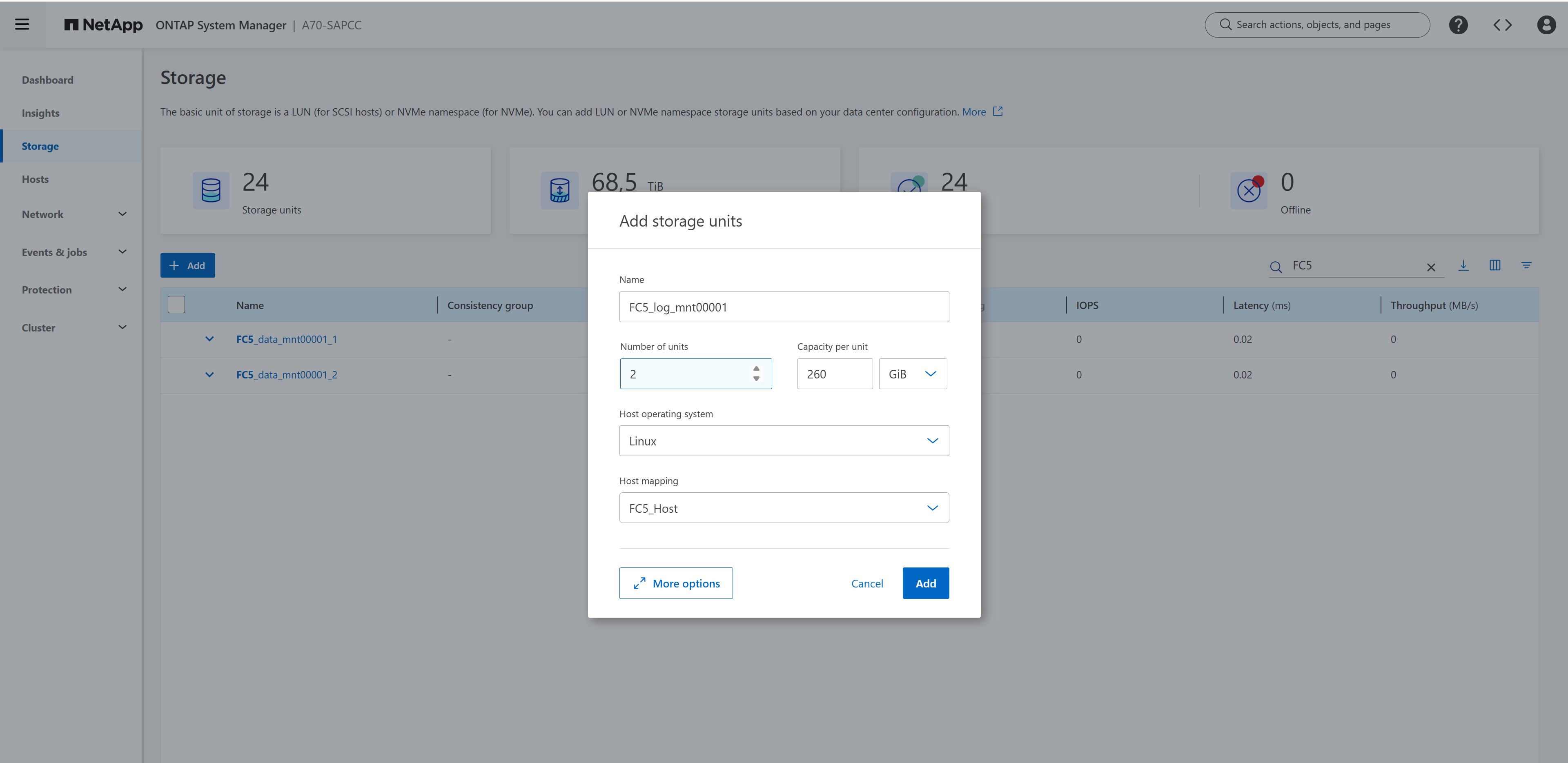
-
-
After successful creation of the log LUNs create the shared LUN by pressing
Add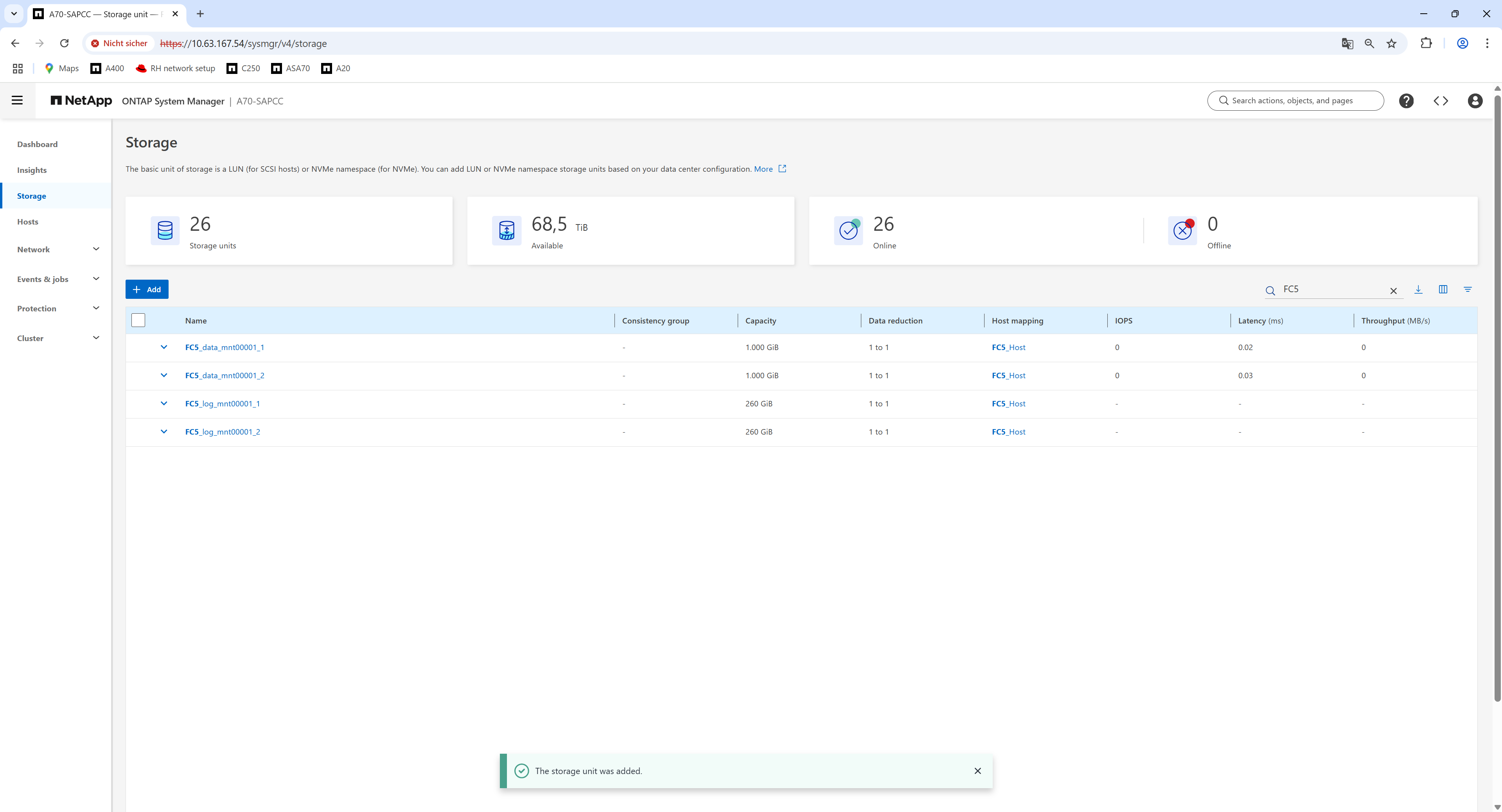
-
Provide the required information:
-
the name of the shared LUN, e.g.
FC5_shared -
the amount of LUNs, e.g. 1
-
the size of the LUN, e.g. 520 GB
-
choose
LinuxasHost Operating system -
choose the previously created mapping
FC5_hostfor theHost mappingoption -
press
Add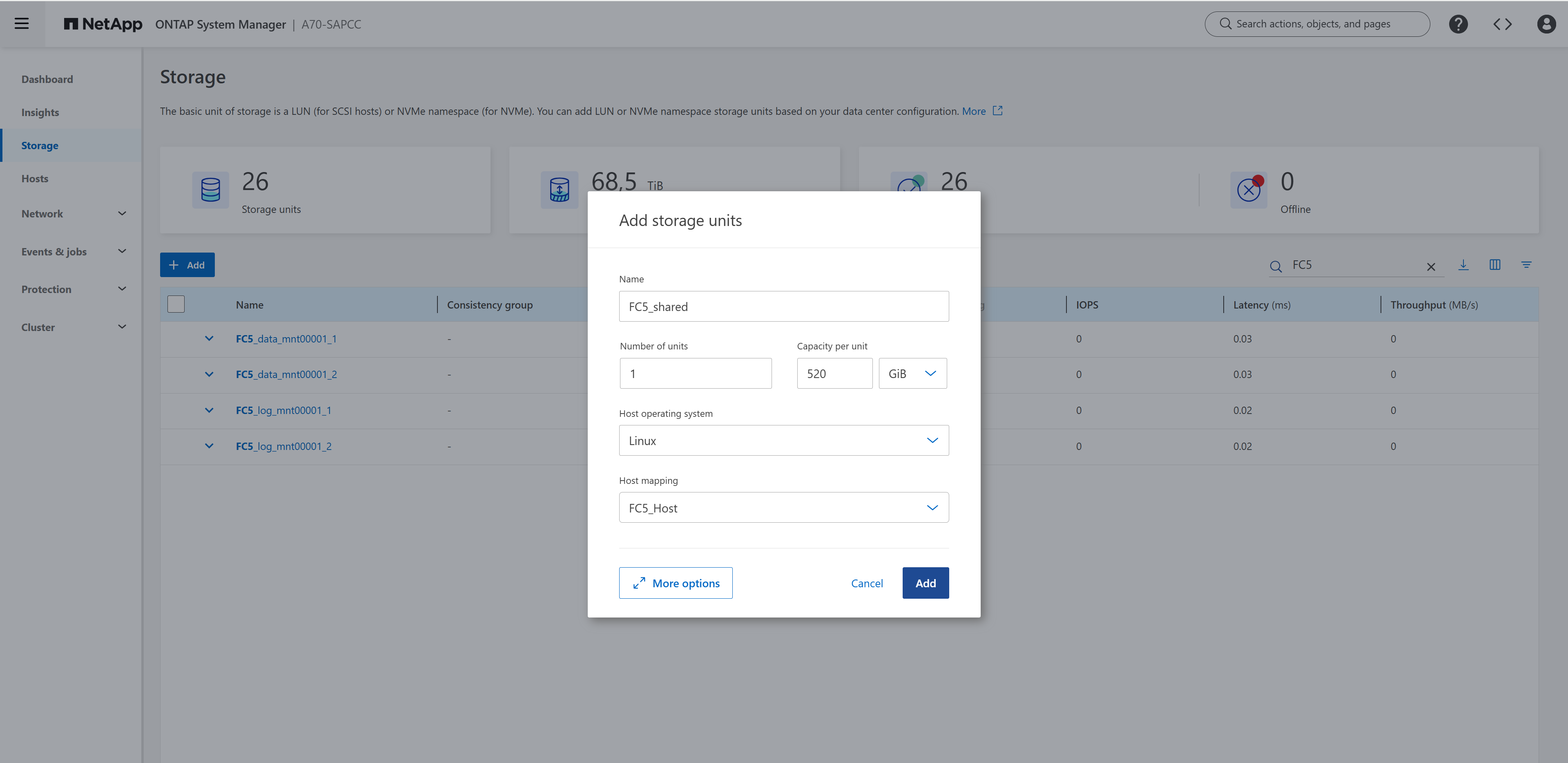
-
All required LUNs for a SAP HANA single-host system have been created.