Configure Fibre Channel networking for SAP HANA on SUSE KVM
 Suggest changes
Suggest changes


Configure Fibre Channel networking for SAP HANA on SUSE KVM by assigning physical HBA ports to VMs as PCI devices. Set up redundant FCP connections using two physical ports attached to different fabric switches.

|
The following steps are only required if FCP is used as storage protocol. IF NFS is used, these steps are not needed. |
Since no SR-IOV equivalent feature exists for FCP, assign the physical HBA ports directly to the VM. Use two physical ports attached to different fabrics for redundancy.

|
A physical port can only be assigned to one VM. |
-
Start virt-manager:
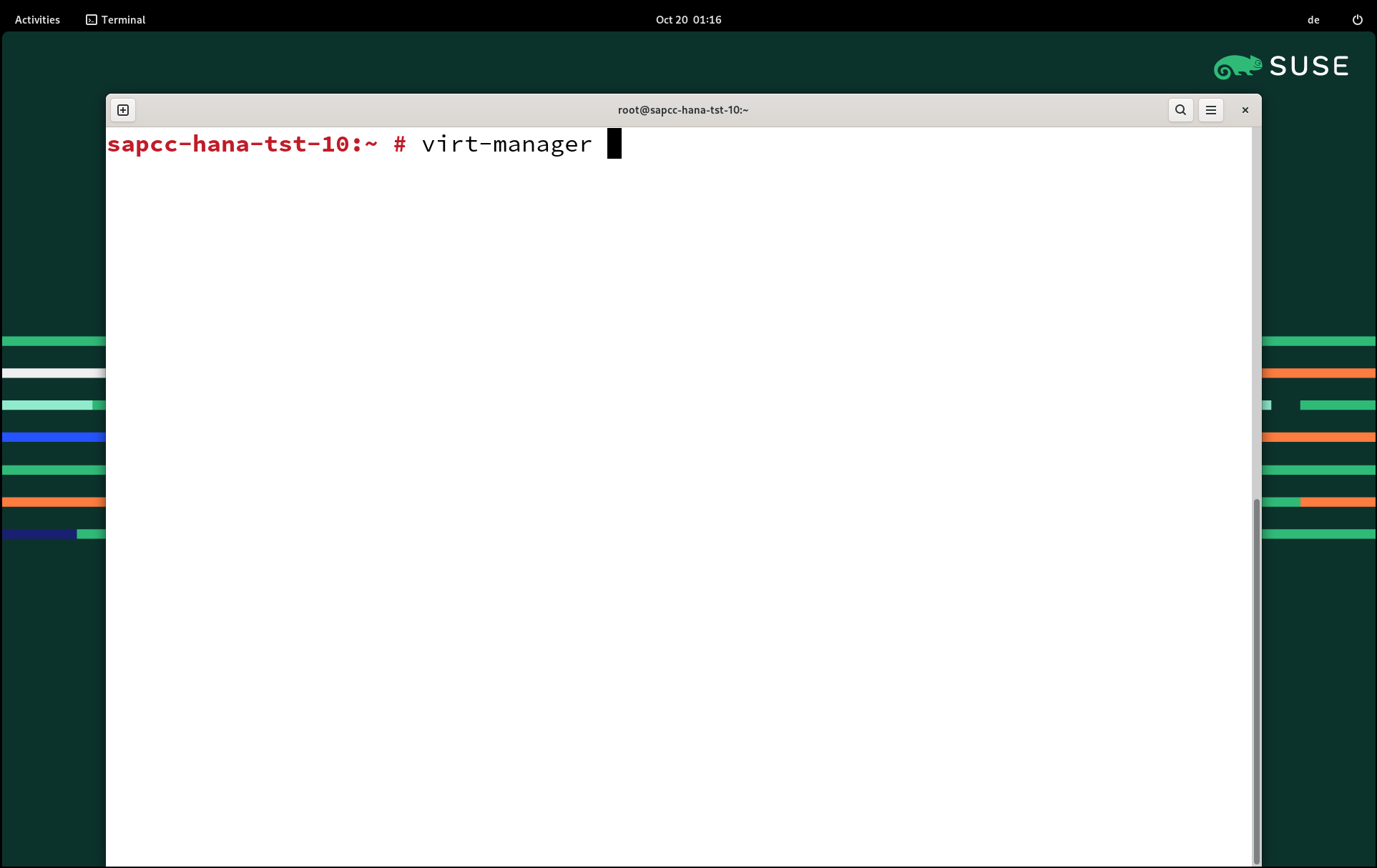
-
Open the desired VM.
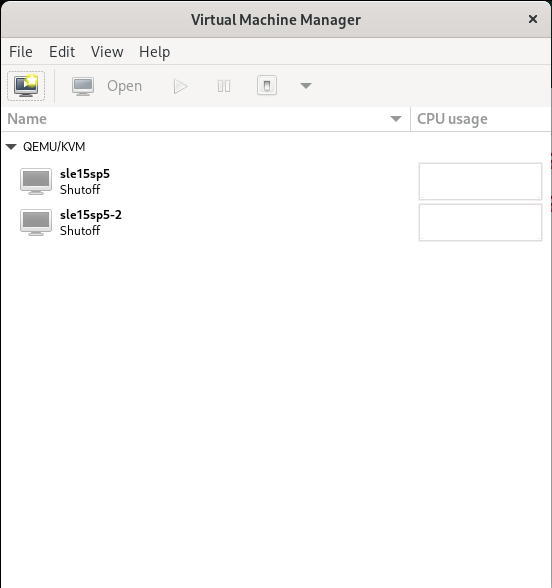
-
Select Add Hardware.
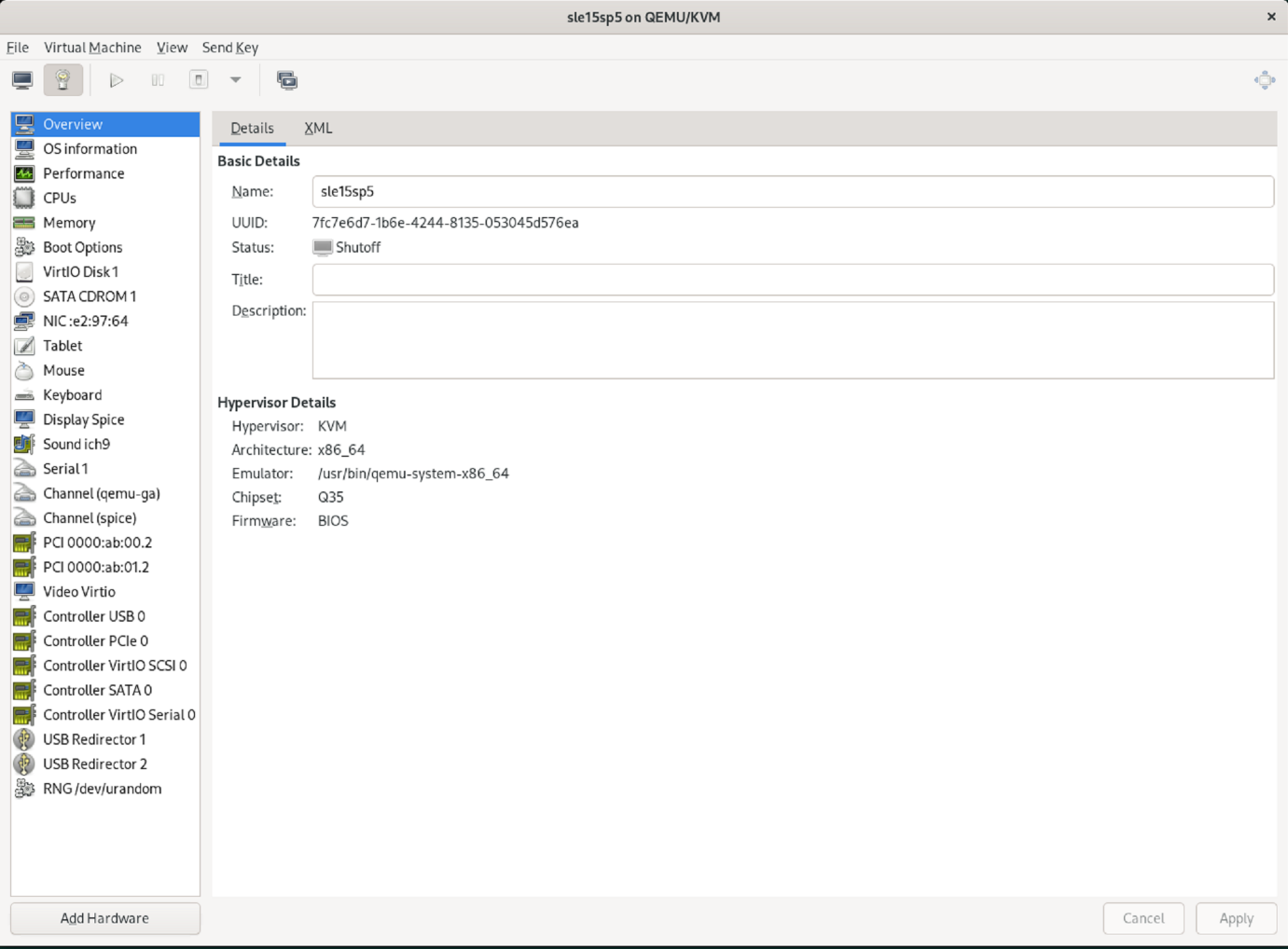
-
Choose the desired HBA port from the list of PCI Host Device and press finish.
In this example 0000.A2:00:0.
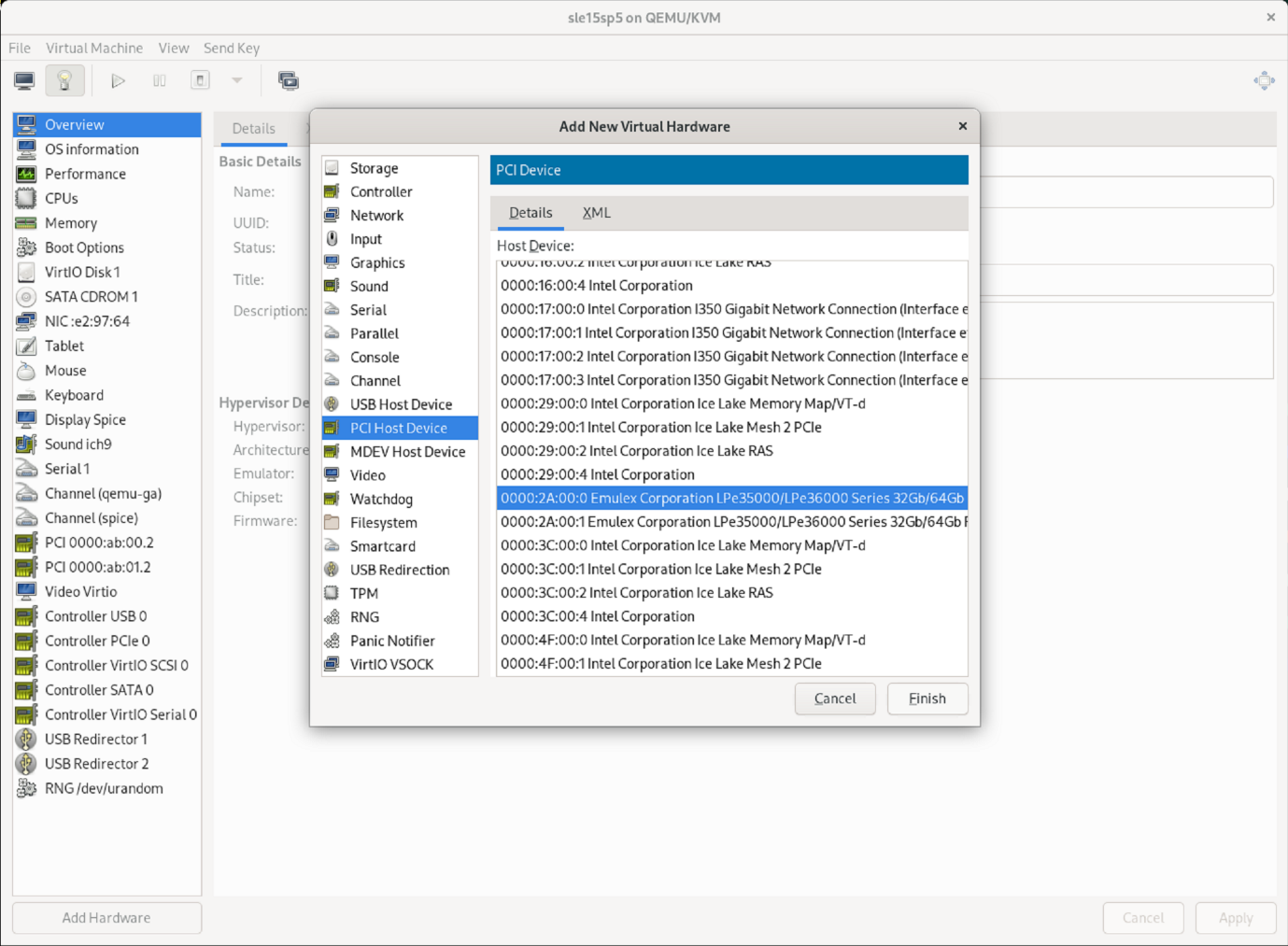
-
Choose the desired HBA port from the list of PCI Host Device belonging to the second fabric and press finish. In this example 0000.A2:00:1.
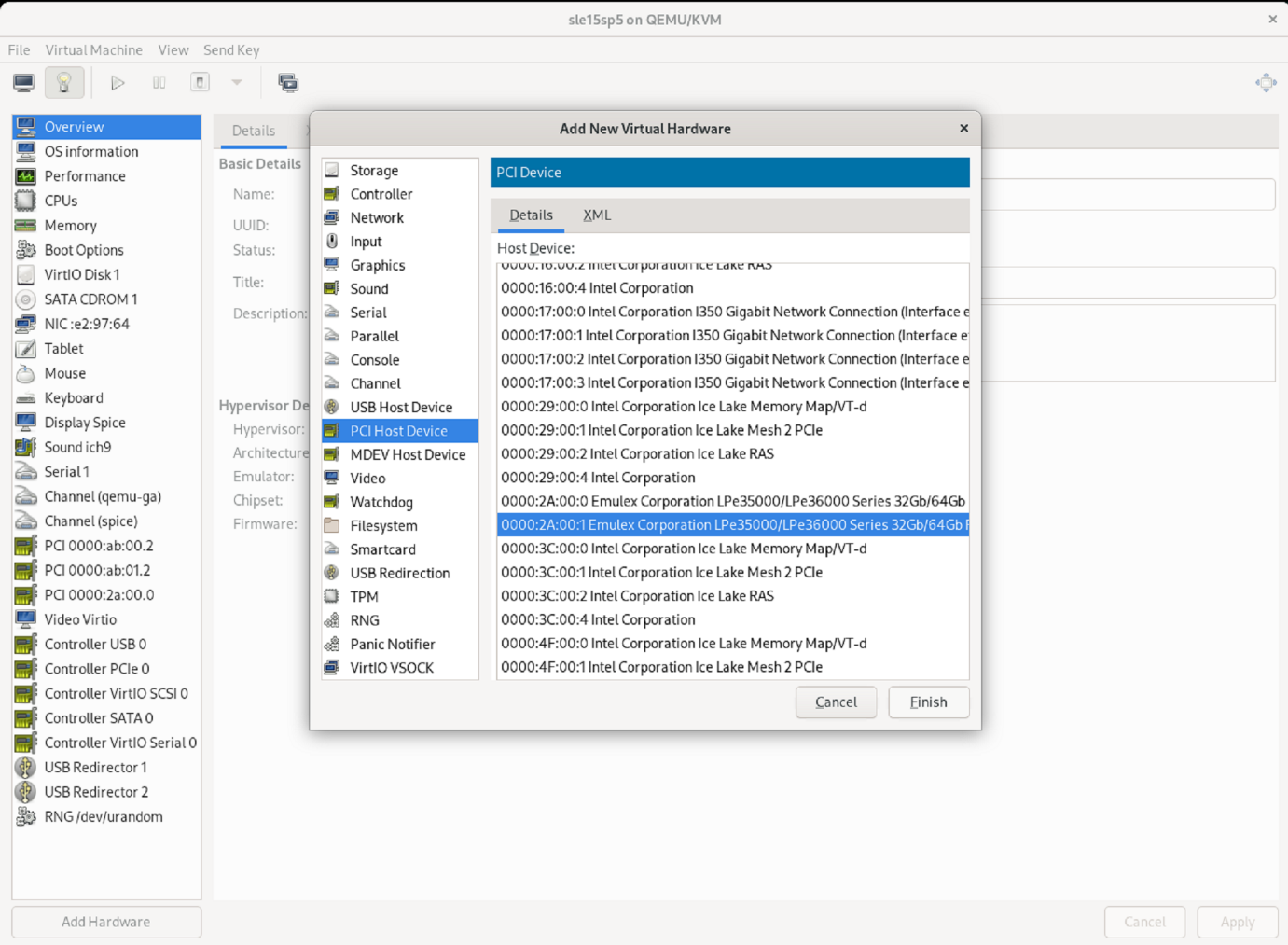
-
Afterwards the physical HBA ports are assigned to the VM and the VM can be started.
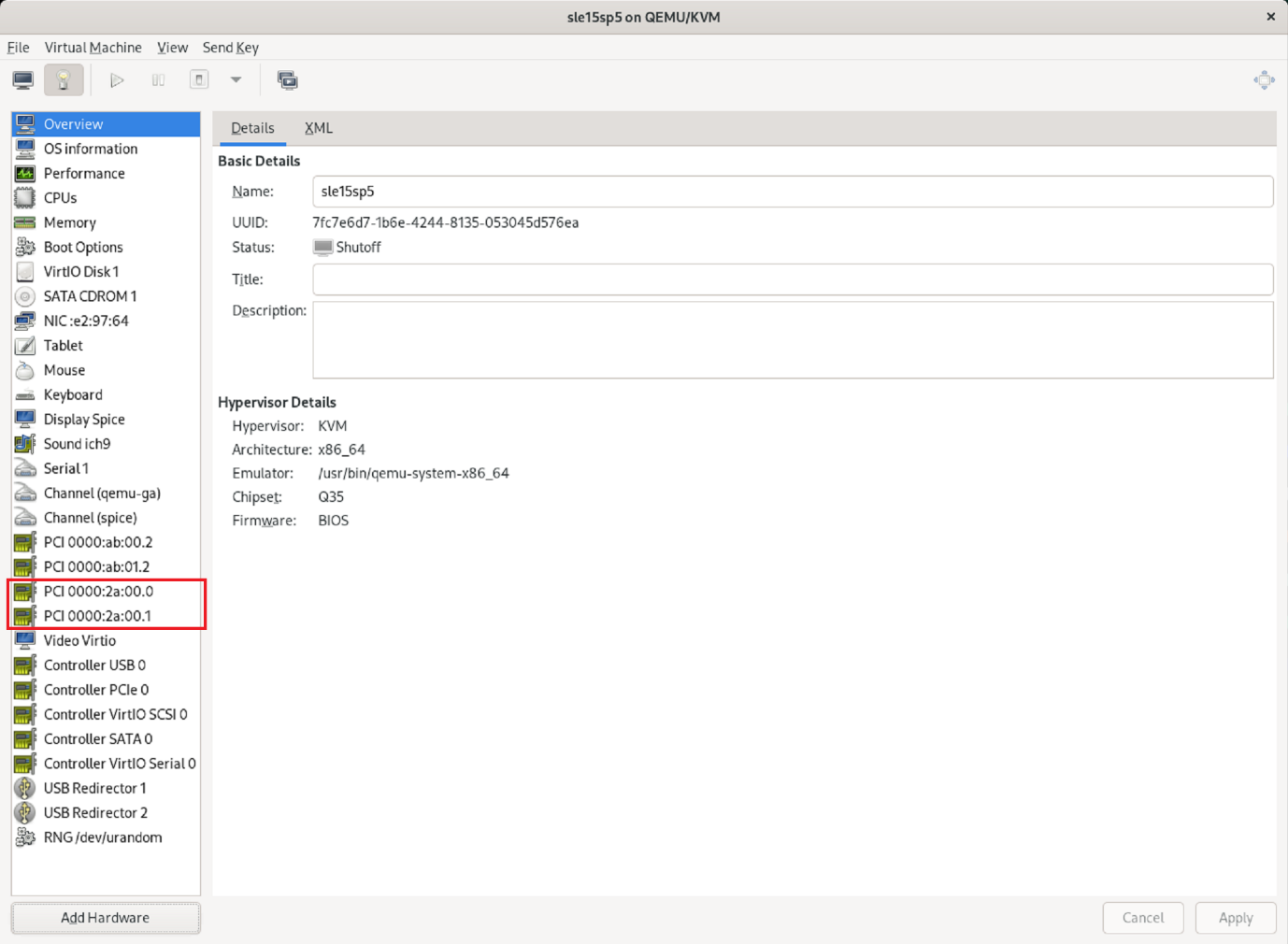
Physical ports are passed through to the VM, so no additional preparation is required within the VM.
What's next?
After you've configured Fibre Channel networking, configure NetApp storage for SAP HANA.


