Use nConnect on NFS v3 datastores to improve datastore performance
 Suggest changes
Suggest changes


Use the NFS nConnect feature to improve datastore performance in VMware vSphere 8 environments. This procedure includes hosting VMs per NFS datastore, boosting NFS datastore performance, and configuring a higher tier for VM and container based applications.
Starting with VMware vSphere 8.0 U1 (as Tech-preview), the nconnect feature enables multiple TCP connections for NFS v3 datastore volumes to achieve more throughput. Customers using NFS datastore can now increase the number of connections to NFS server thus maximizing the utilization of high speed network interface cards.

|
The feature is generally available for NFS v3 with 8.0 U2, Refer storage section on Release notes of VMware vSphere 8.0 Update 2. NFS v4.1 support is added with vSphere 8.0 U3. for more info, check vSphere 8.0 Update 3 Release Notes |
Use cases
-
Host more virtual machines per NFS datastore on the same host.
-
Boost NFS datastore performance.
-
Provide an option to offer service at a higher tier for VM and Container based applications.
Technical details
The purpose of nconnect is to provide multiple TCP connections per NFS datastore on a vSphere host. This helps increase parallelism and performance for NFS datastores. In ONTAP, when an NFS mount is established, a Connection ID (CID) iscreated. That CID provides up to 128 concurrent in-flight operations. When that number is exceeded by the client, ONTAP enacts a form of flow control until it can free up some available resources as other operations complete. These pauses usually are only a few microseconds, but over the course of millions of operations, those can add up and create performance issues. Nconnect can take the 128 limit and multiply it by the number of nconnect sessions on the client, which provides more concurrent operations per CID and can potentially add performance benefits. For additional details, please refer NFS best practice and implementation guide
Default NFS Datastore
To address the performance limitations of single connection of NFS datastore, additional datastores are mounted or additional hosts are added to increase the connection.
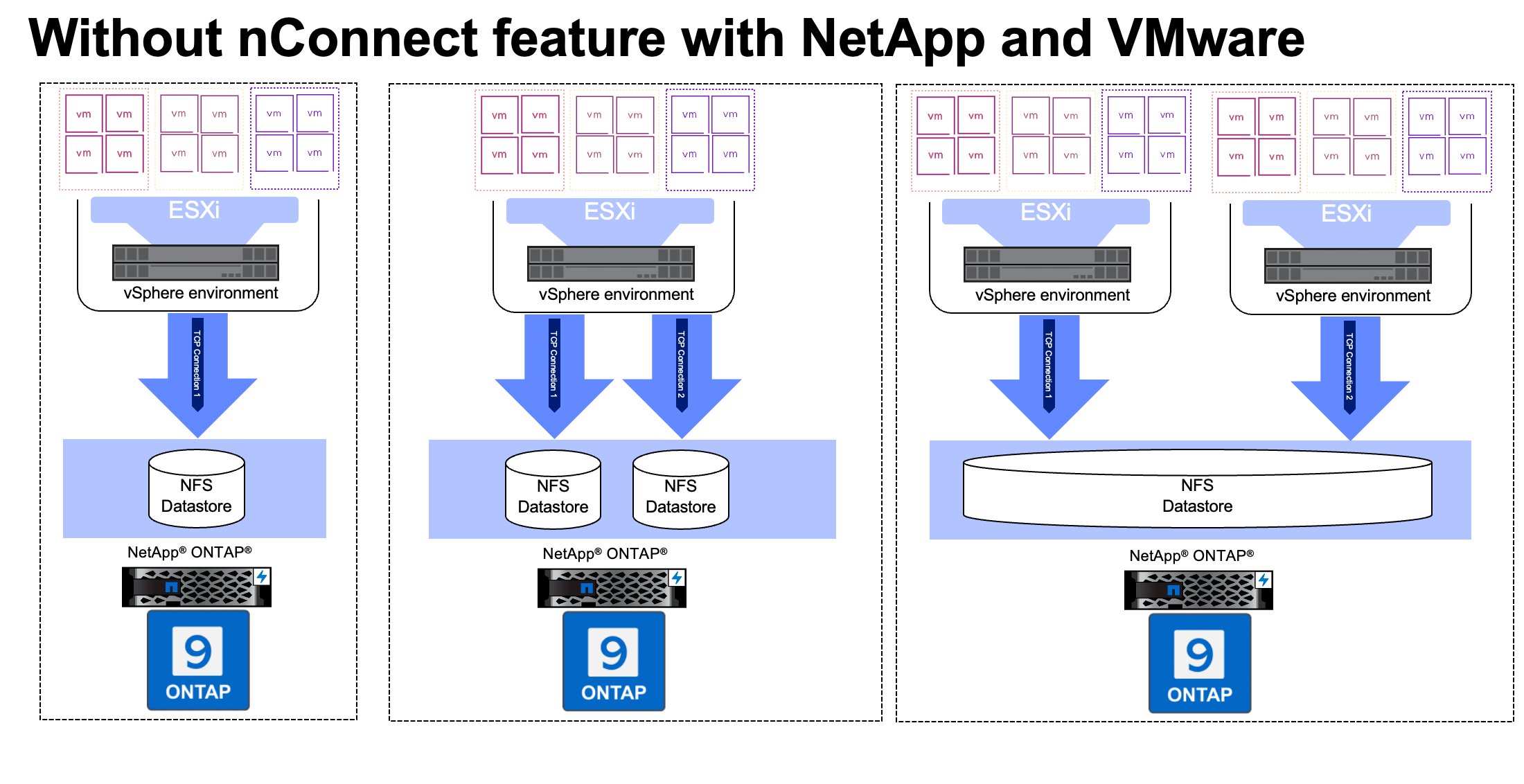
With nConnect NFS Datastore
Once the NFS datastore is created using ONTAP Tools or with other options, the number of connection per NFS datastore can be modified using vSphere CLI, PowerCLI, govc tool or other API options. To avoid performance concerns along with vMotion, keep the number of connections same for the NFS datastore on all vSphere hosts that are part of the vSphere Cluster.
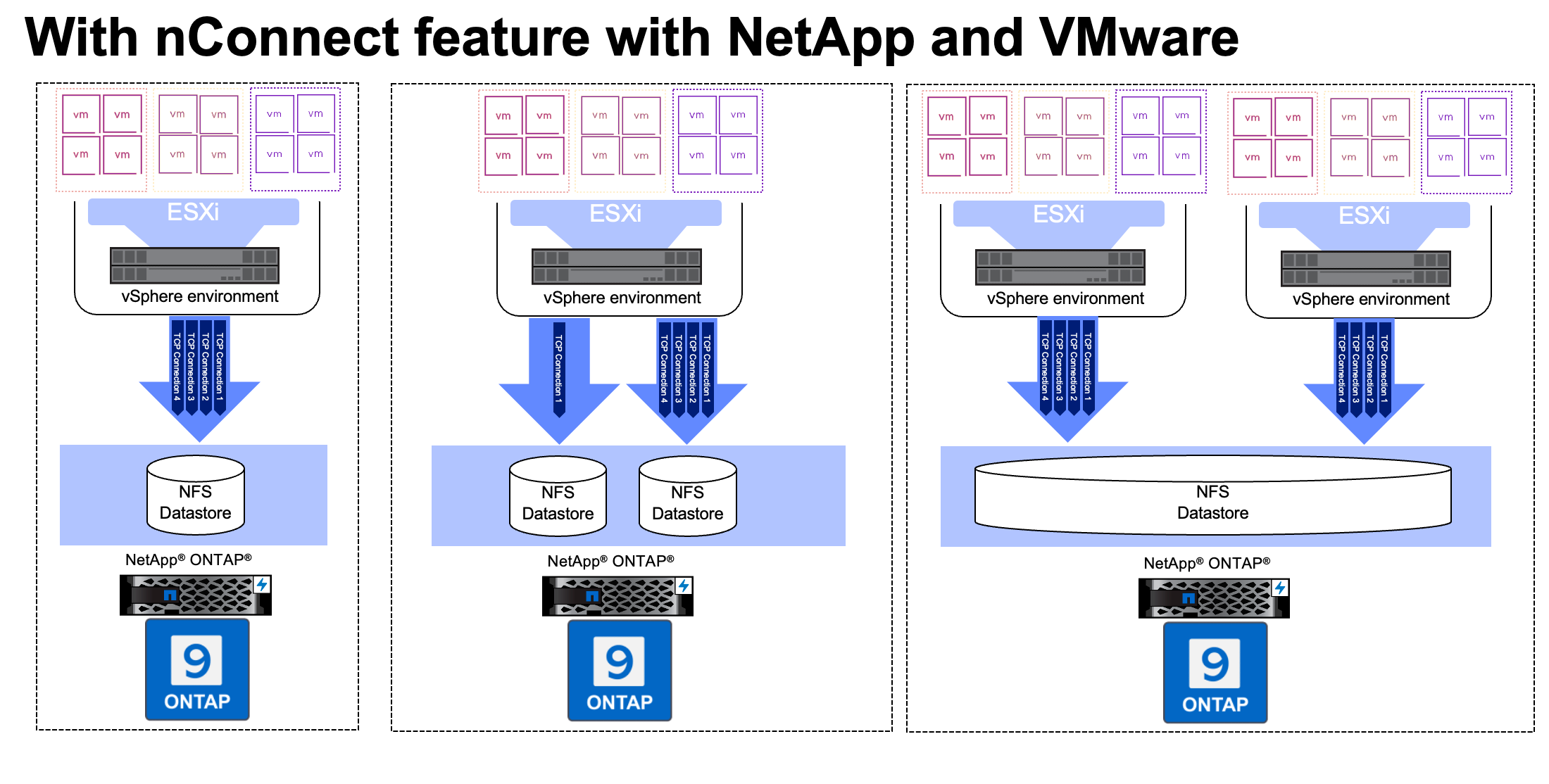
Pre-requisite
To utilize the nconnect feature, the following dependencies should be met.
ONTAP Version |
vSphere Version |
Comments |
9.8 or above |
8 Update 1 |
Tech preview with option to increase number of connections. Have to unmount the datastore to decrease the number of connections. |
9.8 or above |
8 Update 2 |
Generally available with option to increase and decrease the number of connections. |
9.8 or above |
8 Update 3 |
NFS 4.1 and multi-path support. |
Update number of connection to NFS Datastore
A single TCP connection is used when a NFS datastore is created with ONTAP Tools or with vCenter. To increase the number of connections, vSphere CLI can be used. The reference command is shown below.
# Increase the number of connections while creating the NFS v3 datastore.
esxcli storage nfs add -H <NFS_Server_FQDN_or_IP> -v <datastore_name> -s <remote_share> -c <number_of_connections>
# To specify the number of connections while mounting the NFS 4.1 datastore.
esxcli storage nfs41 add -H <NFS_Server_FQDN_or_IP> -v <datastore_name> -s <remote_share> -c <number_of_connections>
# To utilize specific VMkernel adapters while mounting, use the -I switch
esxcli storage nfs41 add -I <NFS_Server_FQDN_or_IP>:vmk1 -I <NFS_Server_FQDN_or_IP>:vmk2 -v <datastore_name> -s <remote_share> -c <number_of_connections>
# To increase or decrease the number of connections for existing NFSv3 datastore.
esxcli storage nfs param set -v <datastore_name> -c <number_of_connections>
# For NFSv4.1 datastore
esxcli storage nfs41 param set -v <datastore_name> -c <number_of_connections>
# To set VMkernel adapter for an existing NFS 4.1 datastore
esxcli storage nfs41 param set -I <NFS_Server_FQDN_or_IP>:vmk2 -v <datastore_name> -c <number_of_connections>or use PowerCLI similar to shown below
$datastoreSys = Get-View (Get-VMHost host01.vsphere.local).ExtensionData.ConfigManager.DatastoreSystem
$nfsSpec = New-Object VMware.Vim.HostNasVolumeSpec
$nfsSpec.RemoteHost = "nfs_server.ontap.local"
$nfsSpec.RemotePath = "/DS01"
$nfsSpec.LocalPath = "DS01"
$nfsSpec.AccessMode = "readWrite"
$nfsSpec.Type = "NFS"
$nfsSpec.Connections = 4
$datastoreSys.CreateNasDatastore($nfsSpec)Here is the example of increasing the number of connection with govc tool.
$env.GOVC_URL = 'vcenter.vsphere.local'
$env.GOVC_USERNAME = 'administrator@vsphere.local'
$env.GOVC_PASSWORD = 'XXXXXXXXX'
$env.GOVC_Datastore = 'DS01'
# $env.GOVC_INSECURE = 1
$env.GOVC_HOST = 'host01.vsphere.local'
# Increase number of connections while creating the datastore.
govc host.esxcli storage nfs add -H nfs_server.ontap.local -v DS01 -s /DS01 -c 2
# For NFS 4.1, replace nfs with nfs41
govc host.esxcli storage nfs41 add -H <NFS_Server_FQDN_or_IP> -v <datastore_name> -s <remote_share> -c <number_of_connections>
# To utilize specific VMkernel adapters while mounting, use the -I switch
govc host.esxcli storage nfs41 add -I <NFS_Server_FQDN_or_IP>:vmk1 -I <NFS_Server_FQDN_or_IP>:vmk2 -v <datastore_name> -s <remote_share> -c <number_of_connections>
# To increase or decrease the connections for existing datastore.
govc host.esxcli storage nfs param set -v DS01 -c 4
# For NFSv4.1 datastore
govc host.esxcli storage nfs41 param set -v <datastore_name> -c <number_of_connections>
# View the connection info
govc host.esxcli storage nfs listRefer VMware KB article 91497 for more information.
Design considerations
The maximum number of connections supported on ONTAP is depended on storage platform model. Look for exec_ctx on NFS best practice and implementation guide for more information.
As the number of connections per NFSv3 datastore is increased, the number of NFS datastores that can be mounted on that vSphere host decreases. The total number of connections supported per vSphere host is 256. Check VMware KB article 91481 for datastore limts per vSphere host.

|
vVol datastore does not support nConnect feature. But, protocol endpoints counts towards the connection limit. A protocol endpoint is created for each data lif of SVM when vVol datastore is created. |


