Overview
 Suggest changes
Suggest changes


ONTAP has been a leading storage solution for VMware vSphere environments for over two decades and continues to add innovative capabilities to simplify management while reducing costs.
This document covers ONTAP capabilities for VMware vSphere Virtual Volumes (vVols), including the latest product information and use cases along with best practices and other information to streamline deployment and reduce errors.

|
This documentation replaces previously published technical reports TR-4400: VMware vSphere Virtual Volumes (vVols) with ONTAP |
Best practices supplement other documents such as guides and compatibility lists. They are developed based on lab testing and extensive field experience by NetApp engineers and customers. They might not be the only practices that work or are supported but are generally the simplest solutions that meet the needs of most customers.

|
This document has been updated to include new vVols features found in vSphere 8.0 update 3, the ONTAP tools 10.4 release, and new NetApp ASA systems. |
Virtual Volumes (vVols) overview
NetApp began working with VMware to support vSphere APIs for Storage Awareness (VASA) for vSphere 5 in 2012. This early VASA Provider allowed for the definition of storage capabilities in a profile that could be used to filter datastores when provisioning and for checking compliance with the policy afterwards. Over time this evolved to add new capabilities to enable more automation in provisioning, as well as adding Virtual Volumes or vVols, where individual storage objects are used for virtual machine files and virtual disks. These objects could be LUNs, files, and now with vSphere 8 - NVMe namespaces (used with ONTAP tools 9.13P2). NetApp worked closely with VMware as a reference partner for vVols released with vSphere 6 in 2015, and again as a design partner for vVols using NVMe over fabrics in vSphere 8. NetApp continues to enhance vVols to take advantage of the latest capabilities in ONTAP.
There are several components to be aware of:
VASA Provider
This is the software component that handles communication between VMware vSphere and the storage system. For ONTAP, the VASA Provider runs in an appliance known as ONTAP tools for VMware vSphere (ONTAP tools for short). ONTAP tools also includes a vCenter plugin, a storage replication adapter (SRA) for VMware Site Recovery Manager, and REST API server for building your own automation. Once ONTAP tools is configured and registered with vCenter, there is little need to directly interact with the ONTAP system anymore, since nearly all of your storage needs can be managed from directly within the vCenter UI, or through REST API automation.
Protocol Endpoint (PE)
The protocol endpoint is a proxy for I/O between the ESXi hosts and the vVols datastore. The ONTAP VASA Provider creates these automatically, either one protocol endpoint LUN (4MB in size) per FlexVol volume of the vVols datastore, or one NFS mount point per NFS interface (LIF) on the storage node hosting a FlexVol volume in the datastore. The ESXi host mounts these protocol endpoints directly rather than individual vVol LUNs and virtual disk files. There is no need to manage the protocol endpoints as they are created, mounted, unmounted, and deleted automatically by the VASA Provider, along with any necessary interface groups or export policies.
Virtual Protocol Endpoint (vPE)
New in vSphere 8, when using NVMe over Fabrics (NVMe-oF) with vVols, the concept of a protocol endpoint is no longer relevant in ONTAP. Instead, a virtual PE is instantiated automatically by the ESXi host for each ANA group as soon as the first VM is powered on. ONTAP automatically creates ANA groups for each FlexVol volume used by the datastore.
An additional advantage to using NVMe-oF for vVols is that there are no bind requests required of the VASA Provider. Instead, the ESXi host handles vVol binding functionality internally based on the vPE. This reduces the opportunity for a vVol bind storm to impact service.
For more information, see NVMe and Virtual Volumes on VMware.com
Virtual Volume datastore
| The Virtual Volume datastore is a logical datastore representation of a vVols container, which is created and maintained by a VASA Provider. The container represents a pool of storage capacity provisioned from storage systems managed by the VASA Provider. ONTAP tools supports allocating multiple FlexVol volumes (referred to as backing volumes) to a single vVols datastore, and these vVols datastores can span multiple nodes in an ONTAP cluster, combining flash and hybrid systems with different capabilities. The administrator may create new FlexVol volumes using the provisioning wizard or REST API, or select pre-created FlexVol volumes for backing storage if they are available.
Virtual Volumes (vVols)
vVols are the actual virtual machine files and disks stored in the vVols datastore. Using the term vVol (singular) refers to a single specific file, LUN, or namespace. ONTAP creates NVMe namespaces, LUNs, or files depending on what protocol the datastore uses. There are several distinct types of vVols; the most common are Config (the only one with VMFS on it, it contains metadata files like the VM's VMX file), Data (virtual disk or VMDK), and Swap (created when VM is powered on). vVols protected by VMware VM encryption will be of type Other. VMware VM encryption should not be confused with ONTAP volume or aggregate encryption.
Policy-based management
VMware vSphere APIs for Storage Awareness (VASA) make it easy for a VM administrator to use whatever storage capabilities are needed to provision VMs without having to interact with their storage team. Before VASA, VM administrators could define VM storage policies, but had to work with their storage administrators to identify appropriate datastores, often by using documentation or naming conventions. With VASA, vCenter administrators with the appropriate permissions can define a range of storage capabilities that vCenter users can then use to provision VMs. The mapping between VM storage policy and datastore capabilities allows vCenter to display a list of compatible datastores for selection, as well as enabling other technologies like VCF (formerly known as Aria and vRealize) Automation or VMware vSphere Kubernetes Service (VKS) to automatically select storage from an assigned policy. This approach is known as storage policy-based management. While VASA Provider rules and VM storage policies may also be used with traditional datastores, our focus here is on vVols datastores.
VM Storage Policies
VM Storage Policies are created in vCenter under Policies and Profiles. For vVols, create a ruleset using rules from the NetApp vVols storage type provider. ONTAP tools 10.X now provides a simpler approach than ONTAP tools 9.X by allowing you to directly specify storage attributes in the VM storage policy itself.
As mentioned above, using policies can help streamline the task of provisioning a VM or VMDK. Simply select an appropriate policy, and the VASA Provider will show vVols datastores that support that policy and place the vVol into an individual FlexVol volume that is compliant.
Deploy VM using Storage Policy
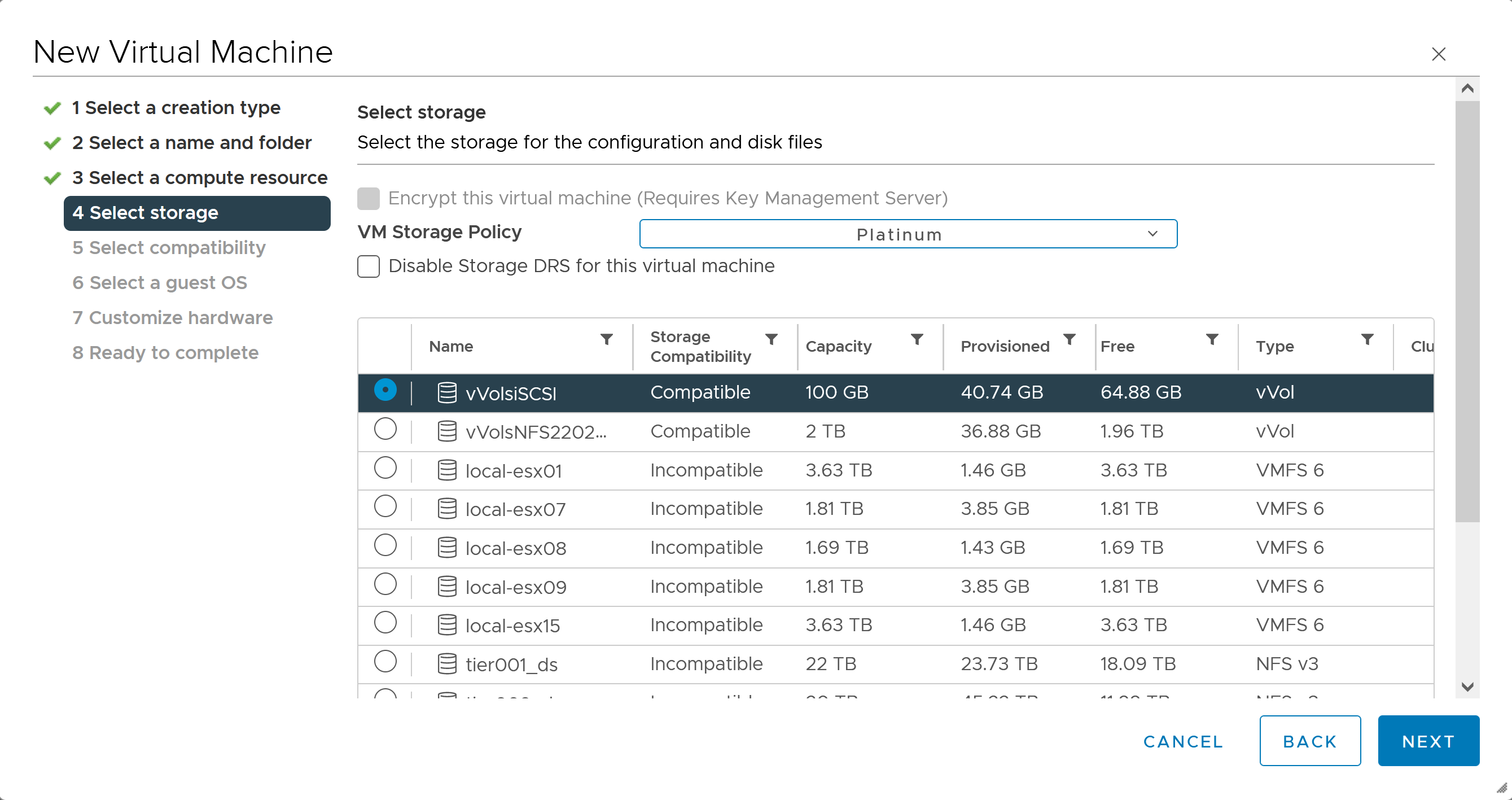
Once a VM is provisioned, the VASA Provider will continue to check compliance and alert the VM administrator with an alarm in vCenter when the backing volume is no longer compliant with the policy.
VM Storage Policy Compliance
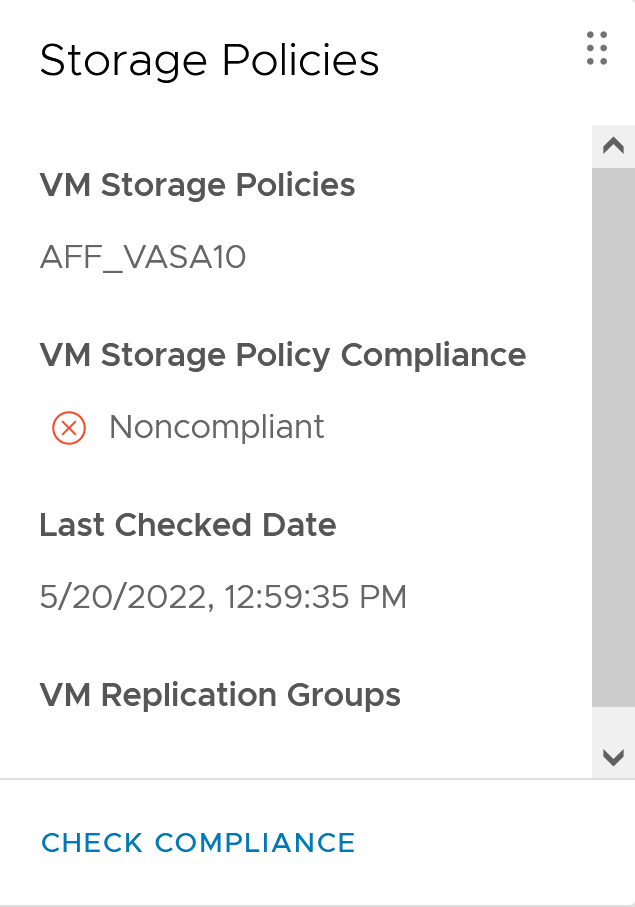
NetApp vVols support
ONTAP has supported the VASA specification since its initial release in 2012. While other NetApp storage systems may support VASA, this document focuses on the currently supported releases of ONTAP 9.
ONTAP
In addition to ONTAP 9 on AFF, ASA, and FAS systems, NetApp supports VMware workloads on ONTAP Select, Amazon FSx for NetApp with VMware Cloud on AWS, Azure NetApp Files with Azure VMware Solution, Google Cloud NetApp Volumes with Google Cloud VMware Engine, and NetApp Private Storage in Equinix, but specific functionality may vary based on service provider and available network connectivity.
At the time of publication, hyperscaler environments are limited to traditional NFS v3 datastores only; therefore, vVols are only available with on-premises ONTAP systems, or cloud-connected systems that offer the full functionality of an on-premises system, such as those hosted by NetApp partners and service providers around the world.
For more information about ONTAP, see ONTAP product documentation
For more information about ONTAP and VMware vSphere best practices, see TR-4597
Benefits of using vVols with ONTAP
When VMware introduced vVols support with VASA 2.0 in 2015, they described it as "an integration and management framework delivering a new operational model for external storage (SAN/NAS)." This operational model offers several benefits together with ONTAP storage.
Policy-based management
As covered in section 1.2, policy-based management allows VMs to be provisioned and subsequently managed using pre-defined policies. This can help IT operations in several ways:
-
Increase velocity. ONTAP tools eliminates the requirement for the vCenter administrator to open tickets with the storage team for storage provisioning activities. However, ONTAP tools RBAC roles in vCenter and on the ONTAP system still allow for independent teams (such as storage teams) or independent activities by the same team, by restricting access to specific functions if desired.
-
Smarter provisioning. Storage system capabilities can be exposed through the VASA APIs, allowing provisioning workflows to take advantage of advanced capabilities without the VM administrator needing to understand how to manage the storage system.
-
Faster provisioning. Different storage capabilities can be supported in a single datastore and automatically selected as appropriate for a VM based on the VM policy.
-
Avoid mistakes. Storage and VM policies are developed in advance and applied as needed without having to customize storage each time a VM is provisioned. Compliance alarms are raised when storage capabilities drift from the defined policies. As previously mentioned, SCPs make the initial provisioning predictable and repeatable, while basing VM storage policies on the SCPs guarantees accurate placement.
-
Better capacity management. VASA and ONTAP tools make it possible to view storage capacity down to the individual aggregate level if needed and provide multiple layers of alerting in the event capacity starts to run low.
VM granular management on the modern SAN
SAN storage systems using Fibre Channel and iSCSI were the first to be supported by VMware for ESX, but they have lacked the ability to manage individual VM files and disks from the storage system. Instead, LUNs are provisioned, and VMFS manages the individual files. This makes it difficult for the storage system to directly manage individual VM storage performance, cloning, and protection. vVols bring storage granularity that customers using NFS storage already enjoy, with the robust, high-performance SAN capabilities of ONTAP.
Now, with vSphere 8 and ONTAP tools for VMware vSphere 9.12 and later, those same granular controls used by vVols for legacy SCSI-based protocols are now available in the modern Fibre Channel SAN using NVMe over Fabrics for even greater performance at scale. With vSphere 8.0 update 1, it is now possible to deploy a complete end-to-end NVMe solution using vVols without any I/O translation in the hypervisor storage stack.
Greater storage offload capabilities
While VAAI offers a variety of operations that are offloaded to storage, there are some gaps that are addressed by the VASA Provider. SAN VAAI is not able to offload VMware-managed snapshots to the storage system. NFS VAAI can offload VM-managed snapshots, but there are limitations placed on a VM with storage native snapshots. Since vVols use individual LUNs, namespaces, or files for virtual machine disks, ONTAP can quickly and efficiently clone the files or LUNs to create VM-granular snapshots that no longer require delta files. NFS VAAI also does not support offloading clone operations for hot (powered-on) Storage vMotion migrations. The VM must be powered off to allow offloading of the migration when using VAAI with traditional NFS datastores. The VASA Provider in ONTAP tools allows for near instant, storage-efficient clones for hot and cold migrations, and it also supports near instant copies for cross-volume migrations of vVols. Because of these significant storage efficiency benefits, you may be able to take full advantage of vVols workloads under the Efficiency Guarantee program. Likewise, if cross-volume clones using VAAI don't meet your requirements, you will likely be able to solve your business challenge thanks to the improvements in the copy experience with vVols.
Common use cases for vVols
In addition to these benefits, we also see these common use cases for vVol storage:
-
On-Demand provisioning of VMs
-
Private cloud or service provider IaaS.
-
Leverage automation and orchestration via the Aria (formerly vRealize) suite, OpenStack, and so on.
-
-
First Class Disks (FCDs)
-
VMware vSphere Kubernetes Service (VKS) persistent volumes.
-
Provide Amazon EBS-like services through independent VMDK lifecycle management.
-
-
On-Demand Provisioning of Temporary VMs
-
Test/dev labs
-
Training environments
-
Common benefits with vVols
When used to their full advantage, such as in the above use cases, vVols provide the following specific improvements:
-
Clones are quickly created within a single volume, or across multiple volumes in an ONTAP cluster, which is an advantage when compared to traditional VAAI-enabled clones. They are also storage-efficient. Clones within a volume use ONTAP file clone, which are like FlexClone volumes and only store changes from the source vVol file/LUN/namespace. So long-term VMs for production or other application purposes are created quickly, take minimal space, and can benefit from VM-level protection (using NetApp SnapCenter plugin for VMware vSphere, VMware managed snapshots, or VADP backup) and performance management (with ONTAP QoS). Cross-volume clones are much faster with vVols than with VAAI because with VASA, we can create the clone and allow access to it at the destination before the copy is complete. Data blocks are copied as a background process to populate the destination vVol. This is similar to the way that ONTAP non-disruptive LUN move works for traditional LUNs.
-
vVols are the ideal storage technology when using TKG with the vSphere CSI, providing discrete storage classes and capacities managed by the vCenter administrator.
-
Amazon EBS-like services can be delivered through FCDs because an FCD VMDK, as the name suggests, is a first-class citizen in vSphere and has a lifecycle that can be independently managed ,separate from VMs that it might be attached to.


