Cabling a FibreBridge 7600N or 7500N bridge with shelves using IOM6 or IOM3 modules
 Suggest changes
Suggest changes


-
 PDF of this doc site
PDF of this doc site
-
 Install a fabric-attached MetroCluster
Install a fabric-attached MetroCluster
-
 Install a MetroCluster IP configuration
Install a MetroCluster IP configuration
-
 Install a stretch MetroCluster configuration
Install a stretch MetroCluster configuration
-
 Transition from MetroCluster FC to MetroCluster IP
Transition from MetroCluster FC to MetroCluster IP
-
Collection of separate PDF docs
Creating your file...
After configuring the bridge, you can start cabling the system. The FibreBridge 7600N or 7500N bridge uses mini-SAS connectors and supports shelves that use IOM6 or IOM3 modules.
IOM3 modules are not supported with FibreBridge 7600N bridges.
For disk shelves, you insert a SAS cable connector with the pull tab oriented down (on the underside of the connector).
-
Daisy-chain the shelves in each stack.
-
For the first stack of shelves, cable IOM A square port of the first shelf to SAS port A on FibreBridge A.
-
For the first stack of shelves, cable IOM B circle port of the last shelf to SAS port A on FibreBridge B.
The Installation and Service Guide for your shelf model provides detailed information about daisy-chaining shelves.
The following illustration shows a set of bridges cabled to a stack of shelves:
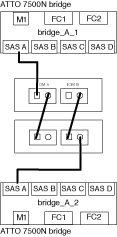
-
-
For additional shelf stacks, repeat the previous steps using the next available SAS port on the FibreBridge bridges. Use port B for a second stack, port C for a third stack, and port D for a fourth stack.
The following illustration shows four stacks connected to a pair of FibreBridge 7600N or 7500N bridges.
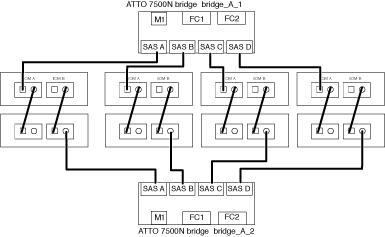



 Install a fabric-attached MetroCluster
Install a fabric-attached MetroCluster