Configure FC on an existing SVM
 Suggest changes
Suggest changes


You can configure FC on an existing storage virtual machine (SVM). The FC protocol must already be enabled but not configured on the SVM. This information is intended for SVMs for which you are configuring multiple protocols, but have not yet configured FC.
Your FC fabric must be configured and the desired physical ports must be connected to the fabric.
-
Navigate to the SVMs window.
-
Select the SVM that you want to configure.
-
In the SVMDetails pane, verify that FC/FCoE is displayed with a gray background, which indicates that the protocol is enabled but not fully configured.
If FC/FCoE is displayed with a green background, the SVM is already configured.
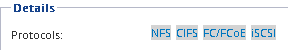
-
Click the FC/FCoE protocol link with the gray background.
The Configure FC/FCoE Protocol window is displayed.
-
Configure the FC service and LIFs from the Configure FC/FCoE protocol page:
-
Select the Configure Data LIFs for FC check box.
-
Enter
2in the LIFs per node field.Two LIFs are required for each node, to ensure availability and data mobility.
-
Ignore the optional Provision a LUN for FCP storage area, because the LUN is provisioned by Virtual Storage Console for VMware vSphere in a later step.
-
Click Submit & Close.
-
-
Review the Summary page, record the LIF information, and then click OK.


