Create a LUN
 Suggest changes
Suggest changes


You use the Create LUN wizard to create a LUN. The wizard also creates the igroup and maps the LUN to the igroup, which enables the specified host to access the LUN.
-
There must be an aggregate with enough free space to contain the LUN.
-
There must be a storage virtual machine (SVM) with the FC protocol enabled and the appropriate logical interfaces (LIFs) created.
-
You must have recorded the worldwide port names (WWPNs) of the host FC ports.
If your organization has a naming convention, you should use names for the LUN, volume, and so on that fit your convention. Otherwise, you should accept the default names.
-
Navigate to the LUNs window.
-
Select Create.
-
Browse and select an SVM in which you want to create the LUNs.
The Create LUN Wizard is displayed.
-
On the General Properties page, select the LUN type Linux for LUNs used directly by the Linux host.
Leave the Thin Provisioned check box unselected.
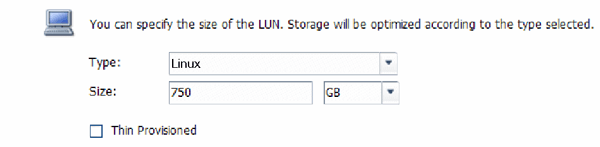
-
On the LUN Container page, select an existing FlexVol volume.
You must ensure that there is enough space in the volume. If sufficient space is not available in the existing volumes, you can create a new volume.
-
On the Initiators Mapping page, select Add Initiator Group, enter the required information on the General tab, and then on the Initiators tab, enter all the WWPNs of the host FC ports that you recorded.
-
Confirm the details, and then select Finish to complete the wizard.
Related information


