Zone the FC switches by the host and LIF WWPNs
 Suggest changes
Suggest changes


Zoning the FC switches enables the hosts to connect to the storage and limits the number of paths. You zone the switches using the management interface of the switches.
-
You must have administrator credentials for the switches.
-
You must know the WWPN of each host initiator port and of each FC LIF for the storage virtual machine (SVM) in which you created the LUN.
For details about zoning your switches, see the switch vendor's documentation.
You must zone by WWPN, not by physical port. Each initiator port must be in a separate zone with all of its corresponding target ports.
LUNs are mapped to a subset of the initiators in the igroup to limit the number of paths from the host to the LUN.
-
By default, ONTAP uses Selective LUN Map to make the LUN accessible only through paths on the node owning the LUN and its HA partner.
-
You still must zone all of the FC LIFs on every node for LUN mobility in case the LUN is moved to another node in the cluster.
-
When moving a volume or a LUN, you must modify the Selective LUN Map reporting-nodes list before moving.
The following illustration shows a host connected to a four-node cluster. There are two zones, one zone indicated by the solid lines and one zone indicated by the dashed lines. Each zone contains one initiator from the host and a LIF from each storage node.
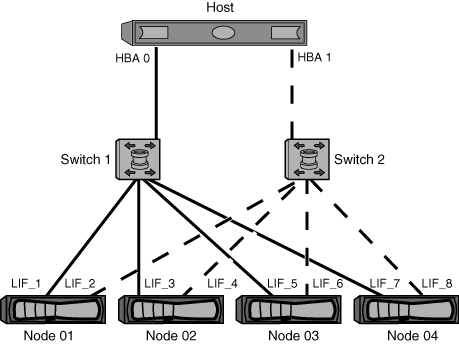
You must use the WWPNs of the target LIFs, not the WWPNs of the physical FC ports on the storage nodes. The LIF WWPNs are all in the range 2x:xx:00:a0:98:xx:xx:xx, where x is any hexadecimal digit. The physical port WWPNs are all in the range 50:0a:09:8x:xx:xx:xx:xx.
-
Log in to the FC switch administration program, and then select the zoning configuration option.
-
Create a new zone that includes the first initiator and all of the FC LIFs that connect to the same FC switch as the initiator.
-
Create additional zones for each FC initiator in the host.
-
Save the zones, and then activate the new zoning configuration.


