Create an aggregate
 Suggest changes
Suggest changes


If you do not want to use an existing aggregate, you can create a new aggregate to provide physical storage to the volume which you are provisioning.
About this task
If you have an existing aggregate that you want to use for the new volume, you can skip this procedure.
Steps
-
Enter the URL
https://IP-address-of-cluster-management-LIFin a web browser and log in to System Manager using your cluster administrator credential. -
Navigate to the Aggregates window.
-
Click Create.
-
Follow the instructions on the screen to create the aggregate using the default RAID-DP configuration, and then click Create.
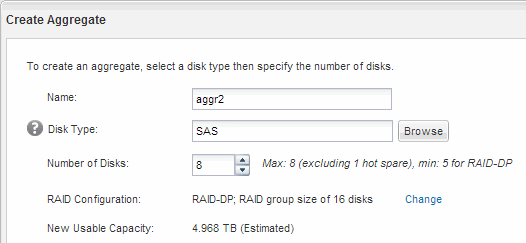
Results
The aggregate is created with the specified configuration and added to the list of aggregates in the Aggregates window.


