Create and configure a volume
 Suggest changes
Suggest changes


You must create a FlexVol volume to contain your data. You can optionally change the volume's default security style, which is inherited from the security style of the root volume. You can also optionally change the volume's default location in the namespace, which is at the root volume of the storage virtual machine (SVM).
-
Navigate to the Volumes window.
-
Click Create > Create FlexVol.
The Create Volume dialog box is displayed.
-
If you want to change the default name, which ends in a date and time stamp, specify a new name, such as
vol1. -
Select an aggregate for the volume.
-
Specify the size of the volume.
-
Click Create.
Any new volume created in System Manager is mounted by default at the root volume using the volume name as the junction name. You use the junction path and the junction name when configuring CIFS shares.
-
Optional: If you do not want the volume to be located at the root of the SVM, modify the place of the new volume in the existing namespace:
-
Navigate to the Namespace window.
-
Select the SVM from the drop-down menu.
-
Click Mount.
-
In the Mount Volume dialog box, specify the volume, the name of its junction path, and the junction path on which you want the volume mounted.
-
Verify the new junction path in the Namespace window.
If you want to organize certain volumes under a main volume named “data”, you can move the new volume “vol1” from the root volume to the “data” volume.
-
-
Review the volume's security style and change it, if necessary:
-
In the Volume window, select the volume you just created, and click Edit.
The Edit Volume dialog box is displayed, showing the volume's current security style, which is inherited from the security style of the SVM root volume.
-
Make sure the security style is NTFS.
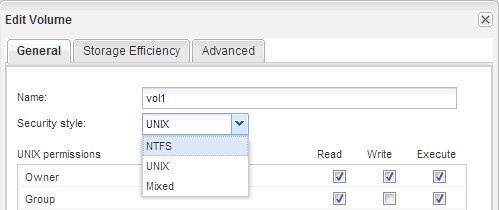
-


