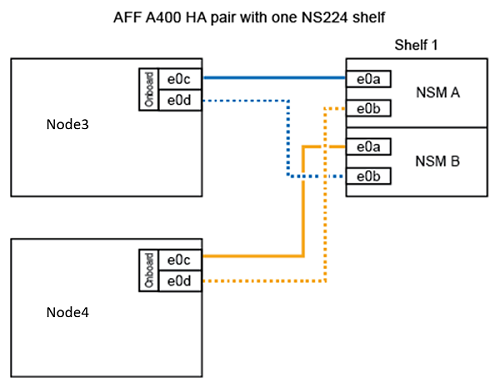Convert node2 to a drive shelf and connect to node4
 Suggest changes
Suggest changes


Convert AFF A250 node2 to an NS224 drive shelf and then connect to AFF A400 node4 before reassigning drives from node2 to node4.
-
Disconnect all the network cables from node2.
-
Remove node2 from the AFF A250 chassis.
-
Insert the NVMe shelf module (NSM) into the bay of node2.
-
Connect the NSM to node4 by cabling the node4 100GbE port e0c to NSM B port e0a.
-
Connect the 25GbE cabling from node2 ports e0c and e0d to any two 25GbE onboard ports (e0e, e0f, e0g, or e0h) on node4 to create temporary cluster connections.
If the AFF A400 system uses FC ports as onboard ports, install a 25Gb Ethernet adapter into each node for cluster connectivity during the migration. -
Connect the 25GbE HA interconnect cables between the AFF A400 nodes using ports e0a and e0b. Do not cross-connect the ports.
-
Connect the 100GbE cluster interconnect cables between the AFF A400 nodes using ports e3a and e3b. Do not cross-connect the ports.