Install the bolt-down kit
 Suggest changes
Suggest changes


You can secure the system cabinet to the floor by installing the optional bolt-down kit. Installing the kit prevents the system cabinets from being rolled out of position.
You must supply the appropriate anchor bolt for your floor for each bolt-down bracket.
-
Mark the area on your floor where the system cabinet will be installed, and then roll the cabinet into place.
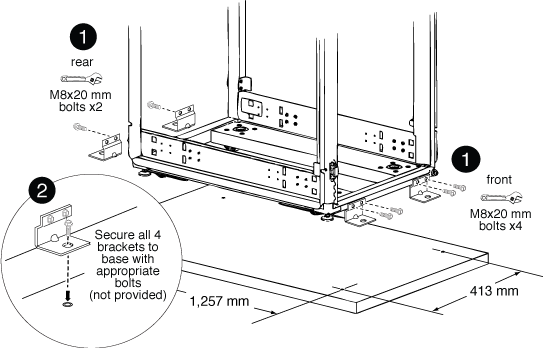

Front and rear bolt-down brackets

Location of floor anchor point on the bracket
-
Mark the anchoring points where the rear bolt-down brackets will be anchored to the floor, and then drill the holes for the brackets.
Be sure to use the appropriate bolt sizes and type for your floor.
-
If the bolt-down brackets are too low to align with the mount points on the system cabinet frame, place a spacer bracket over the hole in the floor.
-
Loosely bolt the rear brackets to the floor, and then using the kit bolts, bolt the brackets to the cabinet frame.
-
Mark the anchoring points where the front bolt-down brackets will be anchored to the floor, and then drill the holes for the brackets.
-
If the bolt-down brackets are too low to align with the mount points on the system cabinet frame, place a spacer bracket over the hole in the floor.
-
Bolt the front brackets to the floor, and then using the kit bolts, bolt the brackets to the cabinet frame.
-
Lower the leveling feet as needed, and then tighten the rear bolt-down brackets to the floor.


