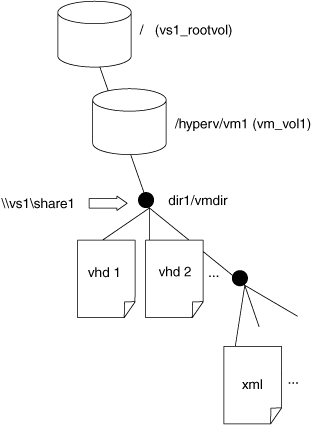Example of a directory structure used by Remote VSS
 Suggest changes
Suggest changes


Remote VSS traverses the directory structure that stores Hyper-V virtual machine files as it creates shadow copies. It is important to understand what an appropriate directory structure is, so that you can successfully create backups of virtual machine files.
A supported directory structure for the successful creation of shadow copies conforms to the following requirements:
-
Only directories and regular files are present within the directory structure that is used to store virtual machine files.
The directory structure does not contain junctions, links, or non-regular files.
-
All files for a virtual machine reside within a single share.
-
The directory structure that is used to store virtual machine files does not exceed the configured depth of the shadow copy directory.
-
The root directory of the share contains only virtual machine files or directories.
In the following illustration, the volume named vm_vol1 is created with a junction point at /hyperv/vm1 on storage virtual machine (SVM) vs1. Subdirectories to contain the virtual machine files are created under the junction point. The virtual machine files of the Hyper-V server are accessed over share1 that has the path /hyperv/vm1/dir1/vmdir. The shadow copy service creates shadow copies of all the virtual machine files that are contained within the directory structure under share1 (up to the configured depth of the shadow copy directory).