Isolate ONTAP management traffic in the network
 Suggest changes
Suggest changes


It is a best practice to configure SP/BMC and the e0M management interface on a subnet dedicated to management traffic. Running data traffic over the management network can cause performance degradation and routing problems.
The management Ethernet port on most storage controllers (indicated by a wrench icon on the rear of the chassis) is connected to an internal Ethernet switch. The internal switch provides connectivity to SP/BMC and to the e0M management interface, which you can use to access the storage system via TCP/IP protocols like Telnet, SSH, and SNMP.
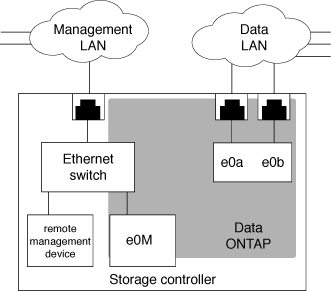
If you plan to use both the remote management device and e0M, you must configure them on the same IP subnet. Since these are low-bandwidth interfaces, the best practice is to configure SP/BMC and e0M on a subnet dedicated to management traffic.
If you cannot isolate management traffic, or if your dedicated management network is unusually large, you should try to keep the volume of network traffic as low as possible. Excessive ingress broadcast or multicast traffic may degrade SP/BMC performance.

|
Some storage controllers, such as the AFF A800, have two external ports, one for BMC and the other for e0M. For these controllers, there is no requirement to configure BMC and e0M on the same IP subnet. |


