Grant permissions to enable shared mailboxes
 Suggest changes
Suggest changes


You can grant permissions to enable shared mailboxes within NetApp SaaS Backup for Microsoft 365.
Steps
-
Click
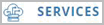 from the left navigation pane.
from the left navigation pane. -
Click the Microsoft 365 link.
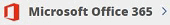
-
Click Grant Consent.

You are redirected to the Azure authorization page for authentication.
-
Select your tenant account.
-
Accept the permissions.
Your shared mailboxes will be discovered during the next scheduled Auto Sync or you can perform a Sync Now. If you Sync Now, it will take a few minutes for your shared mailboxes to be discovered. -
To access shared mailboxes after an Auto Sync or a Sync Now do the following:
-
Click
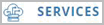 from the left navigation pane.
from the left navigation pane. -
Click Microsoft Exchange Online.
-
Click the number of unprotected mailboxes.
-
Click the Shared tab.
-


