View deleted items
 Suggest changes
Suggest changes


You can view deleted items in all services at any time by switching on Show deleted items in Service Settings. This helps you save time; instead of browsing through different backups for deleted items, turn on the switch to find the deleted items immediately.
By default, the switch is turned off.
Steps
-
Click SERVICES on the left navigation pane.
-
Click the Settings icon
 .
.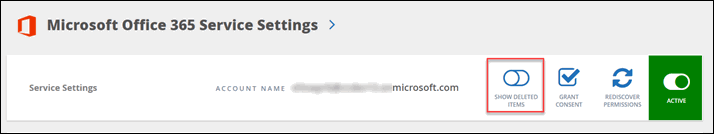
-
Turn on the Show Deleted Items switch.
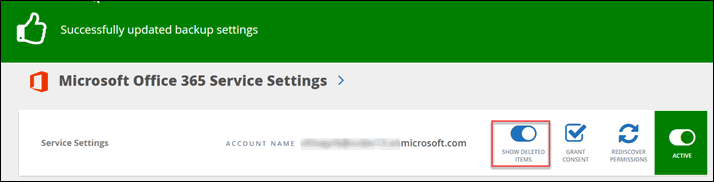
-
Click Jobs on the left navigation pane.
-
Open the most recent backup to see the deleted items.


