Creating policies
 Suggest changes
Suggest changes


You can create a new retention policy by using the Snap Creator GUI to configure multiple Snapshot policies with different retention count.
You should understand the guidelines for defining Snap Creator policies.
-
From the Snap Creator GUI main menu, select Policy > Policy Management.
-
From the Policy Manager tab, click Create.
-
Enter the details, and then click Save.
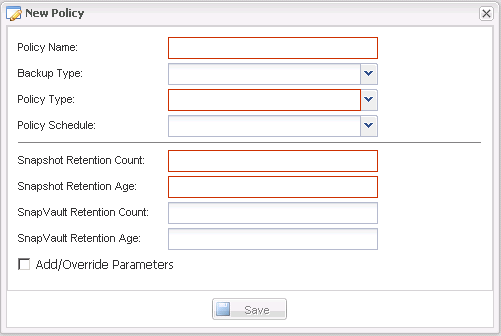
Field Description Policy Name
Specify the name of the policy.
Backup Type
(Optional) Select the backup type.
Policy Type
Select the policy type:
-
LOCAL
Takes a Snapshot copy on the primary storage. Select this type if there are no SnapMirror or SnapVault relationships.
-
SNAPVAULT
Creates a Snapshot copy on the primary storage and performs a SnapVault update. SnapVault update must be enabled for all volumes in the configuration.
-
SNAPMIRROR
Creates a Snapshot copy on the primary storage and performs a SnapMirror update. SnapMirror update must be enabled for all volumes in the configuration.
Policy Schedule
(Optional) Select the policy schedule to be used. If no policy schedule is specified, these actions do not run automatically.
Snapshot Retention Count
Enter the number of backups to be retained.
Snapshot Retention Age
Enter the minimum age that the backups must be retained before they can be deleted.
SnapVault Retention Count
If you selected SnapVault as the policy type, enter the retention count for SnapVault.
SnapVault Retention Age
If you selected SnapVault as the policy type, enter the retention age for SnapVault.
Add/Override Parameters
Certain parameters can be overridden for a policy. If desired, select this check box, and then add the parameters to be overridden.
-


