Preparing storage systems for SnapMirror replication
 Suggest changes
Suggest changes


Before you can use SnapManager's integrated SnapMirror technology to mirror Snapshot copies, you need to configure a data-protection relationship between the source and destination volumes, then initialize the relationship. Upon initialization, SnapMirror makes a Snapshot copy of the source volume, then transfers the copy and all the data blocks that it references to the destination volume. It also transfers any other, less recent Snapshot copies on the source volume to the destination volume.
-
You must create the source and destination volumes in peered clusters with peered Storage Virtual Machines (SVMs). For more information, see the Clustered Data ONTAP Cluster Peering Express Guide.
-
You must be a cluster administrator.
-
For Snapshot copy verification on the destination volume, the source and destination Storage Virtual Machines (SVMs) must have a management LIF as well as a data LIF. The management LIF must have the same DNS name as the SVM. Set the management LIF role to data, the protocol to none, and the firewall policy to mgmt.
You can use the Data ONTAP command-line interface (CLI) or OnCommand System Manager to create a SnapMirror relationship. The following procedure assumes you are using the CLI. For information about how to create SnapMirror relationship by using OnCommand System Manager, see the Clustered Data ONTAP Volume Disaster Recovery Preparation Express Guide.
The following illustration shows the procedure for initializing a SnapMirror relationship:
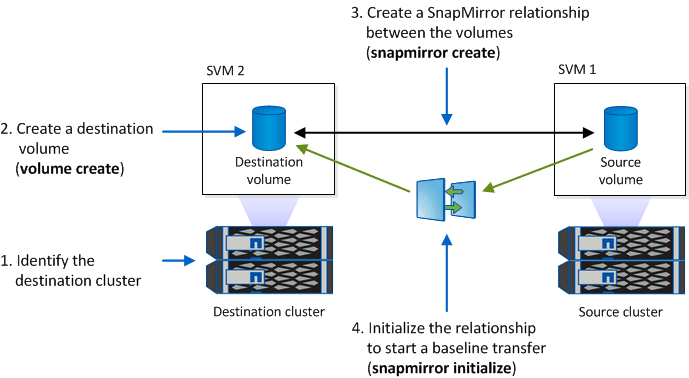
-
Identify the destination cluster.
-
On the destination cluster, use the volume create command with the -typeDP option to create a SnapMirror destination volume that is either the same or greater in size than the source volume.
The language setting of the destination volume must match the language setting of the source volume. The following command creates a 2-GB destination volume named dstvolB in SVM2 on the aggregate node01_aggr:
cluster2::> volume create -vserver SVM2 -volume dstvolB -aggregate node01_aggr -type DP -size 2GB
-
On the destination SVM, use the snapmirror create command with the -type DP parameter to create a SnapMirror relationship.
The DP type defines the relationship as a SnapMirror relationship.
The following command creates a SnapMirror relationship between the source volume srcvolA on SVM1 and the destination volume dstvolB on SVM2. By default, the command assigns the default SnapMirror policy DPDefault:
SVM2::> snapmirror create -source-path SVM1:srcvolA -destination-path SVM2:dstvolB -type DP
Do not define a mirror schedule for the SnapMirror relationship. SnapManager does that for you when you create a backup schedule. If you do not want to use the default SnapMirror policy, you can invoke the snapmirror policy create command to define a SnapMirror policy.
-
Use the snapmirror initialize command to initialize the relationship.
The initialization process performs a baseline transfer to the destination volume. SnapMirror makes a Snapshot copy of the source volume, then transfers the copy and all the data blocks it references to the destination volume. It also transfers any other Snapshot copies on the source volume to the destination volume.
The following command initializes the relationship between the source volume srcvolA on SVM1 and the destination volume dstvolB on SVM2:
SVM2::> snapmirror initialize -destination-path SVM2:dstvolB
Related information




