Access StorageGRID Appliance Installer
 Suggest changes
Suggest changes


You must access the StorageGRID Appliance Installer to verify the installer version and configure the connections between the appliance and the three StorageGRID networks: the Grid Network, the Admin Network (optional), and the Client Network (optional).
-
You are using any management client that can connect to the StorageGRID Admin Network, or you have a service laptop.
-
The client or service laptop has a supported web browser.
-
The SG6000-CN controller is connected to all of the StorageGRID networks you plan to use.
-
You know the IP address, gateway, and subnet for the SG6000-CN controller on these networks.
-
You have configured the network switches you plan to use.
To initially access the StorageGRID Appliance Installer, you can use the DHCP-assigned IP address for the Admin Network port on the SG6000-CN controller (assuming the controller is connected to the Admin Network), or you can connect a service laptop directly to the SG6000-CN controller.
-
If possible, use the DHCP address for the Admin Network port on the SG6000-CN controller to access the StorageGRID Appliance Installer.

-
Locate the MAC address label on the front of the SG6000-CN controller, and determine the MAC address for the Admin Network port.
The MAC address label lists the MAC address for the BMC management port.
To determine the MAC address for the Admin Network port, you must add 2 to the hexadecimal number on the label. For example, if the MAC address on the label ends in 09, the MAC address for the Admin Port would end in 0B. If the MAC address on the label ends in (y)FF, the MAC address for the Admin Port would end in (y+1)01. You can easily make this calculation by opening Calculator in Windows, setting it to Programmer mode, selecting Hex, typing the MAC address, then typing + 2 =.
-
Provide the MAC address to your network administrator, so they can look up the DHCP address for the appliance on the Admin Network.
-
From the client, enter this URL for the StorageGRID Appliance Installer:
https://Appliance_Controller_IP:8443For
SG6000-CN_Controller_IP, use the DHCP address. -
If you are prompted with a security alert, view and install the certificate using the browser's installation wizard.
The alert will not appear the next time you access this URL.
The StorageGRID Appliance Installer Home page appears. The information and messages shown when you first access this page depend on how your appliance is currently connected to StorageGRID networks. Error messages might appear that will be resolved in later steps.
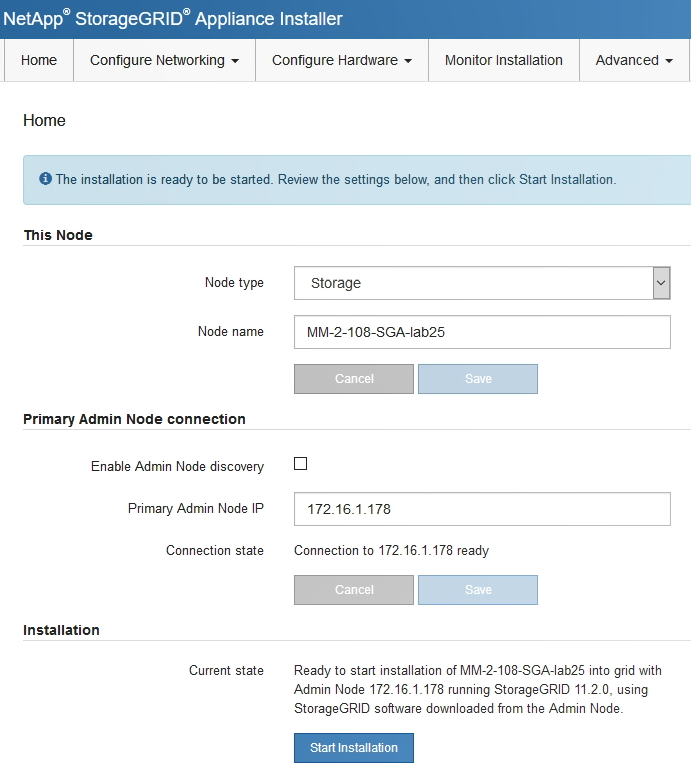
-
-
If you cannot obtain an IP address using DHCP, you can use a link-local connection.
-
Connect a service laptop directly to the rightmost RJ-45 port on the SG6000-CN controller, using an Ethernet cable.

-
Open a web browser on the service laptop.
-
Enter this URL for the StorageGRID Appliance Installer:
https://169.254.0.1:8443The StorageGRID Appliance Installer Home page appears. The information and messages shown when you first access this page depend on how your appliance is currently connected.
If you cannot access the Home page over a link-local connection, configure the service laptop IP address as 169.254.0.2, and try again.
-
After accessing the StorageGRID Appliance Installer:
-
Verify that the StorageGRID Appliance Installer version on the appliance matches the software version installed on your StorageGRID system. Upgrade StorageGRID Appliance Installer, if necessary.
-
Review any messages displayed on the StorageGRID Appliance Installer Home page and configure the link configuration and the IP configuration, as required.



