数据科学家和其他应用程序的数据二元性
 建议更改
建议更改


数据可在 NFS 中使用,并可通过 AWS SageMaker 的 S3 访问。
技术要求
对于数据二元性用例,您需要NetApp BlueXP、 NetApp Cloud Volumes ONTAP和 AWS SageMaker Notebooks。
软件要求
下表列出了实现用例所需的软件组件。
| 软件 | 数量 |
|---|---|
BlueXP |
1 |
NetApp Cloud Volumes ONTAP |
1 |
AWS SageMaker 笔记本 |
1 |
部署过程
部署数据二元性解决方案涉及以下任务:
-
BlueXP连接器
-
NetApp Cloud Volumes ONTAP
-
机器学习数据
-
AWS SageMaker
-
通过 Jupyter Notebook 验证机器学习
BlueXP连接器
在本次验证中,我们使用了 AWS。它也适用于 Azure 和 Google Cloud。要在 AWS 中创建BlueXP连接器,请完成以下步骤:
-
我们使用了基于BlueXP中的 mcarl-marketplace-subscription 的凭证。
-
选择适合您环境的区域(例如,us-east-1 [N. Virginia]),并选择身份验证方法(例如,Assume Role 或 AWS keys)。在此验证中,我们使用 AWS 密钥。
-
提供连接器的名称并创建角色。
-
根据您是否需要公共 IP,提供网络详细信息,例如 VPC、子网或密钥对。
-
提供安全组的详细信息,例如来自源类型的 HTTP、HTTPS 或 SSH 访问,例如任何地方和 IP 范围信息。
-
审查并创建BlueXP连接器。
-
验证BlueXP EC2 实例状态是否在 AWS 控制台中运行,并从 Networking 选项卡中检查 IP 地址。
-
从BlueXP门户登录连接器用户界面,或者您可以使用 IP 地址从浏览器访问。
NetApp Cloud Volumes ONTAP
要在BlueXP中创建Cloud Volumes ONTAP实例,请完成以下步骤:
-
创建一个新的工作环境,选择云提供商,并选择Cloud Volumes ONTAP实例的类型(例如单 CVO、HA 或Amazon FSx ONTAP for ONTAP)。
-
提供详细信息,例如Cloud Volumes ONTAP集群名称和凭据。在此验证中,我们创建了一个Cloud Volumes ONTAP
svm_sagemaker_cvo_sn1。 -
选择Cloud Volumes ONTAP所需的服务。在这次验证中,我们选择仅监控,因此我们禁用了*数据感知与合规性*和*备份到云服务*。
-
在*位置和连接*部分中,选择 AWS 区域、VPC、子网、安全组、SSH 身份验证方法以及密码或密钥对。
-
选择充电方式。我们使用*专业版*进行此验证。
-
您可以选择预配置的包,例如*POC 和小型工作负载*、数据库和应用程序数据生产工作负载、经济高效的 DR 或 最高性能生产工作负载。在本次验证中,我们选择*Poc 和 Small Workloads*。
-
创建具有特定大小、允许的协议和导出选项的卷。在此验证中,我们创建了一个名为
vol1。 -
选择配置文件磁盘类型和分层策略。在本次验证中,我们禁用了*存储效率*和*通用 SSD - 动态性能*。
-
最后,检查并创建Cloud Volumes ONTAP实例。然后等待 15-20 分钟让BlueXP创建Cloud Volumes ONTAP工作环境。
-
配置以下参数以启用 Duality 协议。从ONTAP 9 开始支持 Duality 协议 (NFS/S3)。 12.1 及更高版本。
-
在此验证中,我们创建了一个名为
svm_sagemaker_cvo_sn1`和音量 `vol1。 -
验证 SVM 是否支持 NFS 和 S3 协议。如果没有,请修改 SVM 以支持它们。
sagemaker_cvo_sn1::> vserver show -vserver svm_sagemaker_cvo_sn1 Vserver: svm_sagemaker_cvo_sn1 Vserver Type: data Vserver Subtype: default Vserver UUID: 911065dd-a8bc-11ed-bc24-e1c0f00ad86b Root Volume: svm_sagemaker_cvo_sn1_root Aggregate: aggr1 NIS Domain: - Root Volume Security Style: unix LDAP Client: - Default Volume Language Code: C.UTF-8 Snapshot Policy: default Data Services: data-cifs, data-flexcache, data-iscsi, data-nfs, data-nvme-tcp Comment: Quota Policy: default List of Aggregates Assigned: aggr1 Limit on Maximum Number of Volumes allowed: unlimited Vserver Admin State: running Vserver Operational State: running Vserver Operational State Stopped Reason: - Allowed Protocols: nfs, cifs, fcp, iscsi, ndmp, s3 Disallowed Protocols: nvme Is Vserver with Infinite Volume: false QoS Policy Group: - Caching Policy Name: - Config Lock: false IPspace Name: Default Foreground Process: - Logical Space Reporting: true Logical Space Enforcement: false Default Anti_ransomware State of the Vserver's Volumes: disabled Enable Analytics on New Volumes: false Enable Activity Tracking on New Volumes: false sagemaker_cvo_sn1::>
-
-
如果需要,创建并安装 CA 证书。
-
创建服务数据策略。
sagemaker_cvo_sn1::*> network interface service-policy create -vserver svm_sagemaker_cvo_sn1 -policy sagemaker_s3_nfs_policy -services data-core,data-s3-server,data-nfs,data-flexcache sagemaker_cvo_sn1::*> network interface create -vserver svm_sagemaker_cvo_sn1 -lif svm_sagemaker_cvo_sn1_s3_lif -service-policy sagemaker_s3_nfs_policy -home-node sagemaker_cvo_sn1-01 -address 172.30.10.41 -netmask 255.255.255.192 Warning: The configured failover-group has no valid failover targets for the LIF's failover-policy. To view the failover targets for a LIF, use the "network interface show -failover" command. sagemaker_cvo_sn1::*> sagemaker_cvo_sn1::*> network interface show Logical Status Network Current Current Is Vserver Interface Admin/Oper Address/Mask Node Port Home ----------- ---------- ---------- ------------------ ------------- ------- ---- sagemaker_cvo_sn1 cluster-mgmt up/up 172.30.10.40/26 sagemaker_cvo_sn1-01 e0a true intercluster up/up 172.30.10.48/26 sagemaker_cvo_sn1-01 e0a true sagemaker_cvo_sn1-01_mgmt1 up/up 172.30.10.58/26 sagemaker_cvo_sn1-01 e0a true svm_sagemaker_cvo_sn1 svm_sagemaker_cvo_sn1_data_lif up/up 172.30.10.23/26 sagemaker_cvo_sn1-01 e0a true svm_sagemaker_cvo_sn1_mgmt_lif up/up 172.30.10.32/26 sagemaker_cvo_sn1-01 e0a true svm_sagemaker_cvo_sn1_s3_lif up/up 172.30.10.41/26 sagemaker_cvo_sn1-01 e0a true 6 entries were displayed. sagemaker_cvo_sn1::*> sagemaker_cvo_sn1::*> vserver object-store-server create -vserver svm_sagemaker_cvo_sn1 -is-http-enabled true -object-store-server svm_sagemaker_cvo_s3_sn1 -is-https-enabled false sagemaker_cvo_sn1::*> vserver object-store-server show Vserver: svm_sagemaker_cvo_sn1 Object Store Server Name: svm_sagemaker_cvo_s3_sn1 Administrative State: up HTTP Enabled: true Listener Port For HTTP: 80 HTTPS Enabled: false Secure Listener Port For HTTPS: 443 Certificate for HTTPS Connections: - Default UNIX User: pcuser Default Windows User: - Comment: sagemaker_cvo_sn1::*> -
检查汇总详细信息。
sagemaker_cvo_sn1::*> aggr show Aggregate Size Available Used% State #Vols Nodes RAID Status --------- -------- --------- ----- ------- ------ ---------------- ------------ aggr0_sagemaker_cvo_sn1_01 124.0GB 50.88GB 59% online 1 sagemaker_cvo_ raid0, sn1-01 normal aggr1 907.1GB 904.9GB 0% online 2 sagemaker_cvo_ raid0, sn1-01 normal 2 entries were displayed. sagemaker_cvo_sn1::*> -
创建用户和组。
sagemaker_cvo_sn1::*> vserver object-store-server user create -vserver svm_sagemaker_cvo_sn1 -user s3user sagemaker_cvo_sn1::*> vserver object-store-server user show Vserver User ID Access Key Secret Key ----------- --------------- --------- ------------------- ------------------- svm_sagemaker_cvo_sn1 root 0 - - Comment: Root User svm_sagemaker_cvo_sn1 s3user 1 0ZNAX21JW5Q8AP80CQ2E PpLs4gA9K0_2gPhuykkp014gBjcC9Rbi3QDX_6rr 2 entries were displayed. sagemaker_cvo_sn1::*> sagemaker_cvo_sn1::*> vserver object-store-server group create -name s3group -users s3user -comment "" sagemaker_cvo_sn1::*> sagemaker_cvo_sn1::*> vserver object-store-server group delete -gid 1 -vserver svm_sagemaker_cvo_sn1 sagemaker_cvo_sn1::*> vserver object-store-server group create -name s3group -users s3user -comment "" -policies FullAccess sagemaker_cvo_sn1::*> -
在 NFS 卷上创建一个存储桶。
sagemaker_cvo_sn1::*> vserver object-store-server bucket create -bucket ontapbucket1 -type nas -comment "" -vserver svm_sagemaker_cvo_sn1 -nas-path /vol1 sagemaker_cvo_sn1::*> vserver object-store-server bucket show Vserver Bucket Type Volume Size Encryption Role NAS Path ----------- --------------- -------- ----------------- ---------- ---------- ---------- ---------- svm_sagemaker_cvo_sn1 ontapbucket1 nas vol1 - false - /vol1 sagemaker_cvo_sn1::*>
AWS SageMaker
要从 AWS SageMaker 创建 AWS Notebook,请完成以下步骤:
-
确保创建 Notebook 实例的用户具有 AmazonSageMakerFullAccess IAM 策略或属于具有 AmazonSageMakerFullAccess 权限的现有组的一部分。在此验证中,用户是现有组的一部分。
-
提供以下信息:
-
笔记本实例名称。
-
实例类型。
-
平台标识符。
-
选择具有 AmazonSageMakerFullAccess 权限的 IAM 角色。
-
根访问 – 启用。
-
加密密钥 - 选择无自定义加密。
-
保留其余默认选项。
-
-
本次验证中,SageMaker实例详情如下:
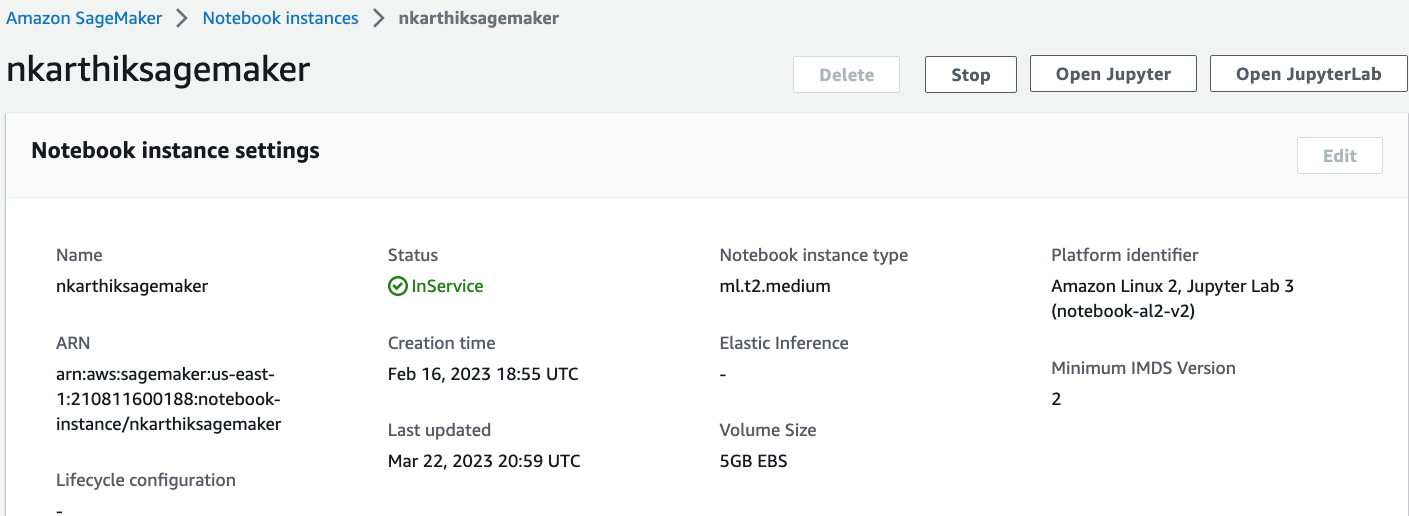
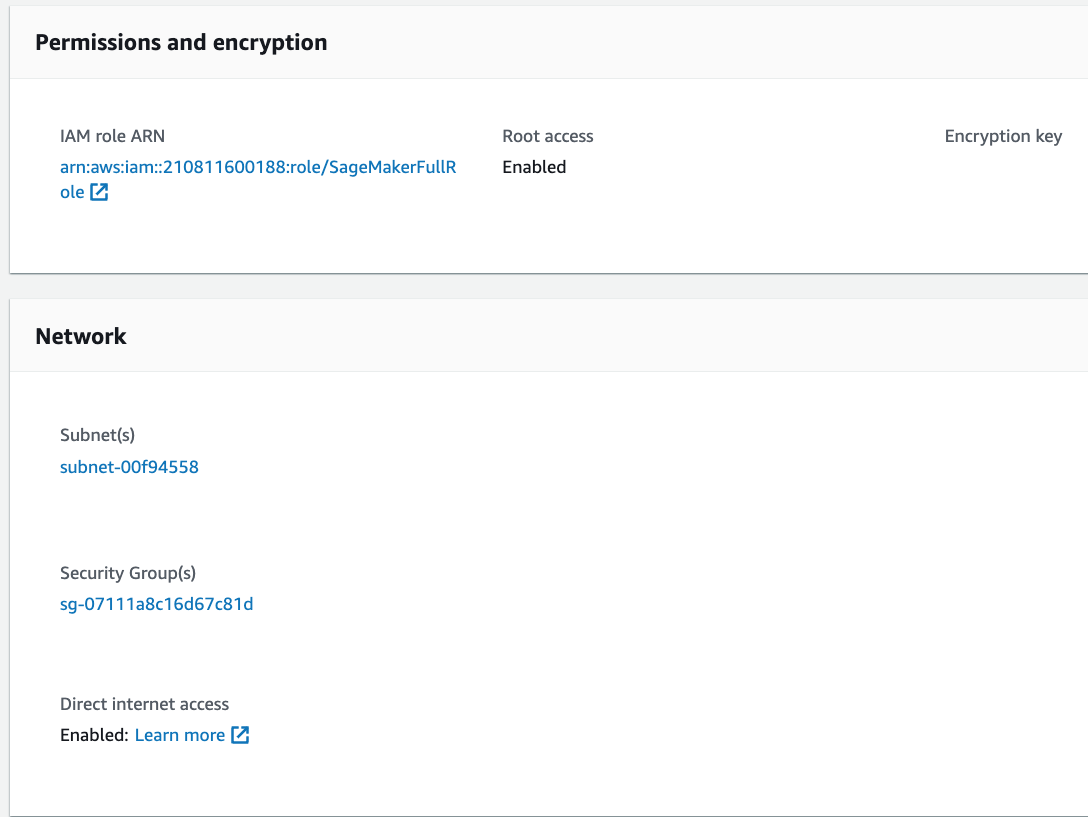
-
启动 AWS Notebook。
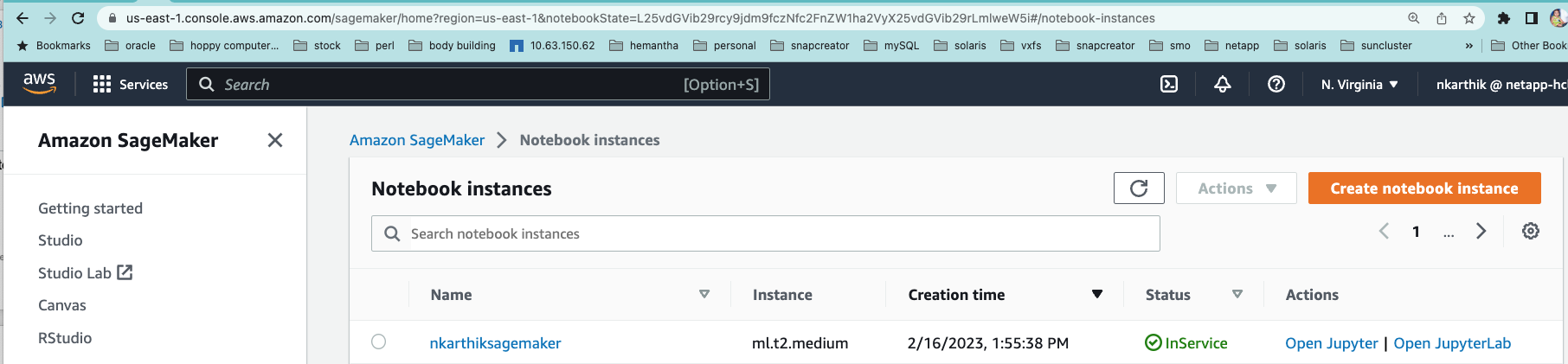
-
打开 Jupyter 实验室。
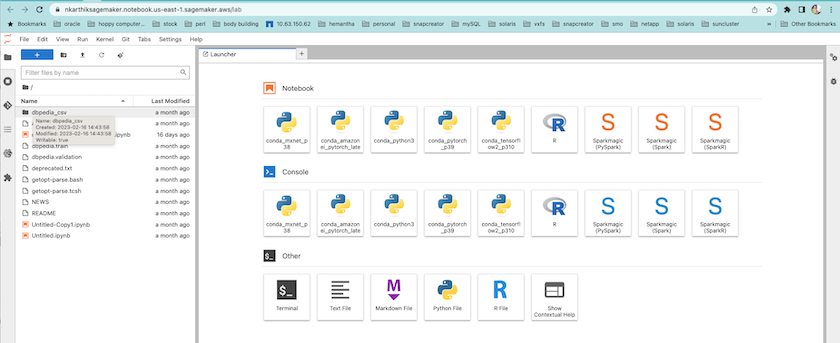
-
登录终端并挂载Cloud Volumes ONTAP卷。
sh-4.2$ sudo mkdir /vol1; sudo mount -t nfs 172.30.10.41:/vol1 /vol1 sh-4.2$ df -h Filesystem Size Used Avail Use% Mounted on devtmpfs 2.0G 0 2.0G 0% /dev tmpfs 2.0G 0 2.0G 0% /dev/shm tmpfs 2.0G 624K 2.0G 1% /run tmpfs 2.0G 0 2.0G 0% /sys/fs/cgroup /dev/xvda1 140G 114G 27G 82% / /dev/xvdf 4.8G 72K 4.6G 1% /home/ec2-user/SageMaker tmpfs 393M 0 393M 0% /run/user/1001 tmpfs 393M 0 393M 0% /run/user/1002 tmpfs 393M 0 393M 0% /run/user/1000 172.30.10.41:/vol1 973M 189M 785M 20% /vol1 sh-4.2$
-
使用 AWS CLI 命令检查在Cloud Volumes ONTAP卷上创建的存储桶。
sh-4.2$ aws configure --profile netapp AWS Access Key ID [None]: 0ZNAX21JW5Q8AP80CQ2E AWS Secret Access Key [None]: PpLs4gA9K0_2gPhuykkp014gBjcC9Rbi3QDX_6rr Default region name [None]: us-east-1 Default output format [None]: sh-4.2$ sh-4.2$ aws s3 ls --profile netapp --endpoint-url 2023-02-10 17:59:48 ontapbucket1 sh-4.2$ aws s3 ls --profile netapp --endpoint-url s3://ontapbucket1/ 2023-02-10 18:46:44 4747 1 2023-02-10 18:48:32 96 setup.cfg sh-4.2$
机器学习数据
在这次验证中,我们使用了来自众包社区努力的 DBpedia 的数据集,从各种维基媒体项目创建的信息中提取结构化内容。
-
从 DBpedia GitHub 位置下载数据并提取。使用与上一节相同的终端。
sh-4.2$ wget --2023-02-14 23:12:11-- Resolving github.com (github.com)... 140.82.113.3 Connecting to github.com (github.com)|140.82.113.3|:443... connected. HTTP request sent, awaiting response... 302 Found Location: [following] --2023-02-14 23:12:11-- Resolving raw.githubusercontent.com (raw.githubusercontent.com)... 185.199.109.133, 185.199.110.133, 185.199.111.133, ... Connecting to raw.githubusercontent.com (raw.githubusercontent.com)|185.199.109.133|:443... connected. HTTP request sent, awaiting response... 200 OK Length: 68431223 (65M) [application/octet-stream] Saving to: 'dbpedia_csv.tar.gz' 100%[==============================================================================================================================================================>] 68,431,223 56.2MB/s in 1.2s 2023-02-14 23:12:13 (56.2 MB/s) - 'dbpedia_csv.tar.gz' saved [68431223/68431223] sh-4.2$ tar -zxvf dbpedia_csv.tar.gz dbpedia_csv/ dbpedia_csv/test.csv dbpedia_csv/classes.txt dbpedia_csv/train.csv dbpedia_csv/readme.txt sh-4.2$
-
将数据复制到Cloud Volumes ONTAP位置并使用 AWS CLI 从 S3 存储桶中进行检查。
sh-4.2$ df -h Filesystem Size Used Avail Use% Mounted on devtmpfs 2.0G 0 2.0G 0% /dev tmpfs 2.0G 0 2.0G 0% /dev/shm tmpfs 2.0G 628K 2.0G 1% /run tmpfs 2.0G 0 2.0G 0% /sys/fs/cgroup /dev/xvda1 140G 114G 27G 82% / /dev/xvdf 4.8G 52K 4.6G 1% /home/ec2-user/SageMaker tmpfs 393M 0 393M 0% /run/user/1002 tmpfs 393M 0 393M 0% /run/user/1001 tmpfs 393M 0 393M 0% /run/user/1000 172.30.10.41:/vol1 973M 384K 973M 1% /vol1 sh-4.2$ pwd /home/ec2-user sh-4.2$ cp -ra dbpedia_csv /vol1 sh-4.2$ aws s3 ls --profile netapp --endpoint-url s3://ontapbucket1/ PRE dbpedia_csv/ 2023-02-10 18:46:44 4747 1 2023-02-10 18:48:32 96 setup.cfg sh-4.2$ -
执行基本验证以确保读/写功能在 S3 存储桶上正常运行。
sh-4.2$ aws s3 cp --profile netapp --endpoint-url /usr/share/doc/util-linux-2.30.2 s3://ontapbucket1/ --recursive upload: ../../../usr/share/doc/util-linux-2.30.2/deprecated.txt to s3://ontapbucket1/deprecated.txt upload: ../../../usr/share/doc/util-linux-2.30.2/getopt-parse.bash to s3://ontapbucket1/getopt-parse.bash upload: ../../../usr/share/doc/util-linux-2.30.2/README to s3://ontapbucket1/README upload: ../../../usr/share/doc/util-linux-2.30.2/getopt-parse.tcsh to s3://ontapbucket1/getopt-parse.tcsh upload: ../../../usr/share/doc/util-linux-2.30.2/AUTHORS to s3://ontapbucket1/AUTHORS upload: ../../../usr/share/doc/util-linux-2.30.2/NEWS to s3://ontapbucket1/NEWS sh-4.2$ aws s3 ls --profile netapp --endpoint-url s3://ontapbucket1/s3://ontapbucket1/ An error occurred (InternalError) when calling the ListObjectsV2 operation: We encountered an internal error. Please try again. sh-4.2$ aws s3 ls --profile netapp --endpoint-url s3://ontapbucket1/ PRE dbpedia_csv/ 2023-02-16 19:19:27 26774 AUTHORS 2023-02-16 19:19:27 72727 NEWS 2023-02-16 19:19:27 4493 README 2023-02-16 19:19:27 2825 deprecated.txt 2023-02-16 19:19:27 1590 getopt-parse.bash 2023-02-16 19:19:27 2245 getopt-parse.tcsh sh-4.2$ ls -ltr /vol1 total 132 drwxrwxr-x 2 ec2-user ec2-user 4096 Mar 29 2015 dbpedia_csv -rw-r--r-- 1 nobody nobody 2245 Apr 10 17:37 getopt-parse.tcsh -rw-r--r-- 1 nobody nobody 2825 Apr 10 17:37 deprecated.txt -rw-r--r-- 1 nobody nobody 4493 Apr 10 17:37 README -rw-r--r-- 1 nobody nobody 1590 Apr 10 17:37 getopt-parse.bash -rw-r--r-- 1 nobody nobody 26774 Apr 10 17:37 AUTHORS -rw-r--r-- 1 nobody nobody 72727 Apr 10 17:37 NEWS sh-4.2$ ls -ltr /vol1/dbpedia_csv/ total 192104 -rw------- 1 ec2-user ec2-user 174148970 Mar 28 2015 train.csv -rw------- 1 ec2-user ec2-user 21775285 Mar 28 2015 test.csv -rw------- 1 ec2-user ec2-user 146 Mar 28 2015 classes.txt -rw-rw-r-- 1 ec2-user ec2-user 1758 Mar 29 2015 readme.txt sh-4.2$ chmod -R 777 /vol1/dbpedia_csv sh-4.2$ ls -ltr /vol1/dbpedia_csv/ total 192104 -rwxrwxrwx 1 ec2-user ec2-user 174148970 Mar 28 2015 train.csv -rwxrwxrwx 1 ec2-user ec2-user 21775285 Mar 28 2015 test.csv -rwxrwxrwx 1 ec2-user ec2-user 146 Mar 28 2015 classes.txt -rwxrwxrwx 1 ec2-user ec2-user 1758 Mar 29 2015 readme.txt sh-4.2$ aws s3 cp --profile netapp --endpoint-url http://172.30.2.248/ s3://ontapbucket1/ /tmp --recursive download: s3://ontapbucket1/AUTHORS to ../../tmp/AUTHORS download: s3://ontapbucket1/README to ../../tmp/README download: s3://ontapbucket1/NEWS to ../../tmp/NEWS download: s3://ontapbucket1/dbpedia_csv/classes.txt to ../../tmp/dbpedia_csv/classes.txt download: s3://ontapbucket1/dbpedia_csv/readme.txt to ../../tmp/dbpedia_csv/readme.txt download: s3://ontapbucket1/deprecated.txt to ../../tmp/deprecated.txt download: s3://ontapbucket1/getopt-parse.bash to ../../tmp/getopt-parse.bash download: s3://ontapbucket1/getopt-parse.tcsh to ../../tmp/getopt-parse.tcsh download: s3://ontapbucket1/dbpedia_csv/test.csv to ../../tmp/dbpedia_csv/test.csv download: s3://ontapbucket1/dbpedia_csv/train.csv to ../../tmp/dbpedia_csv/train.csv sh-4.2$ sh-4.2$ aws s3 ls --profile netapp --endpoint-url s3://ontapbucket1/ PRE dbpedia_csv/ 2023-02-16 19:19:27 26774 AUTHORS 2023-02-16 19:19:27 72727 NEWS 2023-02-16 19:19:27 4493 README 2023-02-16 19:19:27 2825 deprecated.txt 2023-02-16 19:19:27 1590 getopt-parse.bash 2023-02-16 19:19:27 2245 getopt-parse.tcsh sh-4.2$
通过 Jupyter Notebook 验证机器学习
以下验证通过使用以下 SageMaker BlazingText 示例通过文本分类提供机器学习构建、训练和部署模型:
-
安装 boto3 和 SageMaker 包。
In [1]: pip install --upgrade boto3 sagemaker
输出:
Looking in indexes: https://pypi.org/simple, https://pip.repos.neuron.amazo naws.com Requirement already satisfied: boto3 in /home/ec2-user/anaconda3/envs/pytho n3/lib/python3.10/site-packages (1.26.44) Collecting boto3 Downloading boto3-1.26.72-py3-none-any.whl (132 kB) ━━━━━━━━━━━━━━━━━━━━━━━━━━━━━━━━━━━━━━ 132.7/132.7 kB 14.6 MB/s eta 0: 00:00 Requirement already satisfied: sagemaker in /home/ec2-user/anaconda3/envs/p ython3/lib/python3.10/site-packages (2.127.0) Collecting sagemaker Downloading sagemaker-2.132.0.tar.gz (668 kB) ━━━━━━━━━━━━━━━━━━━━━━━━━━━━━━━━━━━━━━ 668.0/668.0 kB 12.3 MB/s eta 0: 00:0000:01 Preparing metadata (setup.py) ... done Collecting botocore<1.30.0,>=1.29.72 Downloading botocore-1.29.72-py3-none-any.whl (10.4 MB) ━━━━━━━━━━━━━━━━━━━━━━━━━━━━━━━━━━━━━━━━ 10.4/10.4 MB 44.3 MB/s eta 0: 00:0000:010:01 Requirement already satisfied: s3transfer<0.7.0,>=0.6.0 in /home/ec2-user/a naconda3/envs/python3/lib/python3.10/site-packages (from boto3) (0.6.0) Requirement already satisfied: jmespath<2.0.0,>=0.7.1 in /home/ec2-user/ana conda3/envs/python3/lib/python3.10/site-packages (from boto3) (0.10.0) Requirement already satisfied: attrs<23,>=20.3.0 in /home/ec2-user/anaconda 3/envs/python3/lib/python3.10/site-packages (from sagemaker) (22.1.0) Requirement already satisfied: google-pasta in /home/ec2-user/anaconda3/env s/python3/lib/python3.10/site-packages (from sagemaker) (0.2.0) Requirement already satisfied: numpy<2.0,>=1.9.0 in /home/ec2-user/anaconda 3/envs/python3/lib/python3.10/site-packages (from sagemaker) (1.22.4) Requirement already satisfied: protobuf<4.0,>=3.1 in /home/ec2-user/anacond a3/envs/python3/lib/python3.10/site-packages (from sagemaker) (3.20.3) Requirement already satisfied: protobuf3-to-dict<1.0,>=0.1.5 in /home/ec2-u ser/anaconda3/envs/python3/lib/python3.10/site-packages (from sagemaker) (0.1.5) Requirement already satisfied: smdebug_rulesconfig==1.0.1 in /home/ec2-use r/anaconda3/envs/python3/lib/python3.10/site-packages (from sagemaker) (1. 0.1) Requirement already satisfied: importlib-metadata<5.0,>=1.4.0 in /home/ec2user/anaconda3/envs/python3/lib/python3.10/site-packages (from sagemaker) (4.13.0) Requirement already satisfied: packaging>=20.0 in /home/ec2-user/anaconda3/ envs/python3/lib/python3.10/site-packages (from sagemaker) (21.3) Requirement already satisfied: pandas in /home/ec2-user/anaconda3/envs/pyth on3/lib/python3.10/site-packages (from sagemaker) (1.5.1) Requirement already satisfied: pathos in /home/ec2-user/anaconda3/envs/pyth on3/lib/python3.10/site-packages (from sagemaker) (0.3.0) Requirement already satisfied: schema in /home/ec2-user/anaconda3/envs/pyth on3/lib/python3.10/site-packages (from sagemaker) (0.7.5) Requirement already satisfied: python-dateutil<3.0.0,>=2.1 in /home/ec2-use r/anaconda3/envs/python3/lib/python3.10/site-packages (from botocore<1.30. 0,>=1.29.72->boto3) (2.8.2) Requirement already satisfied: urllib3<1.27,>=1.25.4 in /home/ec2-user/anac onda3/envs/python3/lib/python3.10/site-packages (from botocore<1.30.0,>=1.2 9.72->boto3) (1.26.8) Requirement already satisfied: zipp>=0.5 in /home/ec2-user/anaconda3/envs/p ython3/lib/python3.10/site-packages (from importlib-metadata<5.0,>=1.4.0->s agemaker) (3.10.0) Requirement already satisfied: pyparsing!=3.0.5,>=2.0.2 in /home/ec2-user/a naconda3/envs/python3/lib/python3.10/site-packages (from packaging>=20.0->s agemaker) (3.0.9) Requirement already satisfied: six in /home/ec2-user/anaconda3/envs/python 3/lib/python3.10/site-packages (from protobuf3-to-dict<1.0,>=0.1.5->sagemak er) (1.16.0) Requirement already satisfied: pytz>=2020.1 in /home/ec2-user/anaconda3/env s/python3/lib/python3.10/site-packages (from pandas->sagemaker) (2022.5) Requirement already satisfied: ppft>=1.7.6.6 in /home/ec2-user/anaconda3/en vs/python3/lib/python3.10/site-packages (from pathos->sagemaker) (1.7.6.6) Requirement already satisfied: multiprocess>=0.70.14 in /home/ec2-user/anac onda3/envs/python3/lib/python3.10/site-packages (from pathos->sagemaker) (0.70.14) Requirement already satisfied: dill>=0.3.6 in /home/ec2-user/anaconda3/env s/python3/lib/python3.10/site-packages (from pathos->sagemaker) (0.3.6) Requirement already satisfied: pox>=0.3.2 in /home/ec2-user/anaconda3/envs/ python3/lib/python3.10/site-packages (from pathos->sagemaker) (0.3.2) Requirement already satisfied: contextlib2>=0.5.5 in /home/ec2-user/anacond a3/envs/python3/lib/python3.10/site-packages (from schema->sagemaker) (21. 6.0) Building wheels for collected packages: sagemaker Building wheel for sagemaker (setup.py) ... done Created wheel for sagemaker: filename=sagemaker-2.132.0-py2.py3-none-any. whl size=905449 sha256=f6100a5dc95627f2e2a49824e38f0481459a27805ee19b5a06ec 83db0252fd41 Stored in directory: /home/ec2-user/.cache/pip/wheels/60/41/b6/482e7ab096 520df034fbf2dddd244a1d7ba0681b27ef45aa61 Successfully built sagemaker Installing collected packages: botocore, boto3, sagemaker Attempting uninstall: botocore Found existing installation: botocore 1.24.19 Uninstalling botocore-1.24.19: Successfully uninstalled botocore-1.24.19 Attempting uninstall: boto3 Found existing installation: boto3 1.26.44 Uninstalling boto3-1.26.44: Successfully uninstalled boto3-1.26.44 Attempting uninstall: sagemaker Found existing installation: sagemaker 2.127.0 Uninstalling sagemaker-2.127.0: Successfully uninstalled sagemaker-2.127.0 ERROR: pip's dependency resolver does not currently take into account all t he packages that are installed. This behaviour is the source of the followi ng dependency conflicts. awscli 1.27.44 requires botocore==1.29.44, but you have botocore 1.29.72 wh ich is incompatible. aiobotocore 2.0.1 requires botocore<1.22.9,>=1.22.8, but you have botocore 1.29.72 which is incompatible. Successfully installed boto3-1.26.72 botocore-1.29.72 sagemaker-2.132.0 Note: you may need to restart the kernel to use updated packages. -
在下一步中,数据(
dbpedia_csv) 从 s3 bucket 下载 `ontapbucket1`到机器学习中使用的 Jupyter Notebook 实例。In [2]: import sagemaker In [3]: from sagemaker import get_execution_role In [4]: import json import boto3 sess = sagemaker.Session() role = get_execution_role() print(role) bucket = "ontapbucket1" print(bucket) sess.s3_client = boto3.client('s3',region_name='',aws_access_key_id = '0ZNAX21JW5Q8AP80CQ2E', aws_secret_access_key = 'PpLs4gA9K0_2gPhuykkp014gBjcC9Rbi3QDX_6rr', use_ssl = False, endpoint_url = 'http://172.30.10.41', config=boto3.session.Config(signature_version='s3v4', s3={'addressing_style':'path'}) ) sess.s3_resource = boto3.resource('s3',region_name='',aws_access_key_id = '0ZNAX21JW5Q8AP80CQ2E', aws_secret_access_key = 'PpLs4gA9K0_2gPhuykkp014gBjcC9Rbi3QDX_6rr', use_ssl = False, endpoint_url = 'http://172.30.10.41', config=boto3.session.Config(signature_version='s3v4', s3={'addressing_style':'path'}) ) prefix = "blazingtext/supervised" import os my_bucket = sess.s3_resource.Bucket(bucket) my_bucket = sess.s3_resource.Bucket(bucket) #os.mkdir('dbpedia_csv') for s3_object in my_bucket.objects.all(): filename = s3_object.key # print(filename) # print(s3_object.key) my_bucket.download_file(s3_object.key, filename) -
以下代码创建从整数索引到类标签的映射,用于在推理期间检索实际的类名。
index_to_label = {} with open("dbpedia_csv/classes.txt") as f: for i,label in enumerate(f.readlines()): index_to_label[str(i + 1)] = label.strip()输出列出了 `ontapbucket1`存储桶用作 AWS SageMaker 机器学习验证的数据。
arn:aws:iam::210811600188:role/SageMakerFullRole ontapbucket1 AUTHORS AUTHORS NEWS NEWS README README dbpedia_csv/classes.txt dbpedia_csv/classes.txt dbpedia_csv/readme.txt dbpedia_csv/readme.txt dbpedia_csv/test.csv dbpedia_csv/test.csv dbpedia_csv/train.csv dbpedia_csv/train.csv deprecated.txt deprecated.txt getopt-parse.bash getopt-parse.bash getopt-parse.tcsh getopt-parse.tcsh In [5]: ls AUTHORS deprecated.txt getopt-parse.tcsh NEWS Untitled.ipynb dbpedia_csv/ getopt-parse.bash lost+found/ README In [6]: ls -l dbpedia_csv total 191344 -rw-rw-r-- 1 ec2-user ec2-user 146 Feb 16 19:43 classes.txt -rw-rw-r-- 1 ec2-user ec2-user 1758 Feb 16 19:43 readme.txt -rw-rw-r-- 1 ec2-user ec2-user 21775285 Feb 16 19:43 test.csv -rw-rw-r-- 1 ec2-user ec2-user 174148970 Feb 16 19:43 train.csv
-
开始数据预处理阶段,将训练数据预处理为空格分隔的标记化文本格式,BlazingText 算法和 nltk 库可以使用该格式对来自 DBPedia 数据集的输入句子进行标记化。下载 nltk 标记器和其他库。这 `transform_instance`并行应用于每个数据实例使用 Python 多处理模块。
ln [7]: from random import shuffle import multiprocessing from multiprocessing import Pool import csv import nltk nltk.download("punkt") def transform_instance(row): cur_row = [] label ="__label__" + index_to_label [row[0]] # Prefix the index-ed label with __label__ cur_row.append (label) cur_row.extend(nltk.word_tokenize(row[1].lower ())) cur_row.extend(nltk.word_tokenize(row[2].lower ())) return cur_row def preprocess(input_file, output_file, keep=1): all_rows = [] with open(input_file,"r") as csvinfile: csv_reader = csv.reader(csvinfile, delimiter=",") for row in csv_reader: all_rows.append(row) shuffle(all_rows) all_rows = all_rows[: int(keep * len(all_rows))] pool = Pool(processes=multiprocessing.cpu_count()) transformed_rows = pool.map(transform_instance, all_rows) pool.close() pool. join() with open(output_file, "w") as csvoutfile: csv_writer = csv.writer (csvoutfile, delimiter=" ", lineterminator="\n") csv_writer.writerows (transformed_rows) # Preparing the training dataset # since preprocessing the whole dataset might take a couple of minutes, # we keep 20% of the training dataset for this demo. # Set keep to 1 if you want to use the complete dataset preprocess("dbpedia_csv/train.csv","dbpedia.train", keep=0.2) # Preparing the validation dataset preprocess("dbpedia_csv/test.csv","dbpedia.validation") sess = sagemaker.Session() role = get_execution_role() print (role) # This is the role that sageMaker would use to leverage Aws resources (S3, Cloudwatch) on your behalf bucket = sess.default_bucket() # Replace with your own bucket name if needed print("default Bucket::: ") print(bucket)输出:
[nltk_data] Downloading package punkt to /home/ec2-user/nltk_data... [nltk_data] Package punkt is already up-to-date! arn:aws:iam::210811600188:role/SageMakerFullRole default Bucket::: sagemaker-us-east-1-210811600188
-
将格式化和训练数据集上传到 S3,以便 SageMaker 可以使用它来执行训练作业。然后使用 Python SDK 将两个文件上传到存储桶和前缀位置。
ln [8]: %%time train_channel = prefix + "/train" validation_channel = prefix + "/validation" sess.upload_data(path="dbpedia.train", bucket=bucket, key_prefix=train_channel) sess.upload_data(path="dbpedia.validation", bucket=bucket, key_prefix=validation_channel) s3_train_data = "s3://{}/{}".format(bucket, train_channel) s3_validation_data = "s3://{}/{}".format(bucket, validation_channel)输出:
CPU times: user 546 ms, sys: 163 ms, total: 709 ms Wall time: 1.32 s
-
在加载模型工件的 S3 处设置输出位置,以便工件可以作为算法训练作业的输出。创建一个 `sageMaker.estimator.Estimator`对象来启动训练工作。
In [9]: s3_output_location = "s3://{}/{}/output".format(bucket, prefix) In [10]: region_name = boto3.Session().region_name In [11]: container = sagemaker.amazon.amazon_estimator.get_image_uri(region_name, "blazingtext","latest") print("Using SageMaker BlazingText container: {} ({})".format(container, region_name))输出:
The method get_image_uri has been renamed in sagemaker>=2. See: https://sagemaker.readthedocs.io/en/stable/v2.html for details. Defaulting to the only supported framework/algorithm version: 1. Ignoring f ramework/algorithm version: latest. Using SageMaker BlazingText container: 811284229777.dkr.ecr.us-east-1.amazo naws.com/blazingtext:1 (us-east-1)
-
定义 SageMaker `Estrimator`使用资源配置和超参数在 c4.4xlarge 实例上使用监督模式在 DBPedia 数据集上训练文本分类。
In [12]: bt_model = sagemaker.estimator.Estimator( container, role, instance_count=1, instance_type="ml.c4.4xlarge", volume_size=30, max_run=360000, input_mode="File", output_path=s3_output_location, hyperparameters={ "mode": "supervised", "epochs": 1, "min_count": 2, "learning_rate": 0.05, "vector_dim": 10, "early_stopping": True, "patience": 4, "min_epochs": 5, "word_ngrams": 2, }, ) -
准备数据通道和算法之间的握手。为此,请创建 `sagemaker.session.s3_input`来自数据通道的对象,并将它们保存在字典中以供算法使用。
ln [13]: train_data = sagemaker.inputs.TrainingInput( s3_train_data, distribution="FullyReplicated", content_type="text/plain", s3_data_type="S3Prefix", ) validation_data = sagemaker.inputs.TrainingInput( s3_validation_data, distribution="FullyReplicated", content_type="text/plain", s3_data_type="S3Prefix", ) data_channels = {"train": train_data, "validation": validation_data} -
作业完成后,将出现“作业完成”消息。训练好的模型可以在设置为 `output_path`在估算器中。
ln [14]: bt_model.fit(inputs=data_channels, logs=True)
输出:
INFO:sagemaker:Creating training-job with name: blazingtext-2023-02-16-20-3 7-30-748 2023-02-16 20:37:30 Starting - Starting the training job...... 2023-02-16 20:38:09 Starting - Preparing the instances for training...... 2023-02-16 20:39:24 Downloading - Downloading input data 2023-02-16 20:39:24 Training - Training image download completed. Training in progress... Arguments: train [02/16/2023 20:39:41 WARNING 140279908747072] Loggers have already been set up. [02/16/2023 20:39:41 WARNING 140279908747072] Loggers have already been set up. [02/16/2023 20:39:41 INFO 140279908747072] nvidia-smi took: 0.0251793861389 16016 secs to identify 0 gpus [02/16/2023 20:39:41 INFO 140279908747072] Running single machine CPU Blazi ngText training using supervised mode. Number of CPU sockets found in instance is 1 [02/16/2023 20:39:41 INFO 140279908747072] Processing /opt/ml/input/data/tr ain/dbpedia.train . File size: 35.0693244934082 MB [02/16/2023 20:39:41 INFO 140279908747072] Processing /opt/ml/input/data/va lidation/dbpedia.validation . File size: 21.887572288513184 MB Read 6M words Number of words: 149301 Loading validation data from /opt/ml/input/data/validation/dbpedia.validati on Loaded validation data. -------------- End of epoch: 1 ##### Alpha: 0.0000 Progress: 100.00% Million Words/sec: 10.39 ##### Training finished. Average throughput in Million words/sec: 10.39 Total training time in seconds: 0.60 #train_accuracy: 0.7223 Number of train examples: 112000 #validation_accuracy: 0.7205 Number of validation examples: 70000 2023-02-16 20:39:55 Uploading - Uploading generated training model 2023-02-16 20:40:11 Completed - Training job completed Training seconds: 68 Billable seconds: 68
-
训练完成后,将训练好的模型部署为 Amazon SageMaker 实时托管终端节点以进行预测。
In [15]: from sagemaker.serializers import JSONSerializer text_classifier = bt_model.deploy( initial_instance_count=1, instance_type="ml.m4.xlarge", serializer=JSONS )输出:
INFO:sagemaker:Creating model with name: blazingtext-2023-02-16-20-41-33-10 0 INFO:sagemaker:Creating endpoint-config with name blazingtext-2023-02-16-20 -41-33-100 INFO:sagemaker:Creating endpoint with name blazingtext-2023-02-16-20-41-33- 100 -------!
In [16]: sentences = [ "Convair was an american aircraft manufacturing company which later expanded into rockets and spacecraft.", "Berwick secondary college is situated in the outer melbourne metropolitan suburb of berwick .", ] # using the same nltk tokenizer that we used during data preparation for training tokenized_sentences = [" ".join(nltk.word_tokenize(sent)) for sent in sentences] payload = {"instances": tokenized_sentences} response = text_classifier.predict(payload) predictions = json.loads(response) print(json.dumps(predictions, indent=2))[ { "label": [ "__label__Artist" ], "prob": [ 0.4090951681137085 ] }, { "label": [ "__label__EducationalInstitution" ], "prob": [ 0.49466073513031006 ] } ] -
默认情况下,模型返回一个概率最高的预测。检索顶部 `k`预测,设置 `k`在配置文件中。
In [17]: payload = {"instances": tokenized_sentences, "configuration": {"k": 2}} response = text_classifier.predict(payload) predictions = json.loads(response) print(json.dumps(predictions, indent=2))[ { "label": [ "__label__Artist", "__label__MeanOfTransportation" ], "prob": [ 0.4090951681137085, 0.26930734515190125 ] }, { "label": [ "__label__EducationalInstitution", "__label__Building" ], "prob": [ 0.49466073513031006, 0.15817692875862122 ] } ] -
关闭笔记本之前删除端点。
In [18]: sess.delete_endpoint(text_classifier.endpoint) WARNING:sagemaker.deprecations:The endpoint attribute has been renamed in s agemaker>=2. See: https://sagemaker.readthedocs.io/en/stable/v2.html for details. INFO:sagemaker:Deleting endpoint with name: blazingtext-2023-02-16-20-41-33 -100


