简体中文版经机器翻译而成,仅供参考。如与英语版出现任何冲突,应以英语版为准。
解决方案验证概述
 建议更改
建议更改


在本节中,我们从多个来源执行了 SQL 测试查询来验证功能、测试并验证对NetApp存储的溢出。
对象存储上的 SQL 查询
-
在 dremio.env 中将每台服务器的内存设置为 250GB
root@hadoopmaster:~# for i in hadoopmaster hadoopnode1 hadoopnode2 hadoopnode3 hadoopnode4; do ssh $i "hostname; grep -i DREMIO_MAX_MEMORY_SIZE_MB /opt/dremio/conf/dremio-env; cat /proc/meminfo | grep -i memtotal"; done hadoopmaster #DREMIO_MAX_MEMORY_SIZE_MB=120000 DREMIO_MAX_MEMORY_SIZE_MB=250000 MemTotal: 263515760 kB hadoopnode1 #DREMIO_MAX_MEMORY_SIZE_MB=120000 DREMIO_MAX_MEMORY_SIZE_MB=250000 MemTotal: 263515860 kB hadoopnode2 #DREMIO_MAX_MEMORY_SIZE_MB=120000 DREMIO_MAX_MEMORY_SIZE_MB=250000 MemTotal: 263515864 kB hadoopnode3 #DREMIO_MAX_MEMORY_SIZE_MB=120000 DREMIO_MAX_MEMORY_SIZE_MB=250000 MemTotal: 264004556 kB node4 #DREMIO_MAX_MEMORY_SIZE_MB=120000 DREMIO_MAX_MEMORY_SIZE_MB=250000 MemTotal: 263515484 kB root@hadoopmaster:~#
-
检查 dremio.conf 文件中的溢出位置 (${DREMIO_HOME}"/dremiocache) 和存储详细信息。
paths: { # the local path for dremio to store data. local: ${DREMIO_HOME}"/dremiocache" # the distributed path Dremio data including job results, downloads, uploads, etc #dist: "hdfs://hadoopmaster:9000/dremiocache" dist: "dremioS3:///dremioconf" } services: { coordinator.enabled: true, coordinator.master.enabled: true, executor.enabled: false, flight.use_session_service: false } zookeeper: "10.63.150.130:2181,10.63.150.153:2181,10.63.150.151:2181" services.coordinator.master.embedded-zookeeper.enabled: false -
将 Dremio 溢出位置指向NetApp NFS 存储
root@hadoopnode1:~# ls -ltrh /dremiocache total 4.0K drwx------ 3 nobody nogroup 4.0K Sep 13 16:00 spilling_stlrx2540m4-12-10g_45678 root@hadoopnode1:~# ls -ltrh /opt/dremio/dremiocache/ total 8.0K drwxr-xr-x 3 dremio dremio 4.0K Aug 22 18:19 spill_old drwxr-xr-x 4 dremio dremio 4.0K Aug 22 18:19 cm lrwxrwxrwx 1 root root 12 Aug 22 19:03 spill -> /dremiocache root@hadoopnode1:~# ls -ltrh /dremiocache total 4.0K drwx------ 3 nobody nogroup 4.0K Sep 13 16:00 spilling_stlrx2540m4-12-10g_45678 root@hadoopnode1:~# df -h /dremiocache Filesystem Size Used Avail Use% Mounted on 10.63.150.159:/dremiocache_hadoopnode1 2.1T 209M 2.0T 1% /dremiocache root@hadoopnode1:~#
-
选择上下文。在我们的测试中,我们对位于ONTAP S3 中的 TPCDS 生成的 parquet 文件进行了测试。 Dremio 仪表板 → SQL 运行器 → 上下文 → NetAppONTAPS3→Parquet1TB
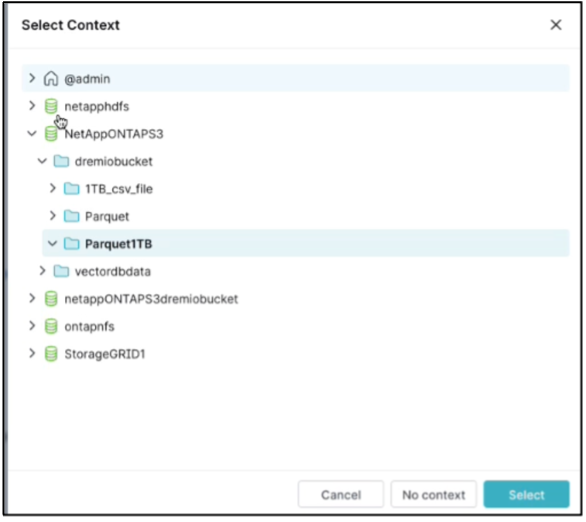
-
从 Dremio 仪表板运行 TPC-DS query67

-
检查作业是否在所有执行器上运行。 Dremio 仪表板 → 作业 → <jobid> → 原始配置文件 → 选择 EXTERNAL_SORT → 主机名
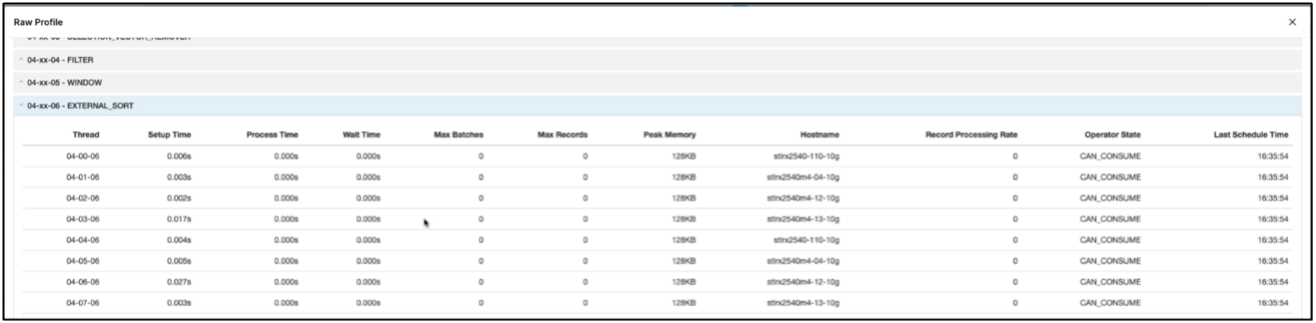
-
当 SQL 查询运行时,您可以检查NetApp存储控制器中用于数据缓存的拆分文件夹。
root@hadoopnode1:~# ls -ltrh /dremiocache total 4.0K drwx------ 3 nobody nogroup 4.0K Sep 13 16:00 spilling_stlrx2540m4-12-10g_45678 root@hadoopnode1:~# ls -ltrh /dremiocache/spilling_stlrx2540m4-12-10g_45678/ total 4.0K drwxr-xr-x 2 root daemon 4.0K Sep 13 16:23 1726243167416
-
SQL 查询已完成并溢出
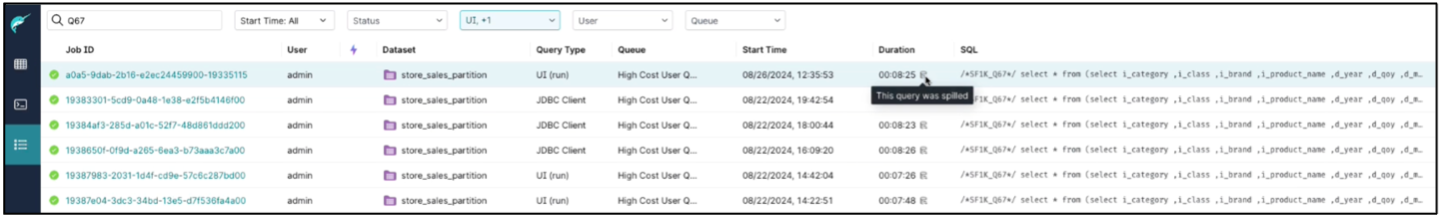
-
工作完成情况总结。
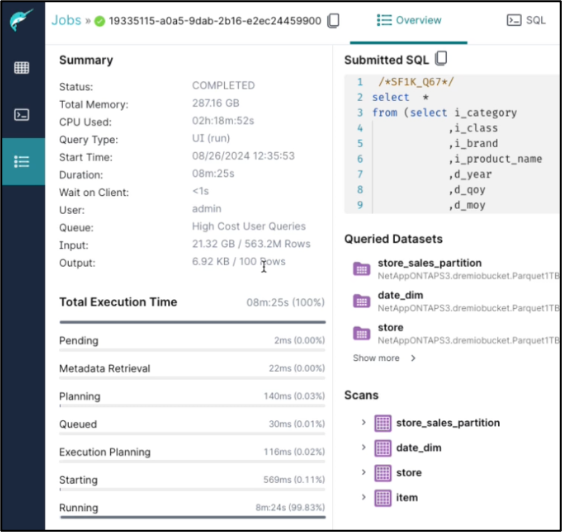
-
检查溢出数据的大小
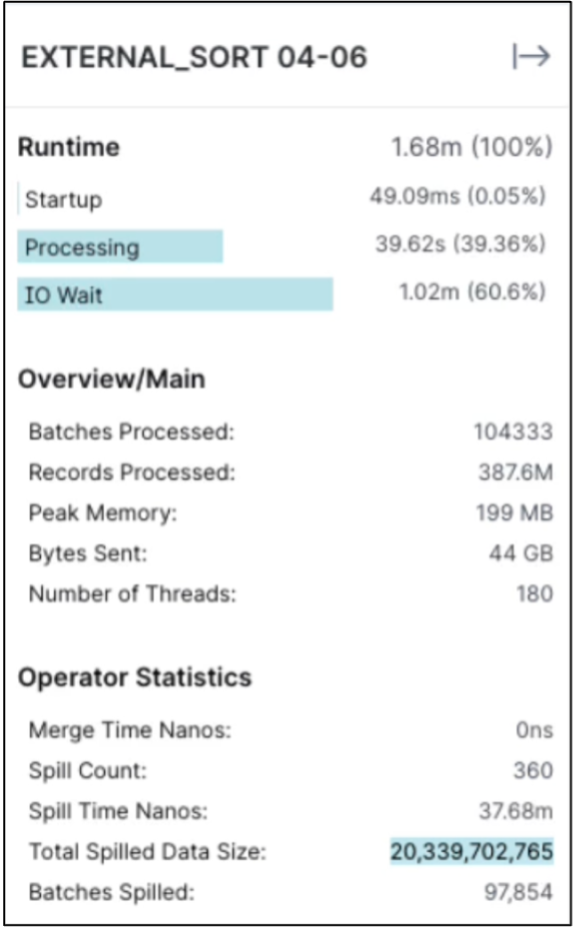
相同的程序适用于 NAS 和StorageGRID对象存储。


