Access BlueXP disaster recovery
 Suggest changes
Suggest changes


You use NetApp BlueXP to log in to the BlueXP disaster recovery service.
To log in to BlueXP, you can use your NetApp Support Site credentials or you can sign up for a NetApp cloud login using your email and a password. Learn more about logging in.
-
Open a web browser and go to the BlueXP console.
The NetApp BlueXP login page appears.
-
Log in to BlueXP.
-
From the BlueXP left navigation, select Protection > Disaster recovery.
If this is your first time logging in to this service, the landing page appears.
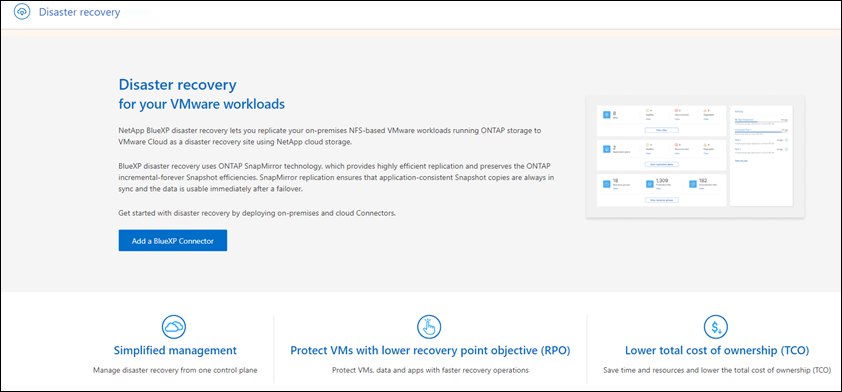
Otherwise, the BlueXP disaster recovery Dashboard appears.
-
If you don't have a BlueXP Connector or it's not the one for this service, you might need to contact NetApp Support or follow messages to sign up for this service.
To add a Connector, refer to Learn about Connectors.
-
If you are new to BlueXP and haven't used any Connector, when you select "Disaster recovery," a message appears about signing up. Go ahead and submit the form. NetApp will contact you about your request.
-
If you are a BlueXP user with an an existing Connector, when you select "Disaster recovery," a message appears about signing up.
-
If you are already using the service, when you select "Disaster recovery," you can proceed.
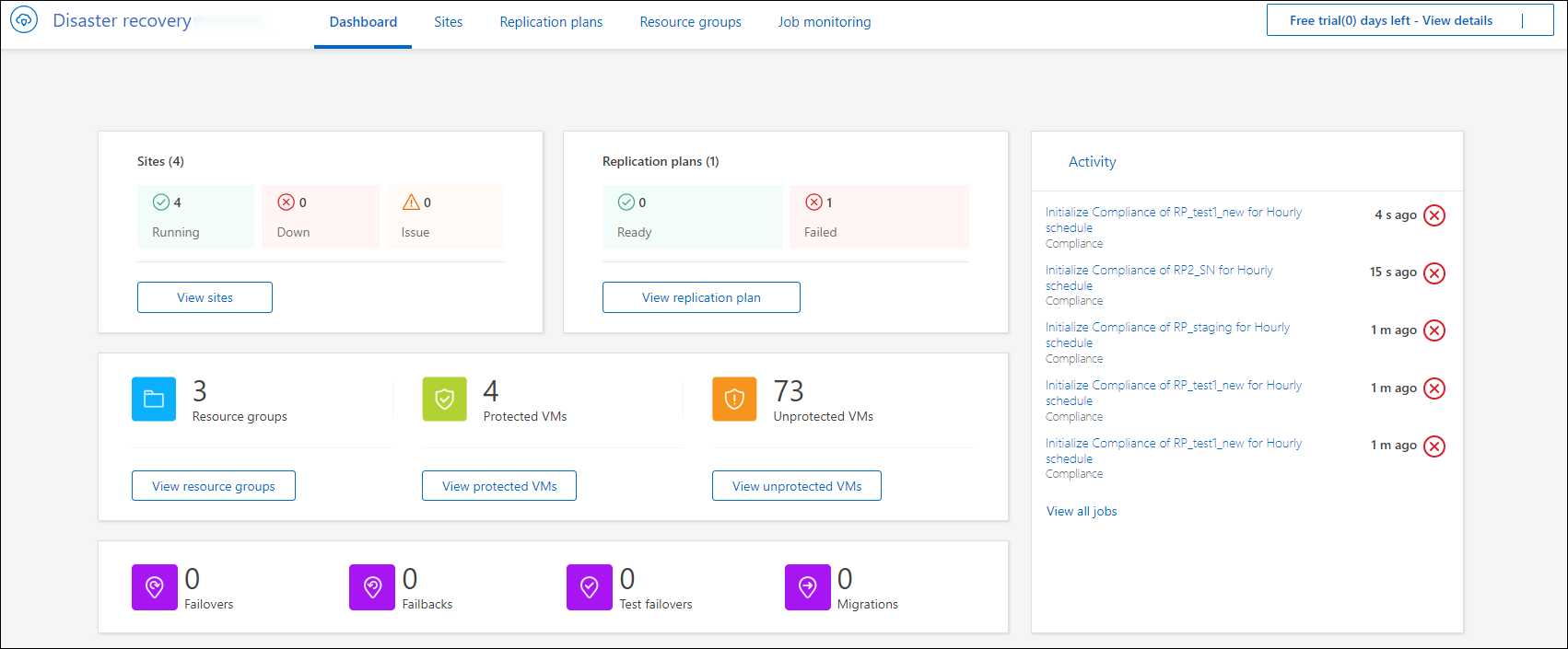
-



 Release notes
Release notes