Validation du coffre-fort cybernétique ONTAP avec PowerShell
 Suggérer des modifications
Suggérer des modifications


Un coffre-fort informatique robuste doit être capable de résister à une attaque sophistiquée, même lorsque l’attaquant dispose d’informations d’identification pour accéder à l’environnement avec des privilèges élevés.
Une fois les règles en place, une tentative (en supposant que l'attaquant ait réussi à entrer) de supprimer un instantané côté coffre-fort échouera. Il en va de même pour tous les paramètres de durcissement en appliquant les restrictions nécessaires et en protégeant le système.
Exemple de code PowerShell pour valider la configuration selon un calendrier.
function analyze {
for($i = 0; $i -lt $DESTINATION_VOLUME_NAMES.Length; $i++) {
try {
# checking if volume is of type SnapLock Compliance
logMessage -message "Checking if SnapLock Compliance volume $($DESTINATION_VOLUME_NAMES[$i]) exists in vServer $DESTINATION_VSERVER"
$volume = Get-NcVol -Vserver $DESTINATION_VSERVER -Volume $DESTINATION_VOLUME_NAMES[$i] | Select-Object -Property Name, State, TotalSize, Aggregate, Vserver, Snaplock | Where-Object { $_.Snaplock.Type -eq "compliance" }
if($volume) {
$volume
logMessage -message "SnapLock Compliance volume $($DESTINATION_VOLUME_NAMES[$i]) exists in vServer $DESTINATION_VSERVER" -type "SUCCESS"
} else {
handleError -errorMessage "SnapLock Compliance volume $($DESTINATION_VOLUME_NAMES[$i]) does not exist in vServer $DESTINATION_VSERVER. Recommendation: Run the script with SCRIPT_MODE `"configure`" to create and configure the cyber vault SnapLock Compliance volume"
}
# checking SnapMirror relationship
logMessage -message "Checking if SnapMirror relationship exists between source volume $($SOURCE_VOLUME_NAMES[$i]) and destination SnapLock Compliance volume $($DESTINATION_VOLUME_NAMES[$i])"
$snapmirror = Get-NcSnapmirror | Select-Object SourceCluster, SourceLocation, DestinationCluster, DestinationLocation, Status, MirrorState | Where-Object { $_.SourceCluster -eq $SOURCE_ONTAP_CLUSTER_NAME -and $_.SourceLocation -eq "$($SOURCE_VSERVER):$($SOURCE_VOLUME_NAMES[$i])" -and $_.DestinationCluster -eq $DESTINATION_ONTAP_CLUSTER_NAME -and $_.DestinationLocation -eq "$($DESTINATION_VSERVER):$($DESTINATION_VOLUME_NAMES[$i])" -and $_.Status -eq "snapmirrored" }
if($snapmirror) {
$snapmirror
logMessage -message "SnapMirror relationship successfully configured and in healthy state" -type "SUCCESS"
} else {
handleError -errorMessage "SnapMirror relationship does not exist between the source volume $($SOURCE_VOLUME_NAMES[$i]) and destination SnapLock Compliance volume $($DESTINATION_VOLUME_NAMES[$i]) (or) SnapMirror status uninitialized/unhealthy. Recommendation: Run the script with SCRIPT_MODE `"configure`" to create and configure the cyber vault SnapLock Compliance volume and configure the SnapMirror relationship"
}
}
catch {
handleError -errorMessage $_.Exception.Message
}
}
try {
# checking NFS service is disabled
logMessage -message "Checking if NFS service is disabled on vServer $DESTINATION_VSERVER"
$nfsService = Get-NcNfsService
if($nfsService) {
handleError -errorMessage "NFS service running on vServer $DESTINATION_VSERVER. Recommendation: Run the script with SCRIPT_MODE `"configure`" to disable NFS on vServer $DESTINATION_VSERVER"
} else {
logMessage -message "NFS service is disabled on vServer $DESTINATION_VSERVER" -type "SUCCESS"
}
# checking CIFS/SMB server is disabled
logMessage -message "Checking if CIFS/SMB server is disabled on vServer $DESTINATION_VSERVER"
$cifsServer = Get-NcCifsServer
if($cifsServer) {
handleError -errorMessage "CIFS/SMB server running on vServer $DESTINATION_VSERVER. Recommendation: Run the script with SCRIPT_MODE `"configure`" to disable CIFS/SMB on vServer $DESTINATION_VSERVER"
} else {
logMessage -message "CIFS/SMB server is disabled on vServer $DESTINATION_VSERVER" -type "SUCCESS"
}
# checking iSCSI service is disabled
logMessage -message "Checking if iSCSI service is disabled on vServer $DESTINATION_VSERVER"
$iscsiService = Get-NcIscsiService
if($iscsiService) {
handleError -errorMessage "iSCSI service running on vServer $DESTINATION_VSERVER. Recommendation: Run the script with SCRIPT_MODE `"configure`" to disable iSCSI on vServer $DESTINATION_VSERVER"
} else {
logMessage -message "iSCSI service is disabled on vServer $DESTINATION_VSERVER" -type "SUCCESS"
}
# checking FCP service is disabled
logMessage -message "Checking if FCP service is disabled on vServer $DESTINATION_VSERVER"
$fcpService = Get-NcFcpService
if($fcpService) {
handleError -errorMessage "FCP service running on vServer $DESTINATION_VSERVER. Recommendation: Run the script with SCRIPT_MODE `"configure`" to disable FCP on vServer $DESTINATION_VSERVER"
} else {
logMessage -message "FCP service is disabled on vServer $DESTINATION_VSERVER" -type "SUCCESS"
}
# checking if all data lifs are disabled on vServer
logMessage -message "Finding all data lifs on vServer : $DESTINATION_VSERVER"
$dataLifs = Get-NcNetInterface -Vserver $DESTINATION_VSERVER | Where-Object { $_.Role -contains "data_core" }
$dataLifs | Select-Object -Property InterfaceName, OpStatus, DataProtocols, Vserver, Address
logMessage -message "Checking if all data lifs are disabled for vServer : $DESTINATION_VSERVER"
# Disable the filtered data LIFs
foreach ($lif in $dataLifs) {
$checkLif = Get-NcNetInterface -Vserver $DESTINATION_VSERVER -Name $lif.InterfaceName | Where-Object { $_.OpStatus -eq "down" }
if($checkLif) {
logMessage -message "Data lif $($lif.InterfaceName) disabled for vServer $DESTINATION_VSERVER" -type "SUCCESS"
} else {
handleError -errorMessage "Data lif $($lif.InterfaceName) is enabled. Recommendation: Run the script with SCRIPT_MODE `"configure`" to disable Data lifs for vServer $DESTINATION_VSERVER"
}
}
logMessage -message "All data lifs are disabled for vServer : $DESTINATION_VSERVER" -type "SUCCESS"
# check if multi-admin verification is enabled
logMessage -message "Checking if multi-admin verification is enabled"
$maaConfig = Invoke-NcSsh -Name $DESTINATION_ONTAP_CLUSTER_MGMT_IP -Credential $DESTINATION_ONTAP_CREDS -Command "set -privilege advanced; security multi-admin-verify show"
if ($maaConfig.Value -match "Enabled" -and $maaConfig.Value -match "true") {
$maaConfig
logMessage -message "Multi-admin verification is configured and enabled" -type "SUCCESS"
} else {
handleError -errorMessage "Multi-admin verification is not configured or not enabled. Recommendation: Run the script with SCRIPT_MODE `"configure`" to enable and configure Multi-admin verification"
}
# check if telnet is disabled
logMessage -message "Checking if telnet is disabled"
$telnetConfig = Invoke-NcSsh -Name $DESTINATION_ONTAP_CLUSTER_MGMT_IP -Credential $DESTINATION_ONTAP_CREDS -Command "set -privilege advanced; security protocol show -application telnet"
if ($telnetConfig.Value -match "enabled" -and $telnetConfig.Value -match "false") {
logMessage -message "Telnet is disabled" -type "SUCCESS"
} else {
handleError -errorMessage "Telnet is enabled. Recommendation: Run the script with SCRIPT_MODE `"configure`" to disable telnet"
}
# check if network https is restricted to allowed IP addresses
logMessage -message "Checking if HTTPS is restricted to allowed IP addresses $ALLOWED_IPS"
$networkServicePolicy = Invoke-NcSsh -Name $DESTINATION_ONTAP_CLUSTER_MGMT_IP -Credential $DESTINATION_ONTAP_CREDS -Command "set -privilege advanced; network interface service-policy show"
if ($networkServicePolicy.Value -match "management-https: $($ALLOWED_IPS)") {
logMessage -message "HTTPS is restricted to allowed IP addresses $ALLOWED_IPS" -type "SUCCESS"
} else {
handleError -errorMessage "HTTPS is not restricted to allowed IP addresses $ALLOWED_IPS. Recommendation: Run the script with SCRIPT_MODE `"configure`" to restrict allowed IP addresses for HTTPS management"
}
}
catch {
handleError -errorMessage $_.Exception.Message
}
}Cette capture d'écran montre qu'il n'y a aucune connexion sur le contrôleur de coffre-fort.
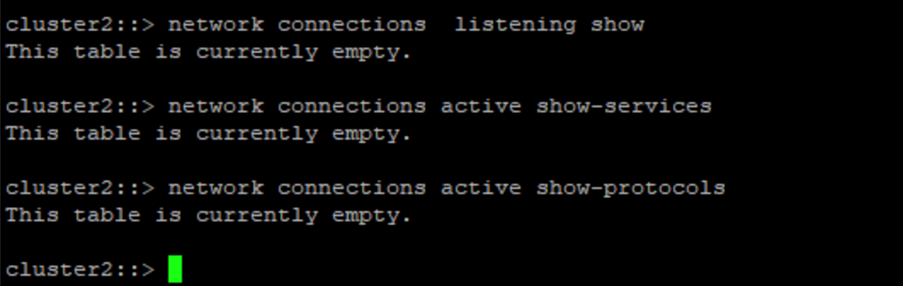
Cette capture d'écran montre qu'il n'est pas possible de falsifier les instantanés.
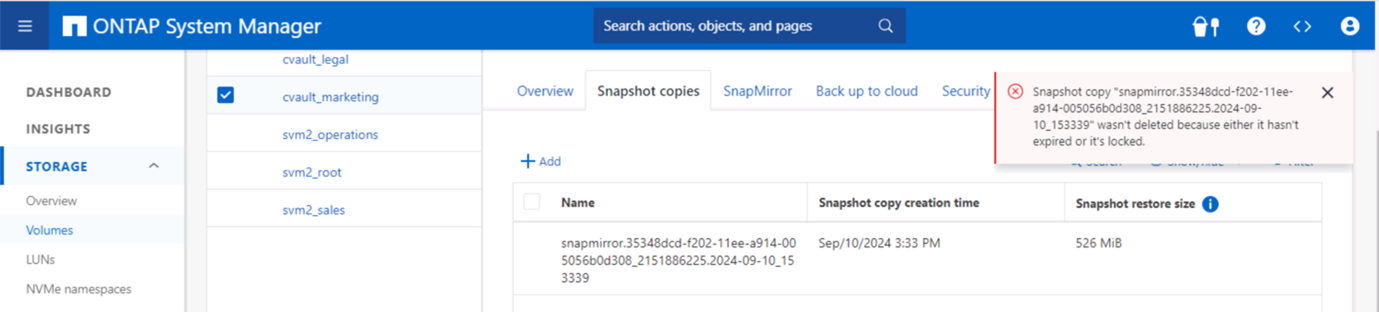
Pour valider et confirmer la fonctionnalité d'espacement d'air, suivez les étapes ci-dessous :
-
Testez les capacités d’isolation du réseau et la possibilité de suspendre une connexion lorsque les données ne sont pas transférées.
-
Vérifiez que l'interface de gestion n'est pas accessible à partir d'entités autres que les adresses IP autorisées.
-
La vérification multi-administrateur est en place pour fournir une couche d'approbation supplémentaire.
-
Valider la possibilité d'accéder via CLI et REST API
-
À partir de la source, déclenchez une opération de transfert vers le coffre-fort et assurez-vous que la copie du coffre-fort ne peut pas être modifiée.
-
Essayez de supprimer les copies instantanées immuables qui sont transférées vers le coffre-fort.
-
Essayez de modifier la période de conservation en altérant l'horloge système.


