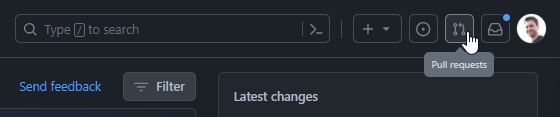Contribute to NetApp product documentation in GitHub
 Suggest changes
Suggest changes


The documentation for NetApp's products and services is open source. This enables you to contribute to the content by making improvements, corrections, and suggestions. All you need is a GitHub account and a little initiative.
Overview
You can contribute to our docs by using the following options:
-
Select Request doc changes to submit general feedback or to ask a question about the content. The NetApp content lead then reviews your request to determine what changes are needed to the docs. This is the most common option.
-
Select Edit this page to directly edit the content yourself. The NetApp content lead then reviews your edits and merges them.
The following video provides a brief overview of these two options.
The sections below provide step-by-step instructions.
Request doc changes
Submitting a request for a doc change is the most common way to contribute to NetApp docs. After you submit the request, the content lead will confirm that they've received your feedback. You'll get an email notification from GitHub when they do.
If the content lead agrees that your suggestion can make the content better, they will commit the change shortly after that. You'll receive another notification that your feedback was incorporated.

|
All comments that you provide are publicly visible. Anyone who navigates to the issues in the GitHub repo can see your comments. |
-
If you don't already have a GitHub account, create one from github.com
-
Log in to your GitHub account.
-
Using your web browser, open the page on docs.netapp.com that's related to your feedback.
-
At the top of the page, select Suggest changes > Request doc changes.
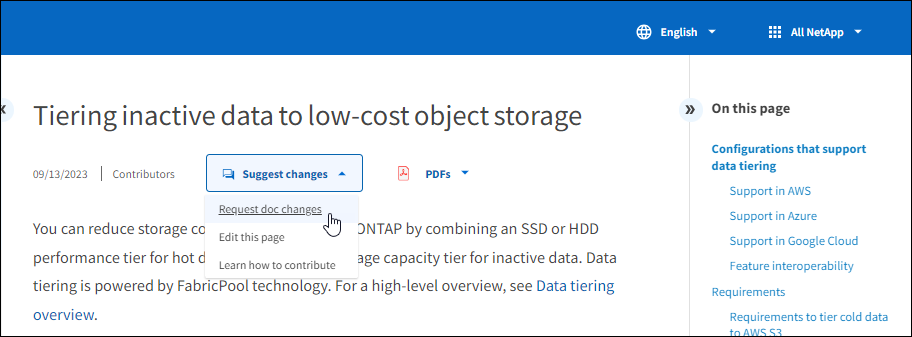
A new browser tab opens with a GitHub form that you can use to provide details to our doc team.
-
Enter a title, summary, and acknowledge that the issue doesn't contain any sensitive information.
The form is prepopulated with the URL and title of the page. Don't delete this information because we'll need it to understand your request.
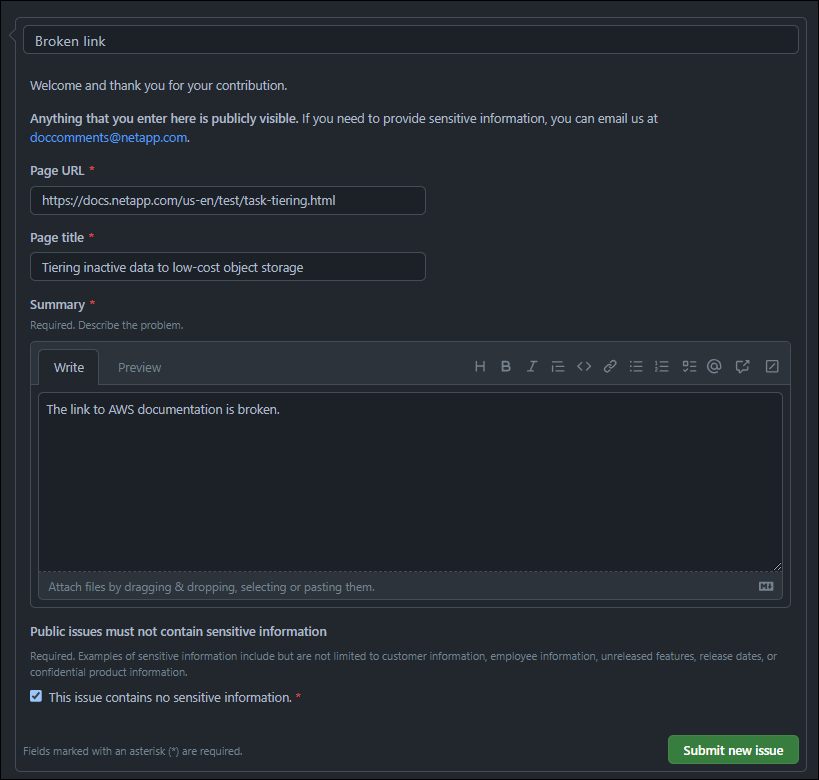
-
Select Submit new issue to create an issue for your request.
Opening an issue enables collaboration through GitHub comments. You'll receive email notifications based on the preferences that you indicated in your GitHub account settings.
You can also view the status of the request by selecting Issues from the GitHub banner:
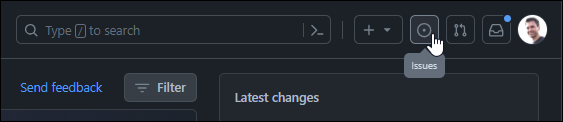
Submit edits to the docs
If you're comfortable editing the content yourself, you can submit the exact doc changes that you'd like to see by directly editing the source file.
As an outside contributor, you won't be able to publish the change directly. The content lead will review the changes, make any required edits, and then merge the changes. You'll get an email notification from GitHub when this happens.
If you need help editing the source file, you can learn about AsciiDoc syntax.
-
If you don't already have a GitHub account, create one from github.com
-
Log in to your GitHub account.
-
Using your web browser, open the page on docs.netapp.com that you want to edit.
-
At the top of the page, select Suggest changes > Edit this page.
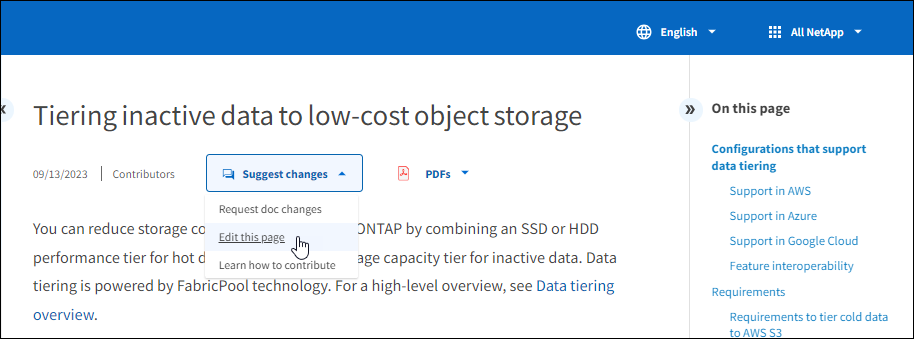
A new browser tab opens and brings you to the file in the GitHub repository for the documentation site.
-
Select the pencil icon.
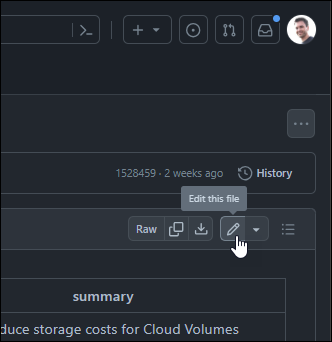
-
If you're prompted to create a fork of the repository, select Fork this repository.
-
Edit the content.
The content is written in AsciiDoc, a lightweight markup language. Learn about AsciiDoc syntax.
-
To commit your changes, select Commit changes and fill out the form:
-
Optionally modify the default commit message.
-
Add an optional description.
-
Select Propose changes.
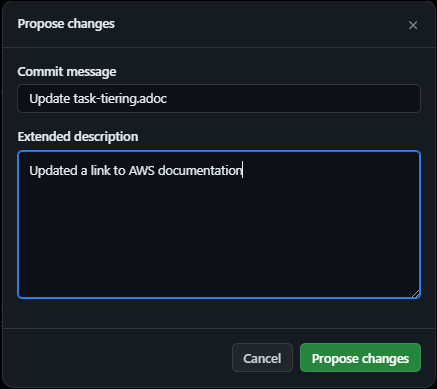
-
-
Select Create pull request.
After you propose the changes, we'll review them, make any necessary edits, and then merge the changes into the GitHub repository.
You can view the status of the pull request by selecting Pull requests from the GitHub banner: