ストレージスイッチを再利用して、スイッチ接続ストレージを備えたスイッチレス構成から移行する
 変更を提案
変更を提案


ストレージ スイッチを再利用することで、スイッチ接続ストレージを備えたスイッチレス構成から移行できます。
ストレージ スイッチを再利用すると、次の図に示すように、HA ペア 1 のストレージ スイッチが共有スイッチになります。
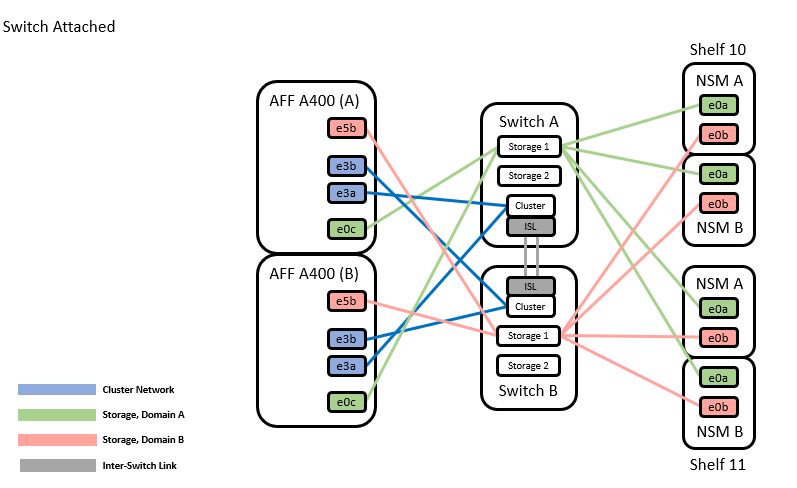
-
HA ペア 1 (および HA ペア 2) のストレージ構成が正しく、エラーがないことを確認します。
system switch ethernet show例を表示
storage::*> system switch ethernet show Switch Type Address Model ------------------------- --------------------- ---------------- ---------- sh1 storage-network 172.17.227.5 C9336C Serial Number: FOC221206C2 Is Monitored: true Reason: none Software Version: Cisco Nexus Operating System (NX-OS) Software, Version 9.3(5) Version Source: CDP sh2 storage-network 172.17.227.6 C9336C Serial Number: FOC220443LZ Is Monitored: true Reason: None Software Version: Cisco Nexus Operating System (NX-OS) Software, Version 9.3(5) Version Source: CDP 2 entries were displayed. storage::*> -
storage port show -port-type ENET例を表示
storage::*> storage port show -port-type ENET Speed VLAN Node Port Type Mode (Gb/s) State Status ID ------- ------- ------- ---------- --------- --------- --------- ----- node1 e0c ENET storage 100 enabled online 30 e0d ENET storage 100 enabled online 30 e5a ENET storage 100 enabled online 30 e5b ENET storage 100 enabled online 30 node2 e0c ENET storage 100 enabled online 30 e0d ENET storage 100 enabled online 30 e5a ENET storage 100 enabled online 30 e5b ENET storage 100 enabled online 30 -
HAペア1、NSM224パスAのケーブルをストレージ スイッチAからストレージ スイッチAのHAペア1、パスAの共有NS224ストレージ ポートに移動します。
-
ケーブルを HA ペア 1、ノード A、パス A からストレージ スイッチ A の HA ペア 1、ノード A の共有ストレージ ポートに移動します。
-
ケーブルを HA ペア 1、ノード B、パス A からストレージ スイッチ A の HA ペア 1、ノード B の共有ストレージ ポートに移動します。
-
HA ペア 1 に接続されているストレージ、ストレージ スイッチ A が正常であることを確認します。
system health alert show -instance例を表示
storage::*> system health alert show -instance There are no entries matching your query.
-
共有スイッチAのストレージRCFを共有RCFファイルに置き換えます。見る"Cisco Nexus 9336C-FX2共有スイッチにRCFをインストールする"詳細については、こちらをご覧ください。
-
HA ペア 1 に接続されているストレージ、ストレージ スイッチ B が正常であることを確認します。
system health alert show -instance例を表示
storage::*> system health alert show -instance There are no entries matching your query.
-
HAペア1、NSM224パスBのケーブルをストレージ スイッチBからHAペア1、パスBからストレージ スイッチBへの共有NS224ストレージ ポートに移動します。
-
ケーブルを HA ペア 1、ノード A、パス B から、ストレージ スイッチ B 上の HA ペア 1、ノード A、パス B の共有ストレージ ポートに移動します。
-
ケーブルを HA ペア 1、ノード B、パス B から、ストレージ スイッチ B 上の HA ペア 1、ノード B、パス B の共有ストレージ ポートに移動します。
-
HA ペア 1 に接続されているストレージ、ストレージ スイッチ B が正常であることを確認します。
system health alert show -instance例を表示
storage::*> system health alert show -instance There are no entries matching your query.
-
共有スイッチBのストレージRCFファイルを共有RCFファイルに置き換えます。見る"Cisco Nexus 9336C-FX2共有スイッチにRCFをインストールする"詳細については、こちらをご覧ください。
-
HA ペア 1 に接続されているストレージ、ストレージ スイッチ B が正常であることを確認します。
system health alert show -instance例を表示
storage::*> system health alert show -instance There are no entries matching your query.
-
共有スイッチAと共有スイッチBの間にISLをインストールします。
例を表示
sh1# configure Enter configuration commands, one per line. End with CNTL/Z. sh1 (config)# interface e1/35-36 sh1 (config-if-range)# no lldp transmit sh1 (config-if-range)# no lldp receive sh1 (config-if-range)# switchport mode trunk sh1 (config-if-range)# no spanning-tree bpduguard enable sh1 (config-if-range)# channel-group 101 mode active sh1 (config-if-range)# exit sh1 (config)# interface port-channel 101 sh1 (config-if)# switchport mode trunk sh1 (config-if)# spanning-tree port type network sh1 (config-if)# exit sh1 (config)# exit
-
HAペア1をスイッチレスクラスタからスイッチクラスタに変換します。共有 RCF によって定義されたクラスター ポート割り当てを使用します。見る"NX-OS ソフトウェアとリファレンス コンフィギュレーション ファイル (RCF) をインストールする"詳細については、こちらをご覧ください。
-
スイッチド ネットワーク構成が有効であることを確認します。
network port show
スイッチを移行した後は、 "スイッチのヘルスモニタリングを設定する"。


