Reverting a LIF to its home port using ONTAP System Manager
 Suggest changes
Suggest changes


You can revert a LIF from its current port to its home port after it fails over or is migrated to a different port either manually or automatically. You can do this using ONTAP System Manager.
About this task
When creating a LIF, the administrator specifies a home port and home node to use as the preferred location of the LIF. If the home node is unavailable or the home port experiences a physical link outage, the LIF is automatically migrated to a new location. The new location is reported, in ONTAP System Manager for example, as the current port for the LIF. Unless the automatic revert option is enabled, the LIF will remain at this new location until it is reverted.
Steps
-
Open ONTAP System Manager.
-
From the Home tab, double-click the storage system.
-
In the navigation pane, expand the Storage Virtual Machines hierarchy.
-
In the navigation pane, select the SVM and click Configuration > Network Interfaces.
-
Look for data LIFs that display a house icon with a red cross mark, in the Current Port column, as in the following image.
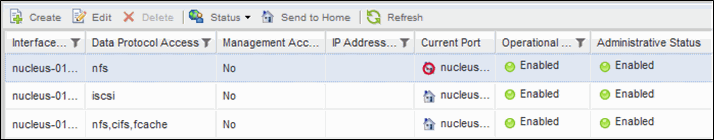
-
Select the LIF and click Send to Home.
This option is enabled only when the selected interface is hosted on a non-home port and when the home port is available.


