Download the Azure image file for Cloud Volumes ONTAP
 Suggest changes
Suggest changes


You can download the Azure image file from the NetApp Support Site.
The tar.gz file contains the files required for image signature verification. Along with the tar.gz file, you should also download the checksum file for the image. The checksum file contains the md5 and sha256 checksums of the tar.gz file.
-
Go to the Cloud Volumes ONTAP product page on the NetApp Support Site and download the required software version from the Downloads section.
-
On the Cloud Volumes ONTAP download page, click the downloadable file for the Azure image and download the tar.gz file.
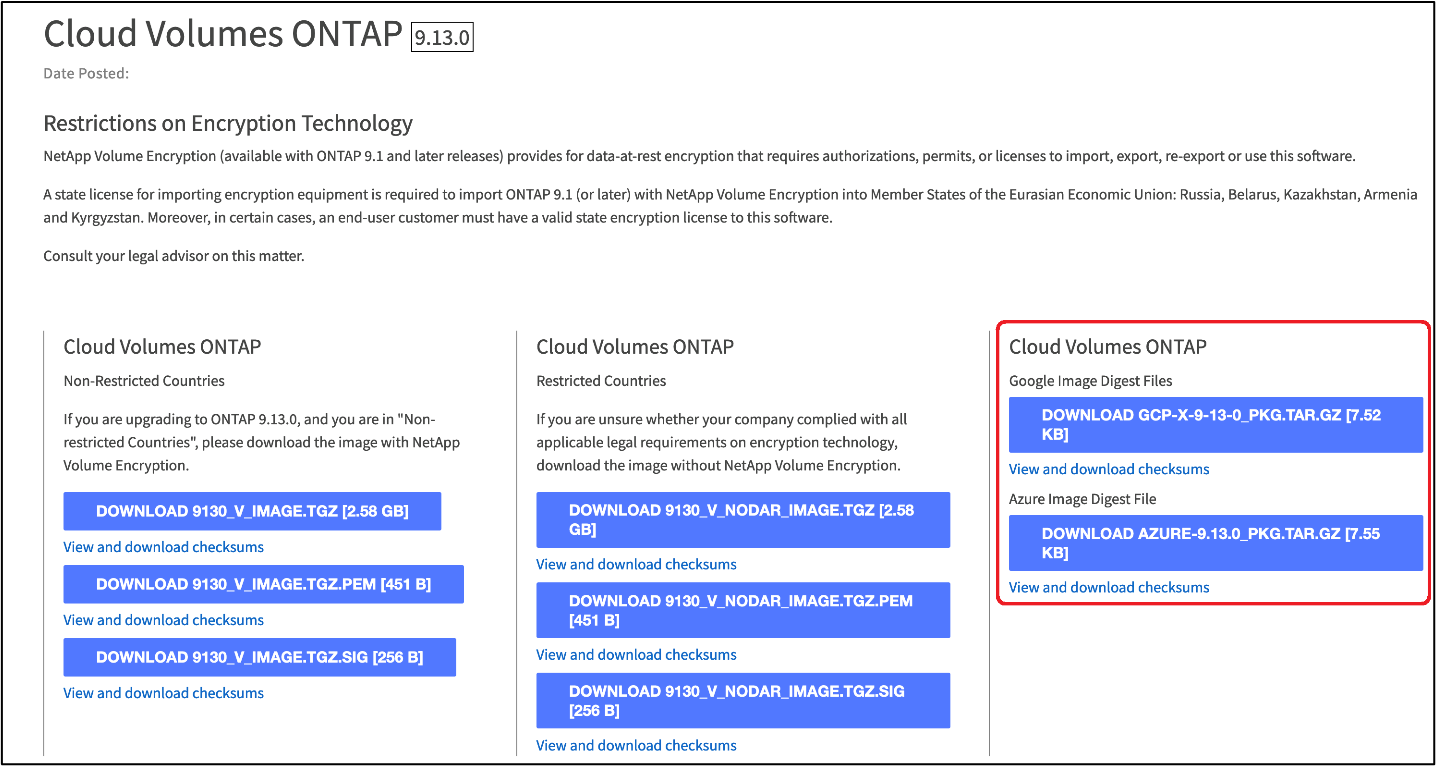
-
On Linux, run
md5sum AZURE-<version>_PKG.TAR.GZ.On macOS, run
sha256sum AZURE-<version>_PKG.TAR.GZ. -
Verify that the
md5sumandsha256sumvalues match those in the downloaded Azure image. -
On Linux and macOS, extract the tar.gz file using the
tar -xzfcommand.The extracted tar.gz file contains the digest (.sig) file, public key certificate (.pem) file, and chain certificate (.pem) file.
Example output after extracting the tar.gz file:
$ ls cert/ -l -rw-r----- 1 netapp netapp 384 May 13 13:00 9.15.0P1_azure_digest.sig -rw-r----- 1 netapp netapp 2365 May 13 13:00 Certificate-9.15.0P1_azure.pem -rw-r----- 1 netapp netapp 8537 May 13 13:00 Certificate-Chain-9.15.0P1_azure.pem -rw-r----- 1 netapp netapp 8537 May 13 13:00 version_readme


