Manage clusters that were discovered directly in NetApp Console
 Suggest changes
Suggest changes


If you discovered your on-premises ONTAP cluster directly without using a Console agent, you can open the system in the Console to manage the cluster and access ONTAP System Manager.
Storage admin or System health specialist. Learn about Console access roles.
The computer that you're using to access the Console must have a network connection to the on-premises ONTAP cluster, similar to how you would provide connections to other resources in your private network.
A few System Manager features are not supported from the Console.
-
On the Systems page, select the on-premises ONTAP system.
The word "direct" identifies clusters that were discovered directly:
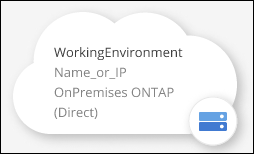
-
In the Systems details page, select Enter system.
-
If prompted, enter your ONTAP credentials.
The system prompts you to log in with your ONTAP credentials each time you open it unless you save the credentials. You have the option to save the credentials so that you don't need to enter them each time. You can manage these credentials on the User Credentials page. In some cases, your Console administrator (with the Organization admin role) might have disabled this option and require you to enter your credentials each time.
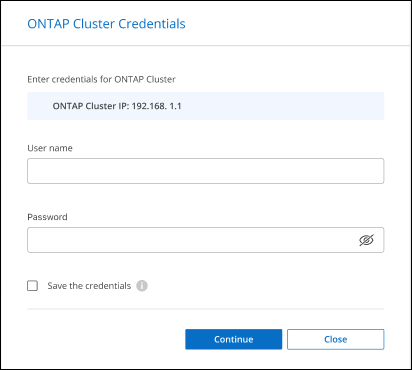
-
Use System Manager to manage ONTAP.
If you need help using System Manager with ONTAP, you can refer to ONTAP documentation for step-by-step instructions. The following links provide additional guidance:


