Measure network latency and throughput performance in NetApp Cloud Tiering
 Suggest changes
Suggest changes


Run a Cloud Performance Test to measure network latency and throughput performance from an ONTAP cluster to an object store before and after setting up data tiering in NetApp Cloud Tiering. The test also identifies any failures that occurred.
Here are sample performance results:
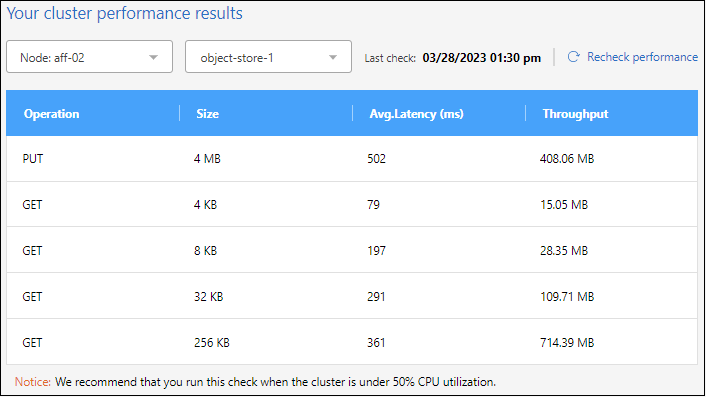
It's best to run this check when the cluster is under 50% CPU utilization.
-
From the left navigation menu, select Mobility > Cloud Tiering.
-
From the Clusters page, select the menu icon for a cluster and select Cloud Performance Test.
-
Review the details and select Continue.
-
Follow the prompts to provide the required information.
The information that you need to provide is the same as if you were setting up tiering on the cluster.
-
Optionally continue to the Tier Volumes wizard to complete the setup.
-
From the left navigation menu, select Mobility > Cloud Tiering.
-
From the Clusters page, select the menu icon for a cluster and select Cloud Performance Test.
-
Select a node from the drop-down list.
-
View the results or recheck the performance.


