Learn about NetApp Backup and Recovery
 Suggest changes
Suggest changes


NetApp Backup and Recovery is a data service that provides efficient, secure, and cost-effective data protection for all your ONTAP workloads, including volumes, databases, virtual machines, and Kubernetes workloads.
Support for Backup and Recovery is already built in to all ONTAP systems, so there is no need for additional hardware, software licenses or media gateways. This makes backup operations simple and cost effective. The NetApp Console simplifies the implementation of any backup strategy, including the full spectrum of 3-2-1 backup variants, without needing multiple resource managers or specialized personnel.

|
Documentation about protecting VMware, KVM, Hyper-V, and Kubernetes workloads is provided as a technology preview. With this preview offering, NetApp reserves the right to modify offering details, contents, and timeline before General Availability. |
What you can do with NetApp Backup and Recovery
Use NetApp Backup and Recovery to accomplish the following goals:
-
ONTAP volume workloads:
-
Create local snapshots, replicate to secondary storage, and back up ONTAP volumes from on-premises ONTAP or Cloud Volumes ONTAP systems to object storage in your public or private cloud account.
-
Create block-level, incremental forever backups that are stored on another ONTAP cluster and in object storage in the cloud.
-
Use NetApp Backup and Recovery along with SnapCenter.
-
Refer to Protect ONTAP volumes.
-
-
Microsoft SQL Server workloads:
-
Back up Microsoft SQL Server instances and databases from on-premises ONTAP, Cloud Volumes ONTAP, or Amazon FSx for NetApp ONTAP.
-
Restore Microsoft SQL Server databases.
-
Clone Microsoft SQL Server databases.
-
Use NetApp Backup and Recovery without SnapCenter.
-
Refer to Protect Microsoft SQL Server workloads.
-
-
VMware workloads (Preview with new UI without SnapCenter Plug-in for VMware vSphere):
-
Protect your VMware VMs and datastores with NetApp Backup and Recovery.
-
Back up VMware workloads to Amazon Web Services S3 or StorageGRID (for Preview).
-
Restore VMware data from the cloud back to the on-premises vCenter.
-
You can restore the VM to the exact same location from where the backup was taken or to an alternate location.
-
Use NetApp Backup and Recovery without SnapCenter Plug-in for VMware vSphere.
-
Refer to Protect VMware workloads.
-
-
VMware workloads (With SnapCenter Plug-in for VMware vSphere):
-
Back up VMs and datastores to Amazon Web Services S3, Microsoft Azure Blob, Google Cloud Platform, and StorageGRID and restore VMs back to the on-premises SnapCenter Plug-in for VMware vSphere host.
-
Restore VM data from the cloud back to the on-premises vCenter with NetApp Backup and Recovery. You can restore the VM to the exact same location from where the backup was taken or to an alternate location.
-
Use NetApp Backup and Recovery along with SnapCenter Plug-in for VMware vSphere.
-
Refer to Protect VMware workloads.
-
-
KVM workloads (Preview):
-
Back up and restore virtual machines
-
Back up KVM storage pools
-
Use protection groups to manage backup tasks
-
Refer to Protect KVM workloads.
-
-
Hyper-V workloads (Preview):
-
Back up and restore virtual machines
-
Use protection groups to manage backup tasks
-
Refer to Protect Hyper-V workloads.
-
-
Oracle workloads (Preview):
-
Back up and restore databases and logs
-
Use protection groups to manage backup tasks
-
Create policies to manage database and log backups
-
Protecting a database with a 3-2-1 backup architecture
-
Configure backup retention
-
Mount and unmount ARCHIVELOG backups
-
Refer to Protect Oracle workloads.
-
-
Kubernetes workloads (Preview):
-
Manage and protect your Kubernetes applications and resources all in one place.
-
Use protection policies to structure your incremental backups.
-
Restore applications and resources to the same or different clusters and namespaces.
-
Use NetApp Backup and Recovery without SnapCenter.
-
Refer to Protect Kubernetes workloads.
-
Benefits of using NetApp Backup and Recovery
NetApp Backup and Recovery provides the following benefits:
-
Efficient: NetApp Backup and Recovery performs block-level, incremental-forever replication, which significantly reduces the amount of data that's replicated and stored. This helps to minimize network traffic and storage costs.
-
Secure: NetApp Backup and Recovery encrypts data in transit and at rest, and it uses secure communication protocols to protect your data.
-
Cost-effective: NetApp Backup and Recovery uses the lowest-cost storage tiers available in your cloud account, which helps to reduce costs.
-
Automated: NetApp Backup and Recovery automatically generates backups based on a predefined schedule, which helps to ensure that your data is protected.
-
Flexible: NetApp Backup and Recovery enables you to restore data to the same or different system, which provides flexibility in data recovery.
Cost
NetApp doesn't charge you for using the trial version. However, you are responsible for the costs associated with the cloud resources that you use, such as storage and data transfer costs.
There are two types of costs associated with using the backup-to-object feature of NetApp Backup and Recovery with ONTAP systems:
-
Resource charges
-
Service charges
There is no charge to create snapshots or replicated volumes - other than the disk space required to store the snapshots and replicated volumes.
Resource charges
Resource charges are paid to the cloud provider for object storage capacity and for writing and reading backup files to the cloud.
-
For Backup to object storage, you pay your cloud provider for object storage costs.
Because NetApp Backup and Recovery preserves the storage efficiencies of the source volume, you pay the cloud provider object storage costs for the data after ONTAP efficiencies (for the smaller amount of data after deduplication and compression have been applied).
-
For restoring data using Search & Restore, certain resources are provisioned by your cloud provider, and there is per-TiB cost associated with the amount of data that is scanned by your search requests. (These resources are not needed for Browse & Restore.)
-
In AWS, Amazon Athena and AWS Glue resources are deployed in a new S3 bucket.
-
In Azure, an Azure Synapse workspace and Azure Data Lake Storage are provisioned in your storage account to store and analyze your data.
-
In Google, a new bucket is deployed, and the Google Cloud BigQuery services are provisioned on an account/project level.
-
-
If you plan to restore volume data from a backup file that has been moved to archival object storage, then there's an additional per-GiB retrieval fee and per-request fee from the cloud provider.
-
If you plan to scan a backup file for ransomware during the process of restoring volume data (if you enabled DataLock and Ransomware Resilience for your cloud backups), then you'll incur extra egress costs from your cloud provider as well.
Service charges
For ONTAP volume workloads, you are only charged for volumes protected to object storage. Charges are based on the logical used capacity of the source ONTAP volumes before efficiencies are applied, also known as Front-End Terabytes (FETB).
For all other workloads, you are charged for resources protected to at least one secondary or object storage target. Charges are calculated using the logical size of the source workload. For databases, this means the database size; for VMs, the VM size.
There are three ways to pay for Backup and Recovery:
-
The first option is to subscribe from your cloud provider, which enables you to pay per month.
-
The second option is to purchase an annual contract.
-
The third option is to purchase licenses directly from NetApp. Refer to the Licensing section for details.
Licensing
NetApp Backup and Recovery offers a free trial, allowing you to use it without a license key for a limited time.
A Backup license is only required for backup and restore operations involving object storage. Creating snapshots and replicated volumes does not require a license.
You can choose from three licensing options:
-
Bring Your Own License (BYOL):
Purchase a term-based (1, 2, or 3 years) and capacity-based (in 1-TiB increments) license from NetApp. Enter the provided serial number in the NetApp Console to activate. The license covers all source systems in your organization. Renewal is required when the term or capacity limit is reached. -
Pay As You Go (PAYGO):
Subscribe through your cloud provider's marketplace and pay per GiB of backed-up data, billed monthly. No upfront payment is required. A 30-day free trial is available when you first sign up. For more information, refer to use a NetApp Backup and Recovery PAYGO subscription. -
Annual Contract:
Available through AWS and Azure marketplaces for 1, 2, or 3 years. Two annual contracts are available:-
Cloud Backup: Backs up Cloud Volumes ONTAP and on-premises ONTAP data.
-
CVO Professional: Bundles Cloud Volumes ONTAP and NetApp Backup and Recovery, with unlimited backups for Cloud Volumes ONTAP volumes (backup capacity is not counted against the license).
-
With the CVO Professional plan, there are two types of charges:
-
Resource charges: Based on storage usage. For more information, refer to licensing for Cloud Volumes ONTAP.
-
Service charges: Fees for NetApp Backup and Recovery. However, if the source volume is in a storage system using the CVO Professional plan, NetApp Backup and Recovery is provided free of charge.
-
-
-
When you use Google Cloud Platform, request a private offer from NetApp and select your plan during activation in the Google Cloud Marketplace.
Supported workloads, systems, and backup targets
NetApp Backup and Recovery protects the following types of workloads:
-
ONTAP volumes
-
Microsoft SQL Server instances and databases stored on physical disk and VMware Virtual Machine Disk (VMDK) over VMFS or NFS
-
VMware VMs and datastores
-
KVM workloads (Preview)
-
Hyper-V workloads (Preview)
-
Oracle Database workloads (Preview)
-
Kubernetes workloads (Preview)
-
On-premises ONTAP SAN (iSCSI protocol) and NAS (using NFS and CIFS protocols) with ONTAP version 9.8 or greater
-
Cloud Volumes ONTAP 9.8 or greater for AWS (using SAN and NAS)
-
Cloud Volumes ONTAP 9.8 or greater for Google Cloud Platform (using NFS and CIFS protocols)
-
Cloud Volumes ONTAP 9.8 or greater for Microsoft Azure (using SAN and NAS)
-
Amazon FSx for NetApp ONTAP (Microsoft SQL Server workloads only)
-
Amazon Web Services (AWS) S3
-
Google Cloud Storage
-
Microsoft Azure Blob (not available for VMware workloads in Preview)
-
StorageGRID
-
ONTAP S3 (Not available for VMware workloads in Preview)
How NetApp Backup and Recovery works
When you enable NetApp Backup and Recovery, the service performs a full backup of your data. After the initial backup, all additional backups are incremental. This keeps network traffic to a minimum.
The following image shows the relationship among components.
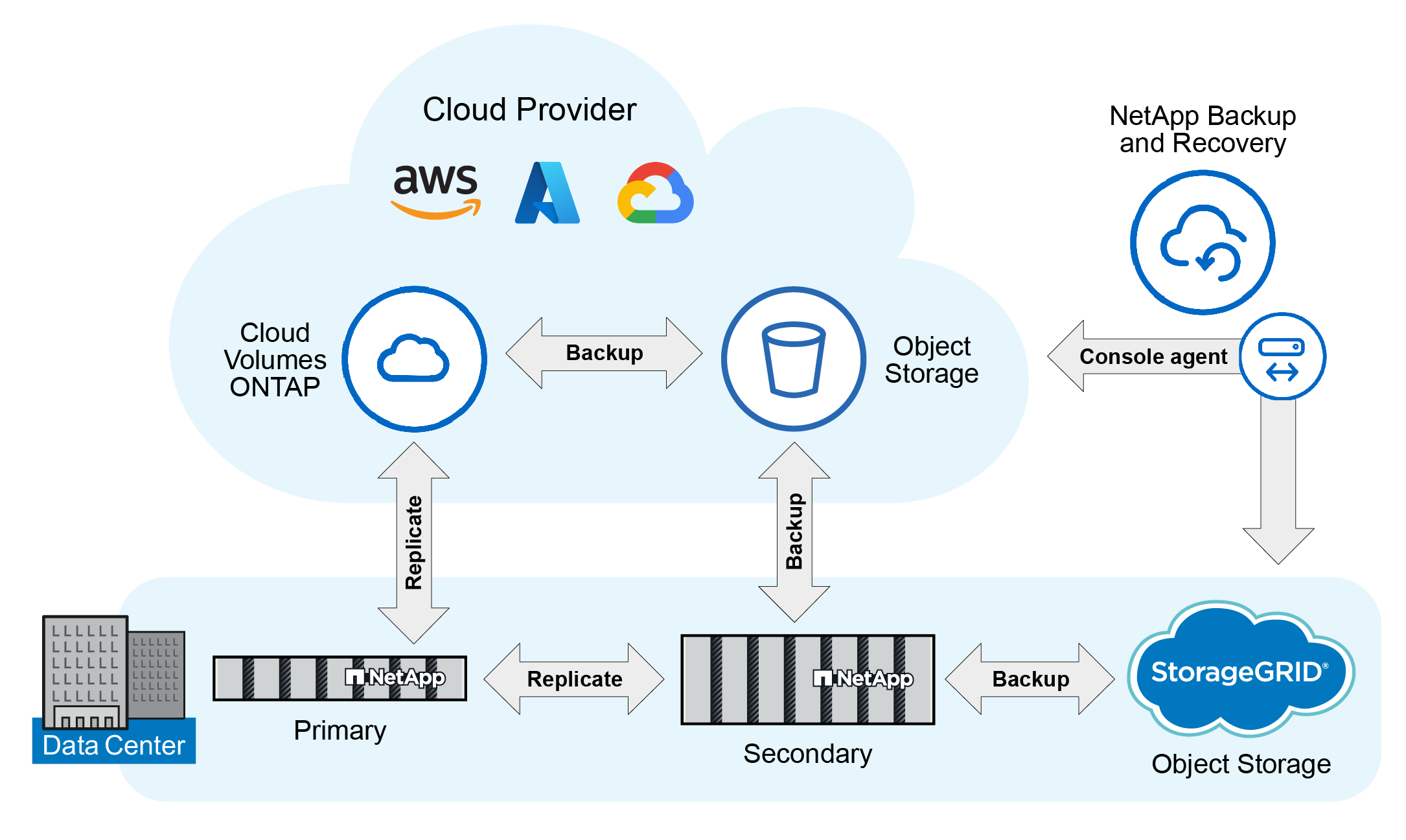

|
Primary to object storage is also supported, not just from secondary storage to object storage. |
Where backups reside in object store locations
Backup copies are stored in an object store that the NetApp Console creates in your cloud account. There's one object store per cluster or system, and the Console names the object store as follows: netapp-backup-clusteruuid. Be sure not to delete this object store.
-
In AWS, the NetApp Console enables the Amazon S3 Block Public Access feature on the S3 bucket.
-
In Azure, the NetApp Console uses a new or existing resource group with a storage account for the Blob container. the Console blocks public access to your blob data by default.
-
In StorageGRID, the Console uses an existing storage account for the object store bucket.
-
In ONTAP S3, the Console uses an existing user account for the S3 bucket.
Backup copies are associated with your NetApp Console organization
Backup copies are associated with the NetApp Console organization in which the Console agent resides. Learn about NetApp Console Identity and access.
If you have multiple Console agents in the same NetApp Console organization, each Console agent displays the same list of backups.
Terms that might help you with NetApp Backup and Recovery
You might benefit by understanding some terminology related to protection.
-
Protection: Protection in NetApp Backup and Recovery means ensuring that snapshots and immutable backups occur on a regular basis to a different security domain using protection policies.
-
Workload: A workload in NetApp Backup and Recovery can include ONTAP volumes, Microsoft SQL Server instances and databases; VMware VMs and datastores; or Kubernetes clusters and applications.


