Insights: Kubernetes Namespaces Running out of Space
 Suggest changes
Suggest changes


Running out of space on your tenant is never a good situation. Data Infrastructure Insights helps you predict the time you have before Kubernetes persistent volumes become full.
The Kubernetes Namespaces Running Out of Space Insight gives you a view into workloads on your Kubernetes namespaces that are at risk of running out of space, with an estimate for the number of days remaining before each persistent volume becomes full.
You can view this Insight by navigating to Dashboards > Insights.
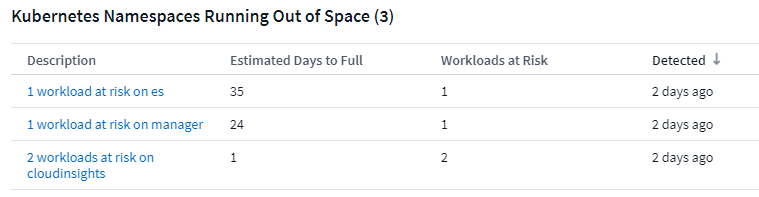
Click on a workload to open a detail page for the Insight. On this page you will see a graph showing the workload capacity trends as well as a table showing the following:
-
Workload Name
-
Persistent Volume affected
-
Predicted Time-to-Full in days
-
Persistent Volume capacity
-
Backend Storage Resource affected, with current capacity used out of total capacity. Clicking this link will opoen the detailed landing page for the backend volume.
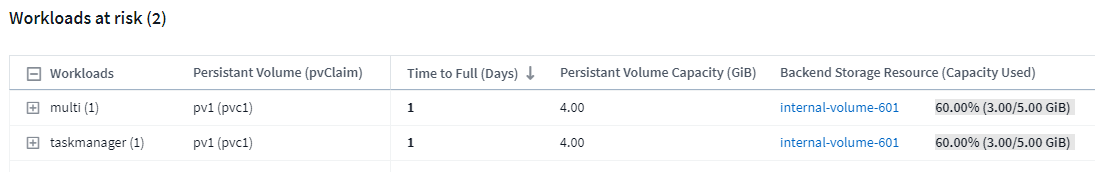
What can I do if I'm running out of space?
On the Insight page, click the +Show Recommendations to view possible solutions. The easiest option when running out of space is always to add more capacity, and Data Infrastructure Insights shows you the optimal capacity to add to increase time-to-full to a target 60-day prediction. Other recommendations are also shown.
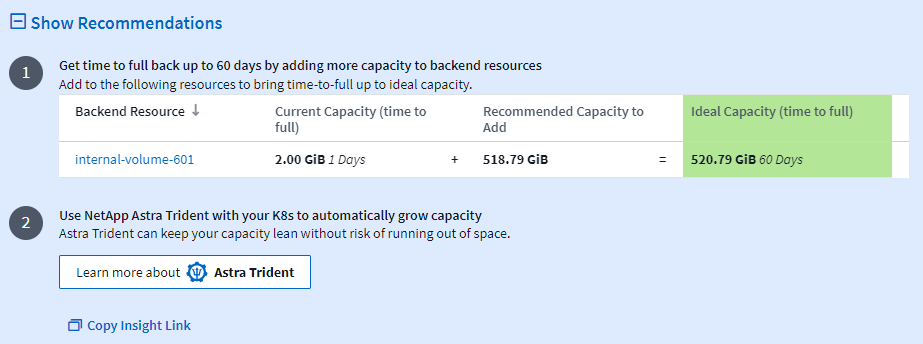
It is here also that you can copy a convenient link to this Insight, to bookmark the page or to easily share with your team.


