Troubleshooting Acquisition Unit Problems on Linux
 Suggest changes
Suggest changes


Here you will find suggestions for troubleshooting problems with Acquisition Units on a Linux server.
Problem: |
Try this: |
AU status on the Observability > Collectors page in the Acquisition Units tab displays "Certificate Expired” or “Certificate Revoked” . |
Click on the menu to the right of the AU and select Restore Connection. Follow the instructions to restore your Acquisition Unit: |
Permission denied when starting the Acquisition Unit Server Service |
When the AU is installed on SELINUX, SE should be set to permissive mode. Enforcing mode is not supported. After setting SELINUX to permissive mode, restart the AU service. |
Server Requirements not met |
Ensure that your Acquisition Unit server or VM meets requirements |
Network Requirements not met |
Ensure that your Acquisition Unit server/VM can access your Data Infrastructure Insights environment (<environment-name>.c01.cloudinsights.netapp.com) through SSL connection over port 443. Try the following commands: |
Proxy Server not configured properly |
Verify your proxy settings, and uninstall/re-install the Acquisition Unit software if necessary to enter the correct proxy settings. |
Acquisition unit installation failed in Data Infrastructure Insights with credential errors while starting acquisition service (and visible in the acq.log). |
This can be caused by the inclusion of special characters in the proxy credentials. Uninstall the AU (sudo cloudinsights-uninstall.sh) and reinstall without using special characters. |
Linux: missing library / file not found |
Ensure that your Linux Acquisition Unit server/VM has all necessary libraries. For example, you must have the unzip library installed on the server. To install the unzip library, run the command *sudo yum install unzip* before running the Acquisition Unit install script |
Permission issues |
Be sure you are logged in as a user with sudo permissions |
Acquisition Not Running: |
Gather the acq.log from /opt/netapp/cloudinsights/acq/logs (Linux) |
Data Collection Issues: |
Send an Error Report from the Data Collector landing page by clicking the "Send Error Report" button |
Status: Heartbeat Failed |
The Acquisition Unit (AU) sends a heartbeat to Data Infrastructure Insights every 60 seconds to renew its lease. If the heartbeat call fails due to network issue or unresponsive Data Infrastructure Insights, the AU's lease time isn't updated. When the AU's lease time expires, Data Infrastructure Insights shows a status of "Heartbeat Failed". |
I'm seeing a "Heartbeat Error:" message |
This error can occur if there is a network interruption that causes communication between the Acquisition Unit and the Data Infrastructure Insights environment to be interrupted for more than one minute. Verify the connection between the AU and Data Infrastructure Insights is stable and active. |
When Re-Installing the Acquisition Unit, I'm seeing "ValueError: File context for /opt/netapp/cloudinsights(/.*)? already defined". |
On a system with SELinux, This error message may appear after |
Considerations about Proxies and Firewalls
If your organization requires proxy usage for internet access, you may need to understand your organization’s proxy behavior and seek certain exceptions for Data Infrastructure Insights to work. Keep the following in mind:
-
First, does your organization block access by default, and only allow access to specific web sites/domains by exception? If so, you will need to get the following domain added to the exception list:
*.cloudinsights.netapp.com
Your Data Infrastructure Insights Acquisition Unit, as well as your interactions in a web browser with Data Infrastructure Insights, will all go to hosts with that domain name.
-
Second, some proxies attempt to perform TLS/SSL inspection by impersonating Data Infrastructure Insights web sites with digital certificates not generated from NetApp. The Data Infrastructure Insights Acquisition Unit’s security model is fundamentally incompatible with these technologies. You would also need the above domain name excepted from this functionality in order for the Data Infrastructure Insights Acquisition Unit to successfully login to Data Infrastructure Insights and facilitate data discovery.
In case where the proxy is set up for traffic inspection, the Data Infrastructure Insights environment must be added to an exception list in the proxy configuration. The format and setup of this exception list varies according to your proxy environment and tools, but in general you must add the URLs of the Data Infrastructure Insights servers to this exception list in order to allow the AU to properly communicate with those servers.
The simplest way to do this is to add the Data Infrastructure Insights domain itself to the exception list:
*.cloudinsights.netapp.com
In the case where the proxy is not set up for traffic inspection, an exception list may or may not be required. If you are unsure whether you need to add Data Infrastructure Insights to an exception list, or if you experience difficulties installing or running Data Infrastructure Insights due to proxy and/or firewall configuration, talk to your proxy administration team to set up the proxy's handling of SSL interception.
Viewing Proxy endpoints
You can view your proxy endpoints by clicking the Proxy Settings link when choosing a data collector during onboarding, or the link under Proxy Settings on the Help > Support page. A table like the following is displayed. If you have Workload Security in your environment, the configured endpoint URLs will also be displayed in this list.
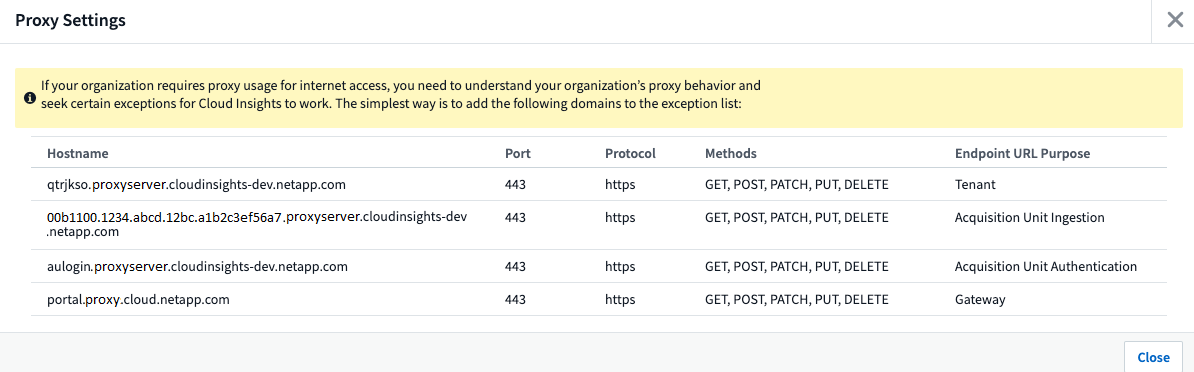
Resources
Additional troubleshooting tips may be found in the NetApp Knowledgebase (support sign-in required).
Additional support information may be found from the Data Infrastructure Insights Support page.


