Infrastructure Change Analysis
 Suggest changes
Suggest changes


Infrastructure Change Analysis provide you with an all-in-one view of recent changes to the infrastructure (storage, switch, etc.) on your tenant. With Change Analysis, you can track configuration changes and drill into issues both expected and unexpected.
How does Infrastructure Change Analysis help?
In any environment, changes to your resources may happen because of mis-configured changes, power loss, etc. Change Analysis helps by providing a single pane to view and correlate the health of your resources with outages or planned changes. Changes are calculated with each inventory poll (following the first poll on a new collector).
To analyze Infrastructure Changes, navigate to Observability > Change Analysis. Alerts and Configuration changes for the current time range are listed. Alert rows show the current alert status (active or resolved).
You can also navigate to a landing page for a resource. If changes have occurred to that recource or related resources, these will be shown in the Perfromance section of the page. Zoom in to investigate individual changes, or leave the view wide to see all changes within the selected time range. Hovering over a change will give you a summary of the change. Clicking on that change will focus the performance at the time of that change.
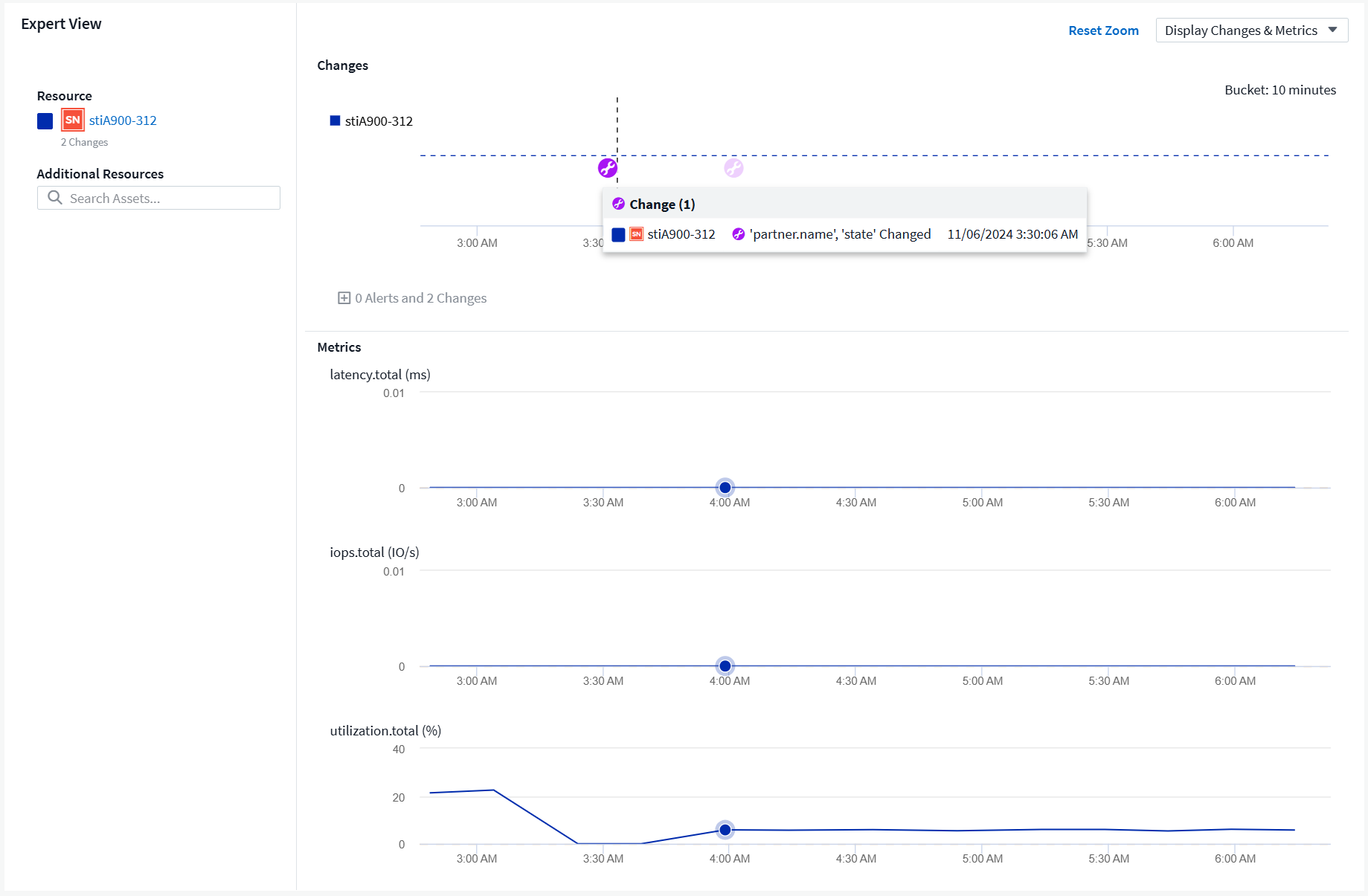
Selecting an item in the list will open a slideout pane giving more detail about the alert or change.
Filtering
As with all features of Cloud Insights, filtering the change list is intuitive: at the top of the page, you can filter for specific asset types (Triggered On:type), and/or filter for only assets with specific names if desired (Triggered On:name), or add your own filters by selecting the {+] button.
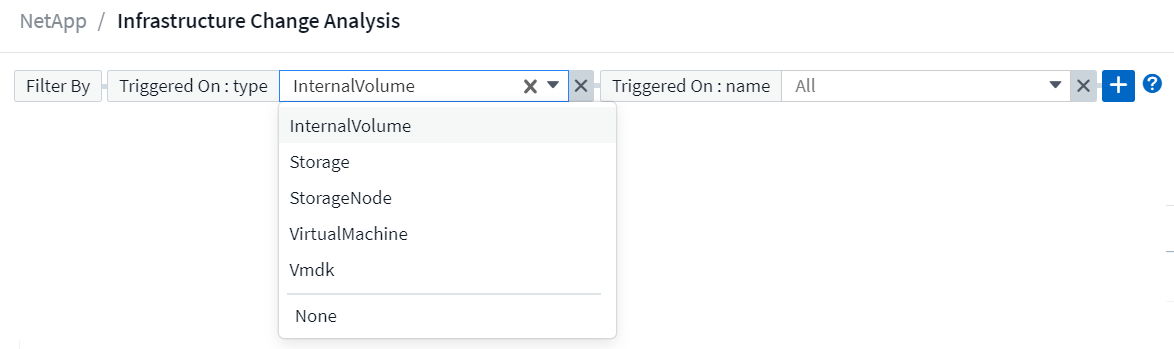
You can also go directly to key Alerts or Changes from the status section below the filter settings, including the current top three resources with the most alerts.
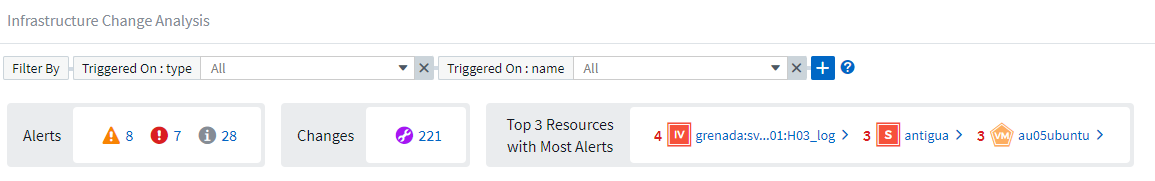
A Note about Long-Term Alerts
Note that alerts that remain active for longer than 24 hours will be visible in the Alerts and Changes list once every 24 hours, so you may notice the same alert listed multiple times. Each of these alerts will have the same alert ID, same start time, etc., and will have a status of "Alerting" until the alert is resolved.
Which Objects are analyzed for changes?
The following table lists the objects and attributes included in infrastructure change analysis.
Object Type |
Attributes |
Disk |
diskSize.total |
Storage |
family |
StorageNode |
name |
StoragePool |
name |
Qtree |
type |
StorageVirtualMachine |
name |
Volume |
name |
InternalVolume |
flashPoolEligibility |
VirtualMachine |
name |
DataStore |
name |
Host |
name |
vmdk(VirtualMachineDisk) |
name |
Port |
name |
“Change Analysis” tracks alerts for the following cases:
-
Alerts from log monitors on the log types of logs.vmware.events and logs.netapp.ems.
-
Alerts from metric monitors on the above object types; these must be selected in the Group By field in order for Change Analysis to track them.


