Create replication plans in NetApp Disaster Recovery overview
 Suggest changes
Suggest changes


After you have vCenters to protect on the on-premises site and you have an Amazon EVS site configured to use Amazon FSx for NetApp ONTAP that you can use as a DR destination, you can create a replication plan (RP) to protect any set of VMs hosted on the vCenter cluster within your on-premises site.
To start the replication plan creation process:
-
From any NetApp Disaster Recovery screen, select the Replication plans option.
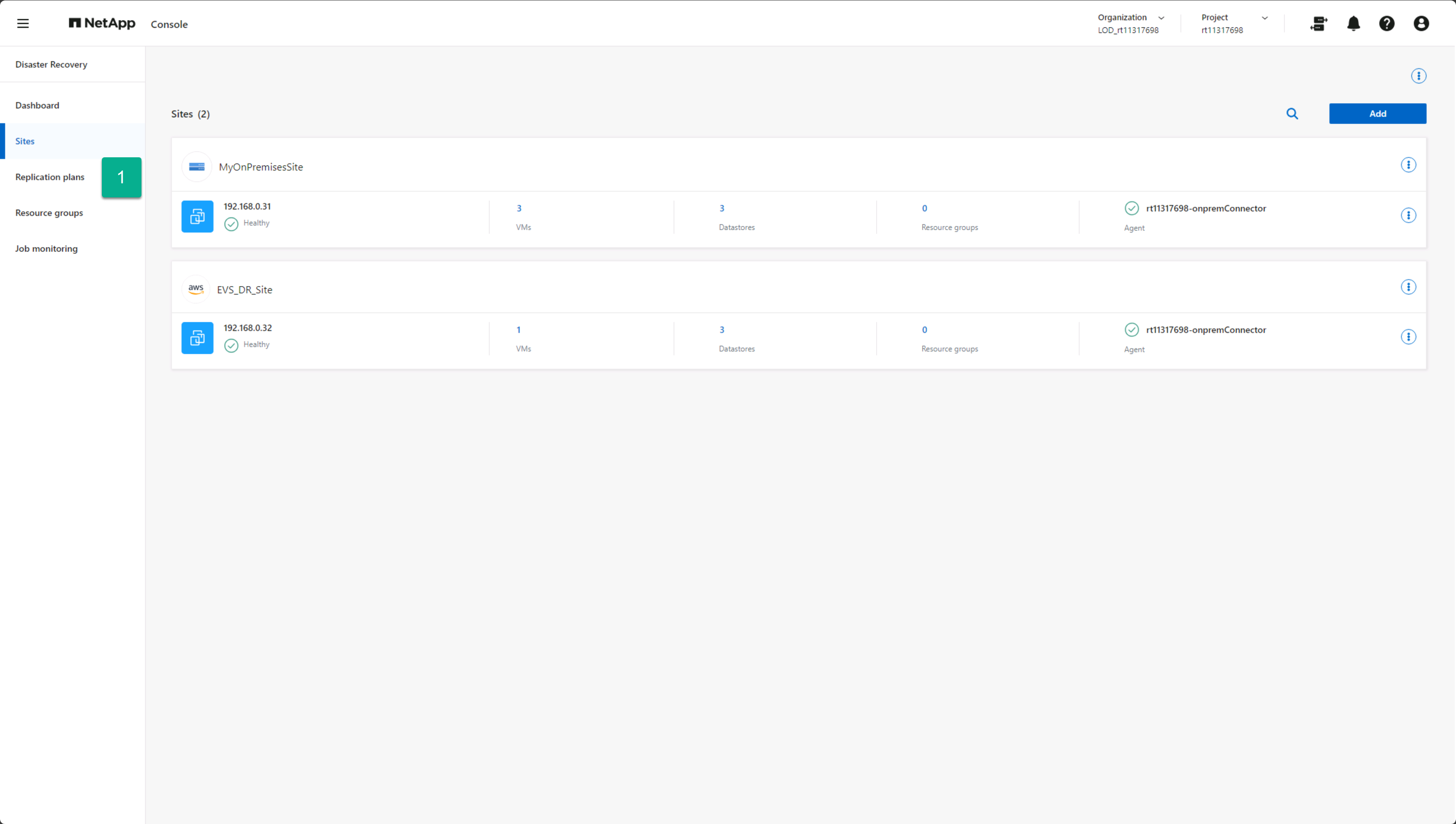
-
From the Replication plans page, select Add.
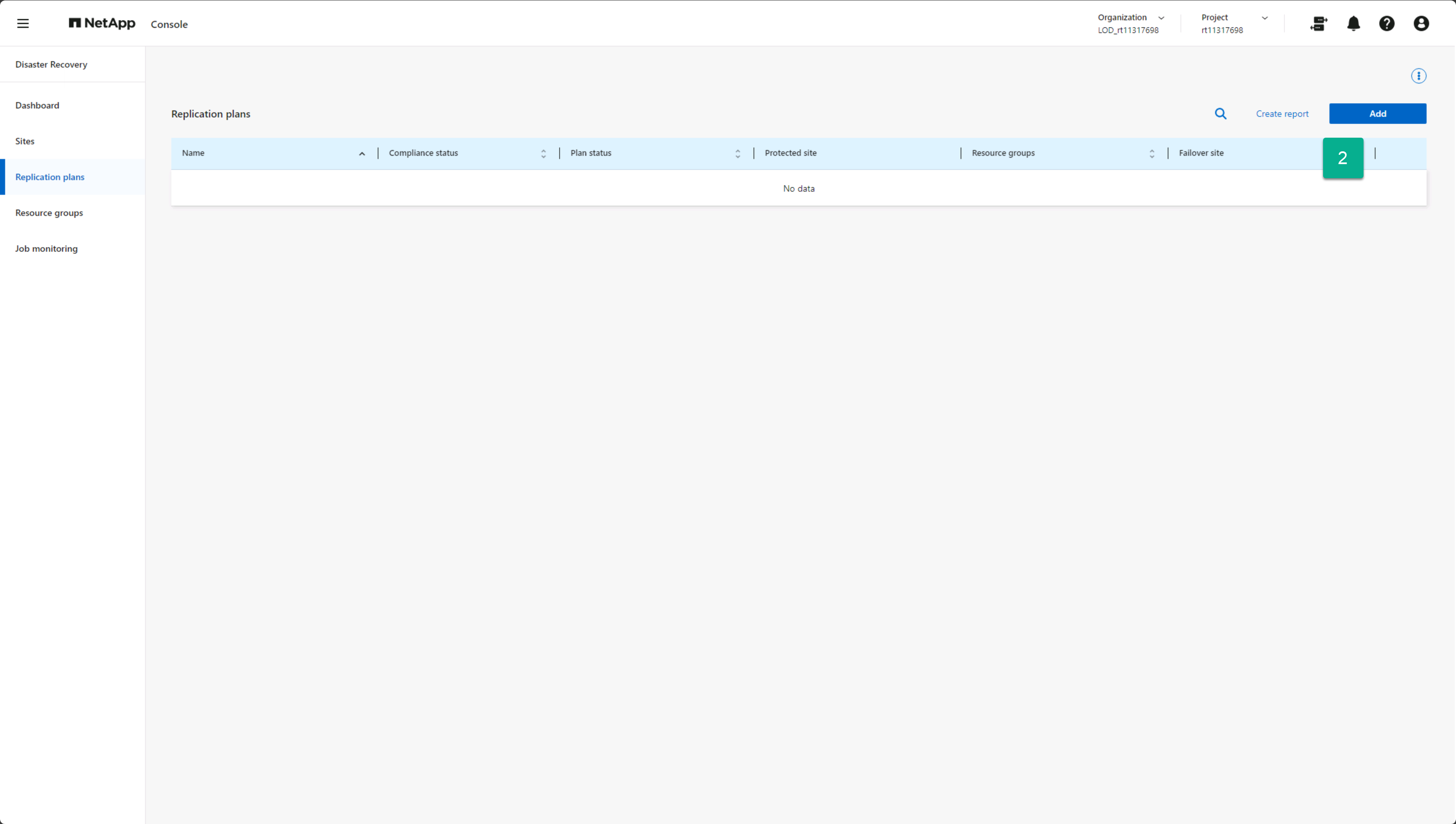
This opens the Create replication plan wizard.
Continue with Create replication plan wizard Step 1.


