Base volumes, reserved capacity, and snapshot groups
 Suggest changes
Suggest changes


The Snapshots feature makes use of base volumes, reserved capacity, and snapshot groups.
Base volumes
A base volume is the volume used as the source for a snapshot image. A base volume can be either a thick volume or a thin volume and can reside in either a pool or volume group.
To take snapshots of the base volume, you can create an instant image at any time, or you can automate the process by defining a regular schedule for snapshots.
The following figure shows the relationship between snapshot objects and the base volume.
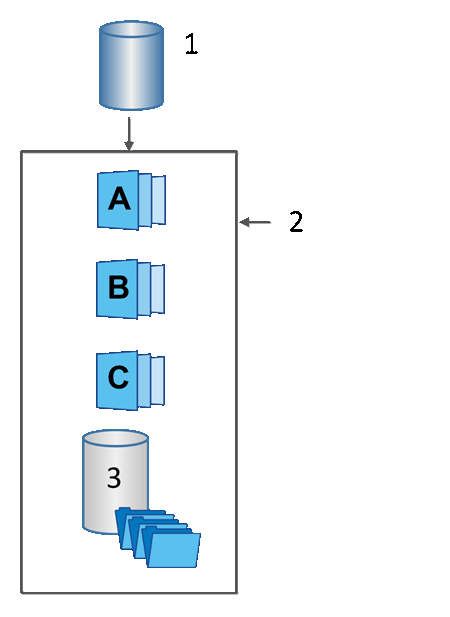
1 Base volume; 2 Snapshot objects in the group (images and reserved capacity); 3 Reserved capacity for the snapshot group.
Reserved capacity and snapshot groups
System Manager organizes snapshot images into snapshot groups. When System Manager establishes the snapshot group, it automatically creates associated reserved capacity to hold the snapshot images for the group and to keep track of subsequent changes to additional snapshots.
If the base volume resides in a volume group, the reserved capacity can be located in either a pool or volume group. If the base volume resides in a pool, the reserved capacity must be located in the same pool as the base volume.
Snapshot groups require no user action, but you can adjust reserved capacity on a snapshot group at any time. Additionally, you might be prompted to create reserved capacity when the following conditions are met:
-
Any time you take a snapshot of a base volume that does not yet have a snapshot group, System Manager automatically creates a snapshot group. This action also creates reserved capacity for the base volume that is used to store subsequent snapshot images.
-
Any time you create a snapshot schedule for a base volume, System Manager automatically creates a snapshot group.
Auto-deletion
When working with snapshots, use the default option to have auto-deletion turned on. Auto-deletion automatically deletes the oldest snapshot image when the snapshot group reaches the snapshot group limit of 32 images. If you turn off auto-deletion, then snapshot group limits are eventually exceeded, and you must take manual actions to configure snapshot group settings and manage reserved capacity.


