Solution components
 Suggest changes
Suggest changes


The solution described in this document builds on the solid foundation of NetApp HCI, VMware vSphere, and the Anthos hybrid-cloud Kubernetes data center solution.
NetApp HCI
By providing an agile turnkey infrastructure platform, NetApp HCI enables you to run enterprise-class virtualized and containerized workloads in an accelerated manner. At its core, NetApp HCI is designed to provide predictable performance, linear scalability of both compute and storage resources, and a simple deployment and management experience.
-
Predictable. One of the biggest challenges in a multitenant environment is delivering consistent, predictable performance for all your workloads. Running multiple enterprise-grade workloads can result in resource contention, in which one workload might interfere with the performance of another. NetApp HCI alleviates this concern with storage quality-of-service (QoS) limits that are available natively with NetApp Element software. Element enables the granular control of every application and volume, helps to eliminate noisy neighbors, and satisfies enterprise performance SLAs. NetApp HCI multitenancy capabilities can help eliminate many traditional performance-related problems.
-
Flexible. Previous generations of hyperconverged infrastructures often required fixed resource ratios, limiting deployments to four-node and eight-node configurations. NetApp HCI is a disaggregated hyper-converged infrastructure that can scale compute and storage resources independently. Independent scaling prevents costly and inefficient overprovisioning, eliminates the 10% to 30% HCI tax from controller VM overhead, and simplifies capacity and performance planning. NetApp HCI is available in mix-and-match small, medium, and large storage and compute configurations.
The architectural design choices offered enable you to confidently scale on your terms, making HCI viable for core Tier 1 data center applications and platforms. NetApp HCI is architected in building blocks at either the chassis or the node level. Each chassis can hold four nodes in a mixed configuration of storage or compute nodes. -
Simple. A driving imperative within the IT community is to simplify deployment and automate routine tasks, eliminating the risk of user error while freeing up resources to focus on more interesting, higher-value projects. NetApp HCI can help your IT department become more agile and responsive by both simplifying deployment and ongoing management. The NetApp Deployment Engine (NDE) tool eases the configuration and deployment of physical infrastructure, including the installation of the VMware vSphere environment and the integration of the NetApp Element Plug-in for vCenter Server. With NDE, future scaling operations can be performed without difficulty.
NetApp HCI configuration
NetApp HCI is an enterprise-scale disaggregated hybrid cloud infrastructure (HCI) solution that delivers compute and storage resources in an agile, scalable, and easy-to-manage two-rack unit (2RU) four-node building block. It can also be configured with 1RU compute and server nodes. The NetApp HCI deployment referenced in this guide consists of four NetApp HCI storage nodes and two NetApp HCI compute nodes. The compute nodes are installed as VMware ESXi hypervisors in an HA cluster without the enforcement of VMware DRS anti-affinity rules. This minimum deployment can be easily scaled to fit customer enterprise workload demands by adding additional NetApp HCI storage or compute nodes to expand available storage. The following figure depicts the minimum configuration for NetApp HCI.
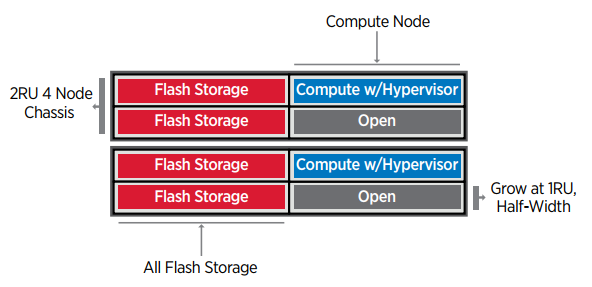
The design for NetApp HCI for Anthos consists of the following components in a minimum starting configuration:
-
NetApp H-Series all-flash storage nodes running NetApp Element software
-
NetApp H-Series compute nodes running VMware vSphere 6.7U3
For more information about compute and storage nodes in NetApp HCI, see the NetApp HCI Datasheet.
NetApp Element software
NetApp Element software provides modular, scalable performance, with each storage node delivering guaranteed capacity and throughput to the environment. You can also specify per-volume storage QoS policies to support dedicated performance levels for even the most demanding workloads.
iSCSI login redirection and self-healing capabilities
NetApp Element software uses the iSCSI storage protocol, a standard way to encapsulate SCSI commands on a traditional TCP/IP network. When SCSI standards change or when Ethernet network performance improves, the iSCSI storage protocol benefits without the need for any changes.
Although all storage nodes have a management IP and a storage IP, NetApp Element software advertises a single storage virtual IP address (SVIP address) for all storage traffic in the cluster. As a part of the iSCSI login process, storage can respond that the target volume has been moved to a different address, and therefore it cannot proceed with the negotiation process. The host then reissues the login request to the new address in a process that requires no host-side reconfiguration. This process is known as iSCSI login redirection.
iSCSI login redirection is a key part of the NetApp Element software cluster. When a host login request is received, the node decides which member of the cluster should handle the traffic based on IOPS and the capacity requirements for the volume. Volumes are distributed across the NetApp Element software cluster and are redistributed if a single node is handling too much traffic for its volumes or if a new node is added. Multiple copies of a given volume are allocated across the array. In this manner, if a node failure is followed by volume redistribution, there is no effect on host connectivity beyond a logout and login with redirection to the new location. With iSCSI login redirection, a NetApp Element software cluster is a self-healing, scale-out architecture that is capable of nondisruptive upgrades and operations.
NetApp Element software cluster QoS
A NetApp Element software cluster allows QoS to be dynamically configured on a per-volume basis. You can use per-volume QoS settings to control storage performance based on SLAs that you define. The following three configurable parameters define the QoS:
-
Minimum IOPS. The minimum number of sustained IOPS that the NetApp Element software cluster provides to a volume. The minimum IOPS configured for a volume is the guaranteed level of performance for a volume. Per-volume performance does not drop below this level.
-
Maximum IOPS. The maximum number of sustained IOPS that the NetApp Element software cluster provides to a specific volume.
-
Burst IOPS. The maximum number of IOPS allowed in a short burst scenario. The burst duration setting is configurable, with a default of 1 minute. If a volume has been running below the maximum IOPS level, burst credits are accumulated. When performance levels become very high and are pushed, short bursts of IOPS beyond the maximum IOPS are allowed on the volume.
Multitenancy
Secure multitenancy is achieved with the following features:
-
Secure authentication. The Challenge-Handshake Authentication Protocol (CHAP) is used for secure volume access. The Lightweight Directory Access Protocol (LDAP) is used for secure access to the cluster for management and reporting.
-
Volume access groups (VAGs). Optionally, VAGs can be used in lieu of authentication, mapping any number of iSCSI initiator-specific iSCSI Qualified Names (IQNs) to one or more volumes. To access a volume in a VAG, the initiator’s IQN must be in the allowed IQN list for the group of volumes.
-
Tenant virtual LANs (VLANs). At the network level, end-to-end network security between iSCSI initiators and the NetApp Element software cluster is facilitated by using VLANs. For any VLAN that is created to isolate a workload or a tenant, NetApp Element Software creates a separate iSCSI target SVIP address that is accessible only through the specific VLAN.
-
VPN routing/forwarding (VFR)-enabled VLANs. To further support security and scalability in the data center, NetApp Element software allows you to enable any tenant VLAN for VRF-like functionality. This feature adds these two key capabilities:
-
L3 routing to a tenant SVIP address. This feature allows you to situate iSCSI initiators on a separate network or VLAN from that of the NetApp Element software cluster.
-
Overlapping or duplicate IP subnets. This feature enables you to add a template to tenant environments, allowing each respective tenant VLAN to be assigned IP addresses from the same IP subnet. This capability can be useful for service provider environments where scale and preservation of IP-space are important.
-
Enterprise storage efficiencies
The NetApp Element software cluster increases overall storage efficiency and performance. The following features are performed inline, are always on, and require no manual configuration by the user:
-
Deduplication. The system only stores unique 4K blocks. Any duplicate 4K blocks are automatically associated to an already stored version of the data. Data is on block drives and is mirrored by using Element Helix data protection. This system significantly reduces capacity consumption and write operations within the system.
-
Compression. Compression is performed inline before data is written to NVRAM. Data is compressed, stored in 4K blocks, and remains compressed in the system. This compression significantly reduces capacity consumption, write operations, and bandwidth consumption across the cluster.
-
Thin provisioning. This capability provides the right amount of storage at the time that you need it, eliminating capacity consumption that caused by overprovisioned volumes or underutilized volumes.
-
Helix. The metadata for an individual volume is stored on a metadata drive and is replicated to a secondary metadata drive for redundancy.
Note: Element was designed for automation. All the storage features mentioned above can be managed with APIs. These APIs are the only method that the UI uses to control the system whether actions are performed directly through Element or through the vSphere plug-in for Element.
VMware vSphere
VMware vSphere is the industry leading virtualization solution built on VMware ESXi hypervisors and managed by vCenter Server, which provides advanced functionality often required for enterprise datacenters. When using the NDE with NetApp HCI, a VMware vSphere environment is configured and installed. The following features are available after the environment is deployed:
-
Centralized Management. Through vSphere, individual hypervisors can be grouped into data centers and combined into clusters, allowing for advanced organization to ease the overall management of resources.
-
VMware HA. This feature allows virtual guests to restart automatically if their host becomes unavailable. By enabling this feature, virtual guests become fault tolerant, and virtual infrastructures experience minimal disruption when there are physical failures in the environment.
-
VMware Distributed Resource Scheduler (DRS). VMware vMotion allows for the movement of guests between hosts nondisruptively when certain user-defined thresholds are met. This capability makes the virtual guests in an environment highly available.
-
vSphere Distributed Switch (vDS). A virtual switch is controlled by the vCenter server, enabling centralized configuration and management of connectivity for each host by creating port groups that map to the physical interfaces on each host.
Anthos
Anthos is a hybrid-cloud Kubernetes data center solution that enables organizations to construct and manage modern hybrid-cloud infrastructures, while adopting agile workflows focused on application development. Anthos on VMware, a solution built on open-source technologies, runs on-premises in a VMware vSphere-based infrastructure, which can connect and interoperate with Anthos GKE in Google Cloud.
Adopting containers, service mesh, and other transformational technologies enables organizations to experience consistent application development cycles and production-ready workloads in local and cloud-based environments. The following figure depicts the Anthos solution and how a deployment in an on-premises data center interconnects with infrastructure in the cloud.
For more information about Anthos, see the Anthos website located here.
Anthos provides the following features:
-
Anthos configuration management. Automates the policy and security of hybrid Kubernetes deployments.
-
Anthos Service Mesh. Enhances application observability, security, and control with an Istio-powered service mesh.
-
Google Cloud Marketplace for Kubernetes Applications. A catalog of curated container applications available for easy deployment.
-
Migrate for Anthos. Automatic migration of physical services and VMs from on-premises to the cloud.
-
Stackdriver. Management service offered by Google for logging and monitoring cloud instances.
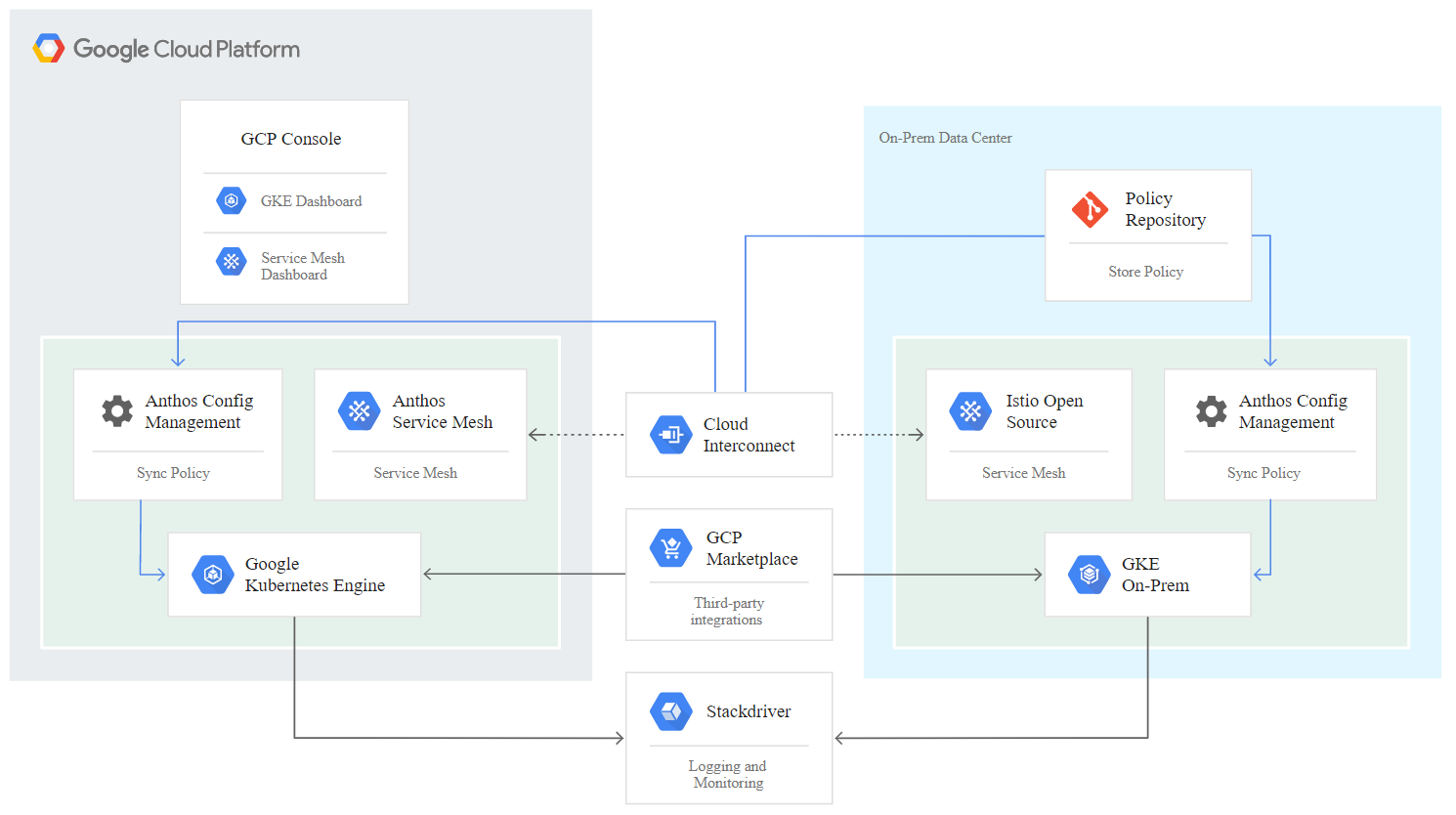
Containers and Kubernetes orchestration
Container technology has been available to developers for a long time. However, it has only recently become a core concept in data center architecture and design as more enterprises have adopted application-specific workload requirements.
A traditional development environment requires a dedicated development host deployed on either a bare-metal or virtual server. Such environments require each application to have its own dedicated machine, complete with operating system (OS) and networking connectivity. These machines often must be managed by the enterprise system administration team, who must account for the application versions installed as well as host OS patches. In contrast, containers by design require less overhead to deploy. All that is needed is the packaging of application code and supporting libraries together, because all other services depend on the host OS. Rather than managing a complete virtual machine (VM) environment, developers can instead focus on the application development process.
As container technology began to find appeal in the enterprise landscape, many enterprise features, such as fault tolerance and application scaling, were both requested and expected. In response, Google partnered with the Linux Foundation to form the Cloud Native Computing Foundation (CNCF). Together, they introduced Kubernetes (K8s), an open-source platform for orchestrating and managing containers. Kubernetes was designed by Google to be a successor to both the Omega and Borg container management platforms that had been used in their data centers in the previous decade.
Anthos GKE
Anthos GKE is a certified distribution of Kubernetes in the Google Cloud. It allows end users to easily deploy managed, production-ready Kubernetes clusters, enabling developers to focus primarily on application development rather than on the management of their environment. Deploying Kubernetes clusters in Anthos GKE offers the following benefits:
-
Simplifying deployment of applications. Anthos GKE allows for rapid development, deployment, and updates of applications and services. By providing simple descriptions of the expected system resources (compute, memory, and storage) required by the application containers, the Kubernetes Engine automatically provisions and manages the lifecycle of the cluster environment.
-
Ensuring availability of clusters. The environment is made extremely accessible and easy to manage by using the dashboard built into the Google Cloud console. Anthos GKE clusters are continually monitored by Google Site Reliability Engineers (SREs) to make sure that clusters behave as expected by collecting regular metrics and observing the use of assigned system resources. A user can also leverage available health checks to make sure that their deployed applications are highly available and that they can recover easily should something go awry.
-
Securing clusters in Google Cloud. An end user can ensure that clusters are secure and accessible by customizing network policies available from Google Cloud’s Global Virtual Private Cloud. Public services can be placed behind a single global IP address for load balancing purposes. A single IP can help provide high availability for applications and protect against distributed denial of service (DDOS) and other forms of attacks that might hinder service performance.
-
Easily scaling to meet requirements. An end user can enable auto-scaling on their cluster to easily counter both planned and unexpected increases in application demands. Auto-scaling helps make sure that system resources are always available by increasing capacity during high-demand windows. It also allows the cluster to return to its previous state and size after peak demand wanes.
Anthos on VMware
Anthos on VMware is an extension of the Google Kubernetes Engine that is deployed in an end user’s private data center. An organization can deploy the same applications designed to run in containers in Google Cloud in Kubernetes clusters on premises. Anthos on VMware offers the following benefits:
-
Cost savings. End users can realize significant cost savings by utilizing their own physical resources for their application deployments instead of provisioning resources in their Google Cloud environment.
-
Develop, then publish. On-premises deployments can be used while applications are in development, which allows for testing of applications in the privacy of a local data center before being made publicly available in the cloud.
-
Security requirements. Customers with increased security concerns or sensitive data sets that cannot be stored in the public cloud are able to run their applications from the security of their own data centers, thereby meeting organizational requirements.


