Physical Infrastructure
 Suggest changes
Suggest changes


NetApp HCI
NetApp HCI is available as compute nodes or storage nodes. Depending on the storage node model, a minimum of two to four nodes is required to form a cluster. For the compute nodes, a minimum of two nodes are required to provide high availability. Based on demand, nodes can be added one at a time to increase compute or storage capacity.
A management node (mNode) deployed on a compute node runs as a virtual machine on supported hypervisors. The mNode is used for sending data to ActiveIQ (a SaaS-based management portal), to host a hybrid cloud control portal, as a reverse proxy for remote support of NetApp HCI, and so on.
NetApp HCI enables you to have nondistributive rolling upgrades. Even when one node is down, data is serviced from the other nodes. The following figure depicts NetApp HCI storage multitenancy features.
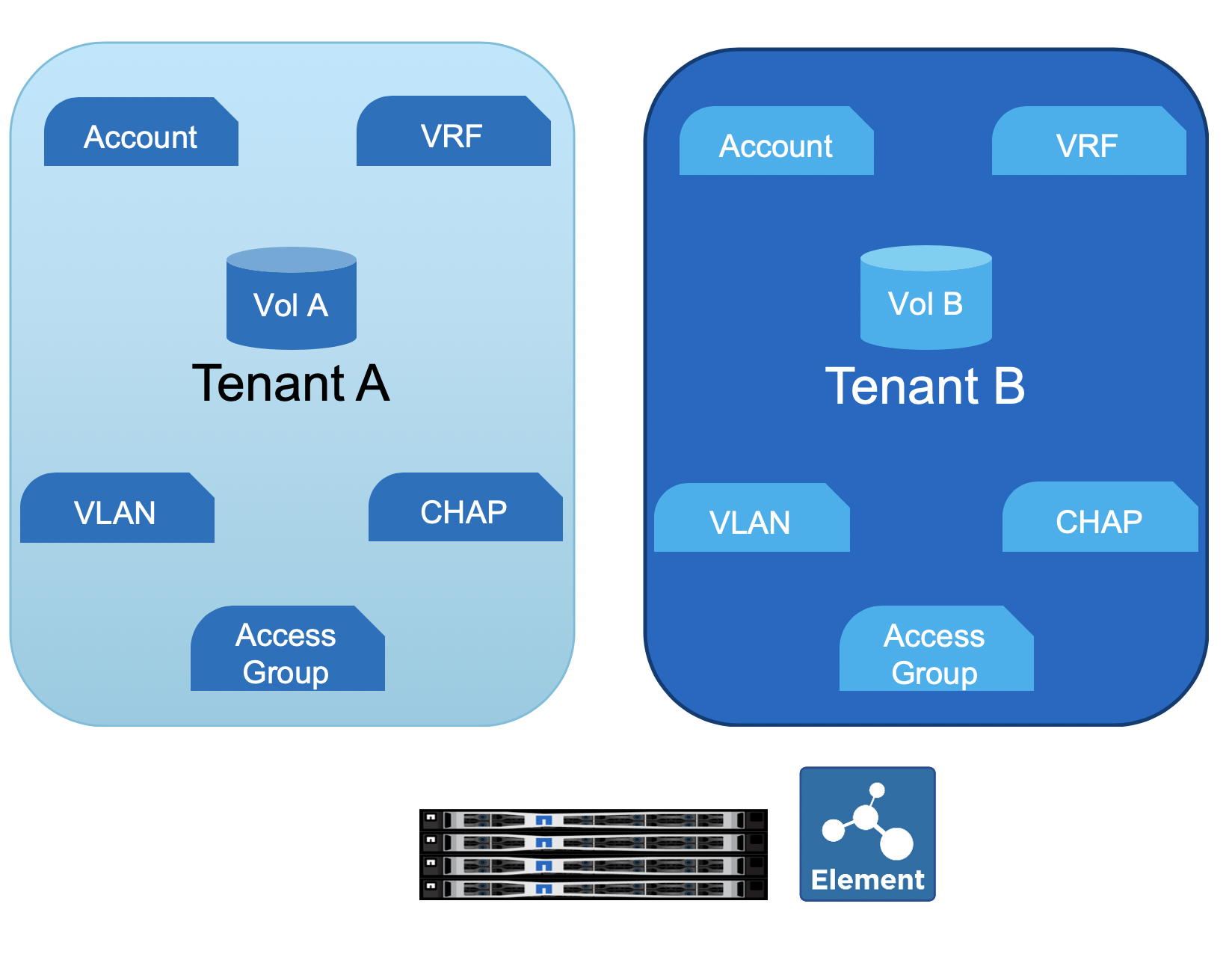
NetApp HCI Storage provides flash storage through iSCSI connection to compute nodes. iSCSI connections can be secured using CHAP credentials or a volume access group. A volume access group only allows authorized initiators to access the volumes. An account holds a collection of volumes, the CHAP credential, and the volume access group. To provide network-level separation between tenants, different VLANs can be used, and volume access groups also support virtual routing and forwarding (VRF) to ensure the tenants can have same or overlapping IP subnets.
A RESTful web interface is available for custom automation tasks. NetApp HCI has PowerShell and Ansible modules available for automation tasks. For more info, see NetApp.IO.
Storage Nodes
NetApp HCI supports two storage node models: the H410S and H610S. The H410 series comes in a 2U chassis containing four half- width nodes. Each node has six SSDs of sizes 480GB, 960GB, or 1.92TB with the option of drive encryption. The H410S can start with a minimum of two nodes. Each node delivers 50,000 to 100,000 IOPS with a 4K block size. The following figure presents a front and back view of an H410S storage node.

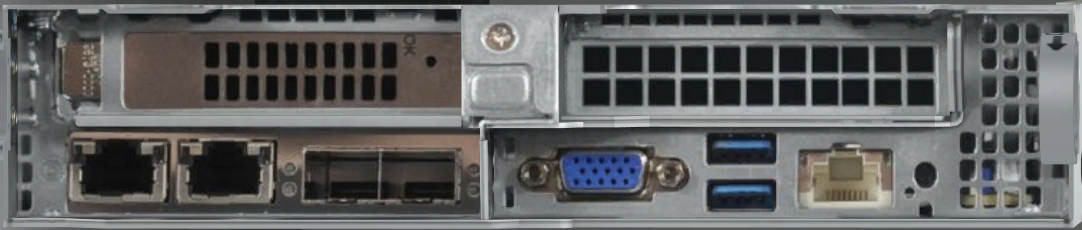
The H610S is a 1U storage node with 12 NVMe drives of sizes 960GB, 1.92TB, or 3.84TB with the option of drive encryption. A minimum of four H610S nodes are required to form a cluster. It delivers around 100,000 IOPS per node with a 4K block size. The following figure depicts a front and back view of an H610S storage node.


In a single cluster, there can be a mix of storage node models. The capacity of a single node can’t exceed 1/3 of the total cluster size. The storage nodes come with two network ports for iSCSI (10/25GbE – SFP28) and two ports for management (1/10/GbE – RJ45). A single out-of-band 1GbE RJ45 management port is also available.
Compute Nodes
NetApp HCI compute nodes are available in three models: H410C, H610C, and H615C. Compute nodes are all RedFish API-compatible and provide a BIOS option to enable Trusted Platform Module (TPM) and Intel Trusted eXecution Technology (TXT).
The H410C is a half-width node that can be placed in a 2U chassis. The chassis can have a mix of compute and storage nodes. The H410C comes with first-generation Intel Xeon Silver/Gold scalable processors with 4 to 20 cores in dual-socket configurations. The memory size ranges from 384GB to 1TB. There are four 10/25GbE (SFP28) ports and two 1GbE RJ45 ports, with one 1GbE RJ45 port available for out-of-band management. The following figure depicts a front and back view of an H410C compute node.


The H610C is 2RU and has a dual- socket first generation Intel Xeon Gold 6130 scalable processor with 16 cores of 2.1GHz, 512GB RAM and two NVIDIA Tesla M10 GPU cards. This server comes with two 10/25GbE SFP28 ports and two 1GbE RJ45 ports, with one 1GbE RJ45 port available for out-of-band management. The following figure depicts a front and back view of an H610C compute node.
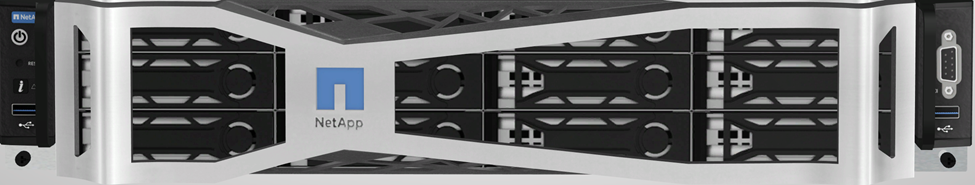

The H610C has two Tesla M10 cards providing a total of 64GB frame buffer memory with a total of 8 GPUs. It can support up to 64 personal virtual desktops with GPU enabled. To host more sessions per server, a shared desktop delivery model is available.
The H615C is a 1RU server with a dual socket for second-generation Intel Xeon Silver/Gold scalable processors with 4 to 24 cores per socket. RAM ranges from 384GB to 1.5TB. One model contains three NVIDIA Tesla T4 cards. The server includes two 10/25GbE (SFP28) and one 1GbE (RJ45) for out-of-band management. The following figure depicts a front and back view of an H615C compute node.


The H615C includes three Tesla T4 cards providing a total of 48GB frame buffer and three GPUs. The T4 card is a general-purpose GPU card that can be used for AI inference workloads as well as for professional graphics. It includes ray tracing cores that can help simulate light reflections.
Hybrid Cloud Control
The Hybrid Cloud Control portal is often used for scaling out NetApp HCI by adding storage or/and compute nodes. The portal provides an inventory of NetApp HCI compute and storage nodes and a link to the ActiveIQ management portal. See the following screenshot of Hybrid Cloud Control.
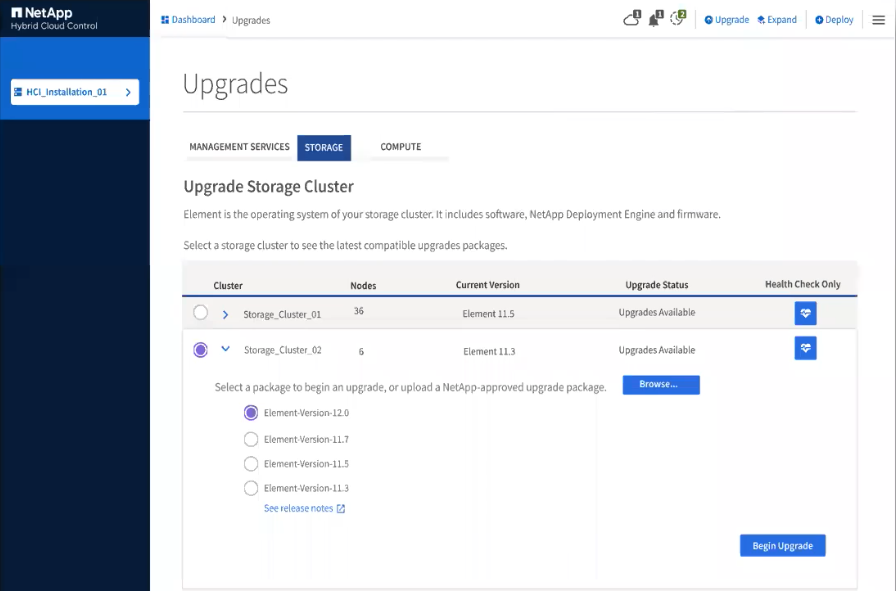
NetApp AFF
NetApp AFF provides an all-flash, scale-out file storage system, which is used as a part of this solution. ONTAP is the storage software that runs on NetApp AFF. Some key benefits of using ONTAP for SMB file storage are as follows:
-
Storage Virtual Machines (SVM) for secure multitenancy
-
NetApp FlexGroup technology for a scalable, high-performance file system
-
NetApp FabricPool technology for capacity tiering. With FabricPool, you can keeping hot data local and transfer cold data to cloud storage).
-
Adaptive QoS for guaranteed SLAs. You can adjusts QoS settings based on allocated or used space.
-
Automation features (RESTful APIs, PowerShell, and Ansible modules)
-
Data protection and business continuity features including NetApp Snapshot, NetApp SnapMirror, and NetApp MetroCluster technologies
Mellanox Switch
A Mellanox SN2010 switch is used in this solution. However, you can also use other compatible switches. The following Mellanox switches are frequently used with NetApp HCI.
| Model | Rack Unit | SFP28 (10/25GbE) ports | QSFP (40/100GbE) ports | Aggregate Throughput (Tbps) |
|---|---|---|---|---|
SN2010 |
Half-width |
18 |
4 |
1.7 |
SN2100 |
Half-width |
– |
16 |
3.2 |
SN2700 |
Full-width |
– |
32 |
6.4 |

|
QSFP ports support 4x25GbE breakout cables. |
Mellanox switches are open Ethernet switches that allow you to pick the network operating system. Choices include the Mellanox Onyx OS or various Linux OSs such as Cumulus-Linux, Linux Switch, and so on. Mellanox switches also support the switch software development kit, the switch abstraction interface (SAI; part of the Open Compute Project), and Software for Open Networking in the Cloud (SONIC).
Mellanox switches provide low latency and support traditional data center protocols and tunneling protocols like VXLAN. VXLAN Hardware VTEP is available to function as an L2 gateway. These switches support various certified security standards like UC API, FIPS 140-2 (System Secure Mode), NIST 800-181A (SSH Server Strict Mode), and CoPP (IP Filter).
Mellanox switches support automation tools like Ansible, SALT Stack, Puppet, and so on. The Web Management Interface provides the option to execute multi-line CLI commands.


