Operation Management
 Suggest changes
Suggest changes


With NetApp VDS, administrators can delegate tasks to others. They can connect to deployed servers to troubleshoot, view logs, and run audit reports. While assisting customers, helpdesk or level-3 technicians can shadow user sessions, view process lists, and kill processes if required.
For information on VDS logfiles, see the Troubleshooting Failed VDA Actions page.
For more information on the required minimum permissions, see the VDA Components and Permissions page.
If you would like to manually clone a server, see the Cloning Virtual Machines page.
To automatically increase the VM disk size, see the Auto-Increase Disk Space Feature page.
To identify the gateway address to manually configure the client, see the End User Requirements page.
Cloud Insights
NetApp Cloud Insights is a web-based monitoring tool that gives you complete visibility into infrastructure and applications running on NetApp and other third-party infrastructure components. Cloud Insights supports both private cloud and public clouds for monitoring, troubleshooting, and optimizing resources.
Only the acquisition unit VM (can be Windows or Linux) must be installed on a private cloud to collect metrics from data collectors without the need for agents. Agent-based data collectors allow you to pull custom metrics from Windows Performance Monitor or any input agents that Telegraf supports.
The following figure depicts the Cloud Insights VDS dashboard.
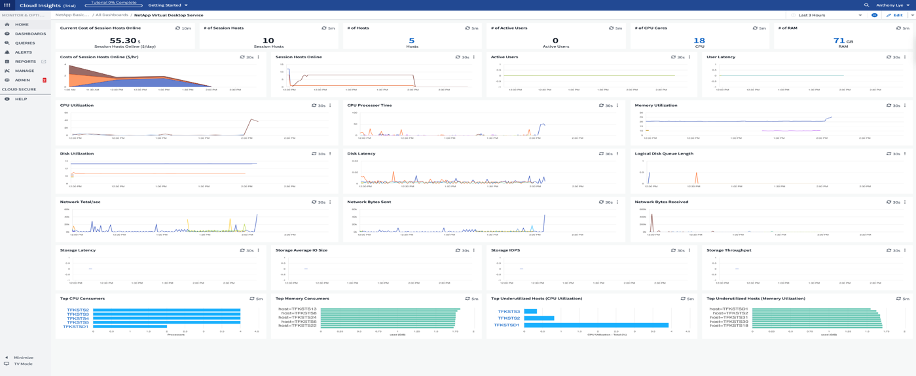
For more info on NetApp Cloud Insights, see this video.


