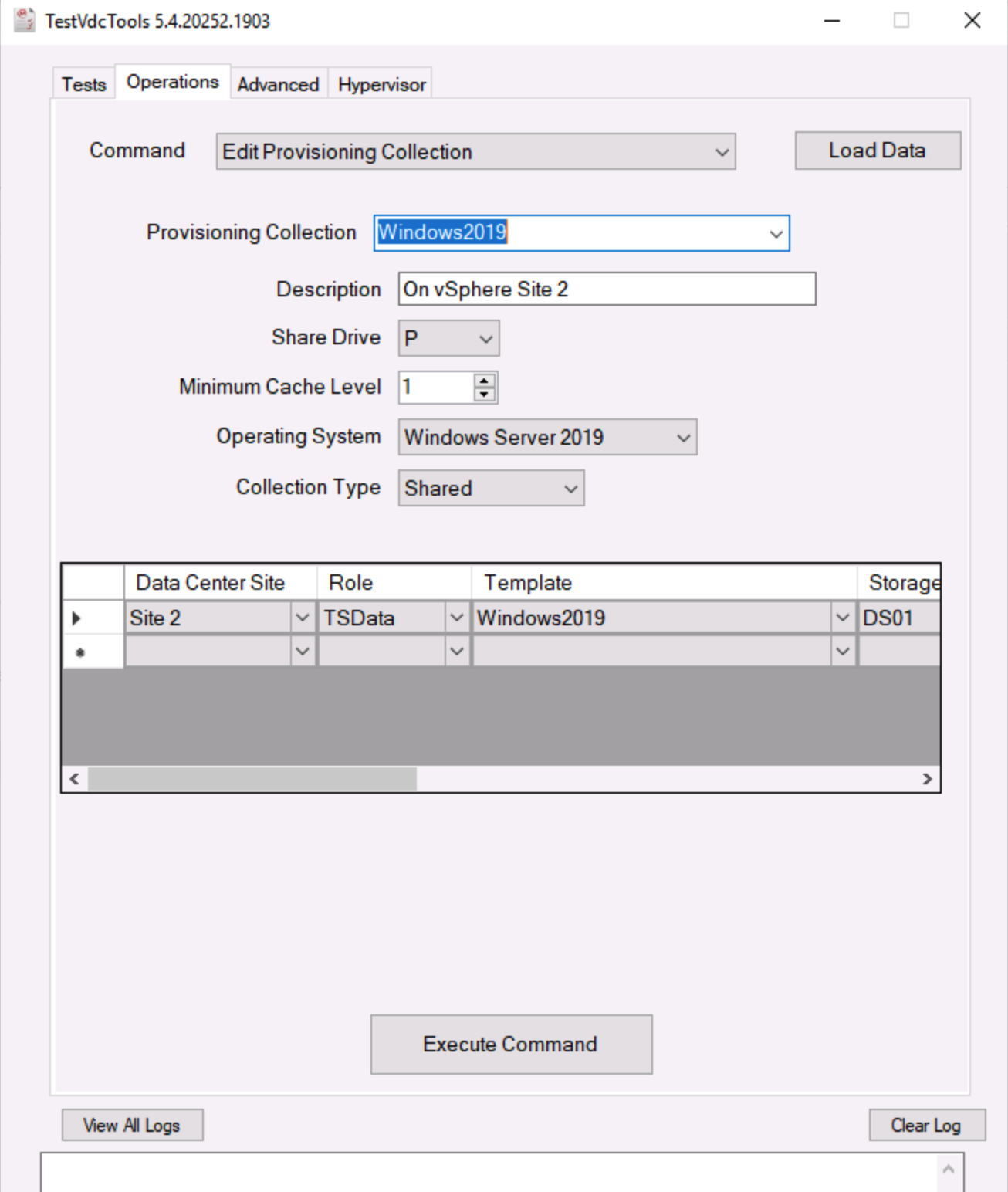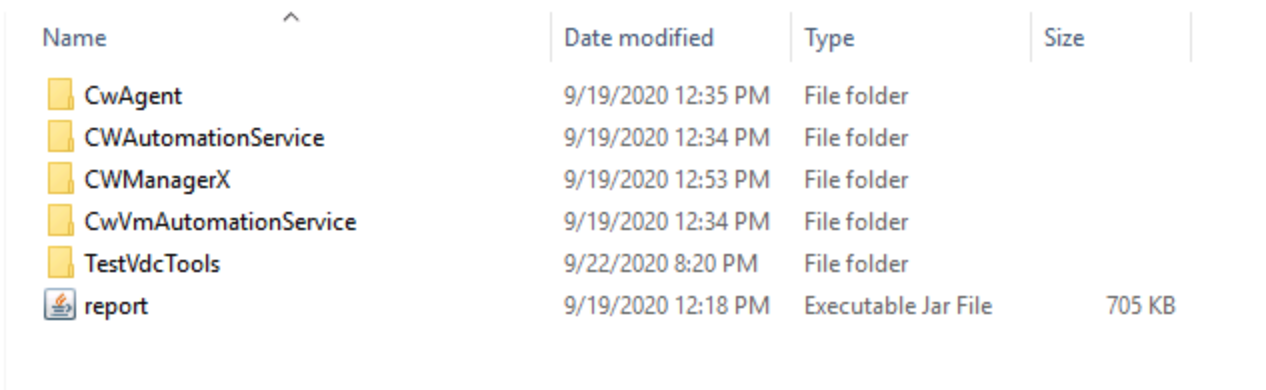Tools and Logs
 Suggest changes
Suggest changes


DCConfig Tool
The DCCconfig tool supports the following hypervisor options for adding a site:
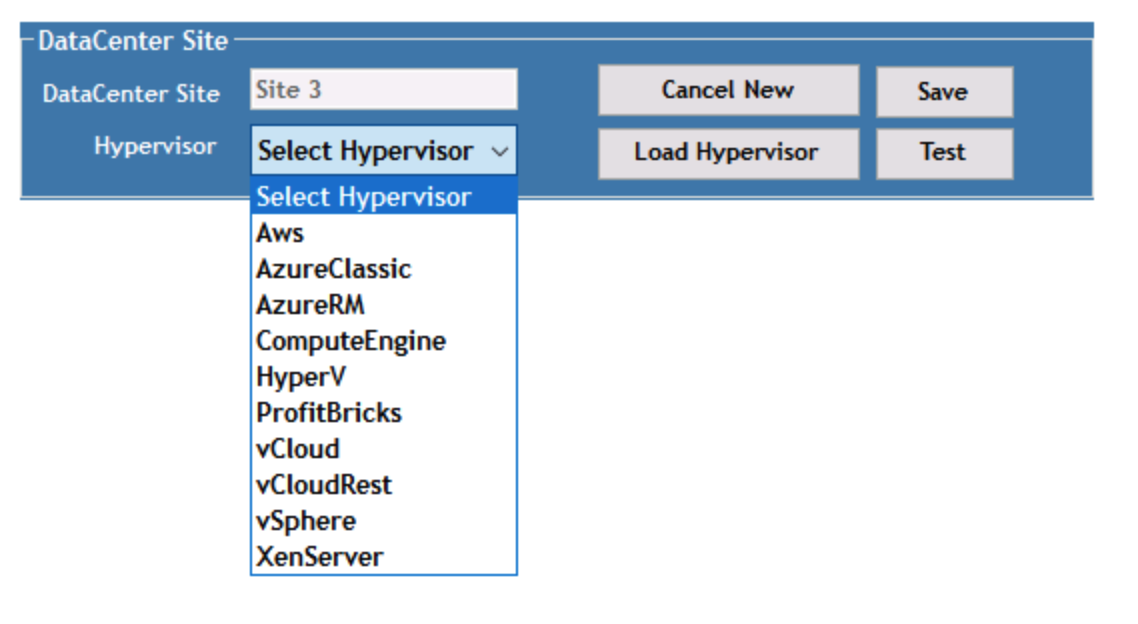
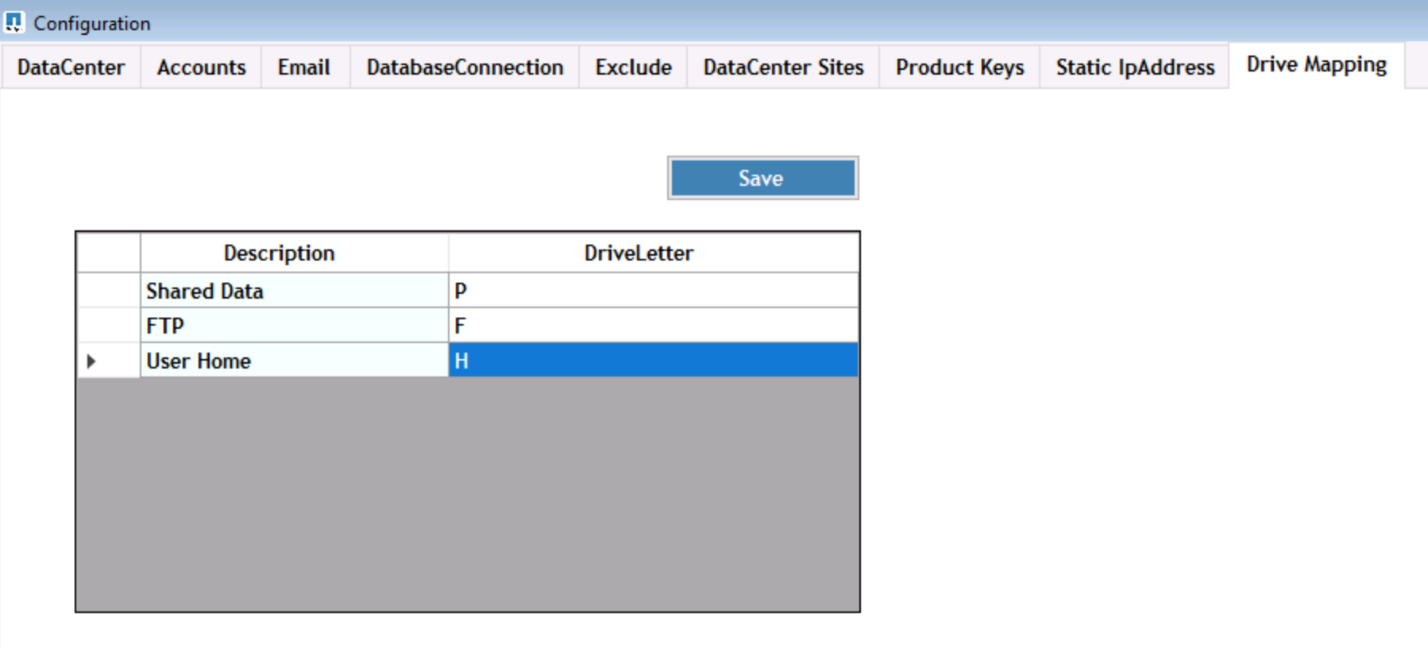
Workspace-specific drive letter mapping for shared data can be handled using GPO. Professional Services or the support team can use the advanced tab to customize settings like Active Directory OU names, the option to enable or disable deployment of FSLogix, various timeout values, and so on.
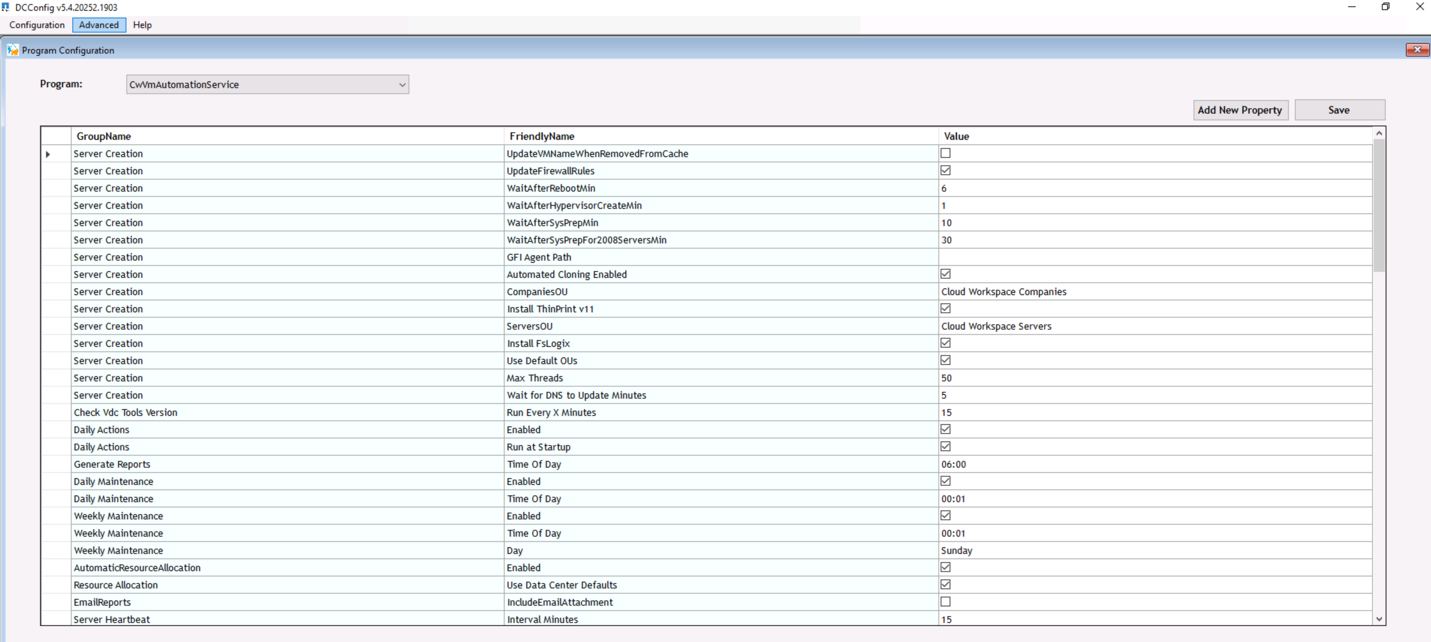
TestVdc Tools
The TestVdc tool is available in the C:\Program Files\CloudWorkspace\TestVdcTools\ folder.
The following operations can be performed by Professional Services or an administrator:
-
Change the SMB Path for a workspace.
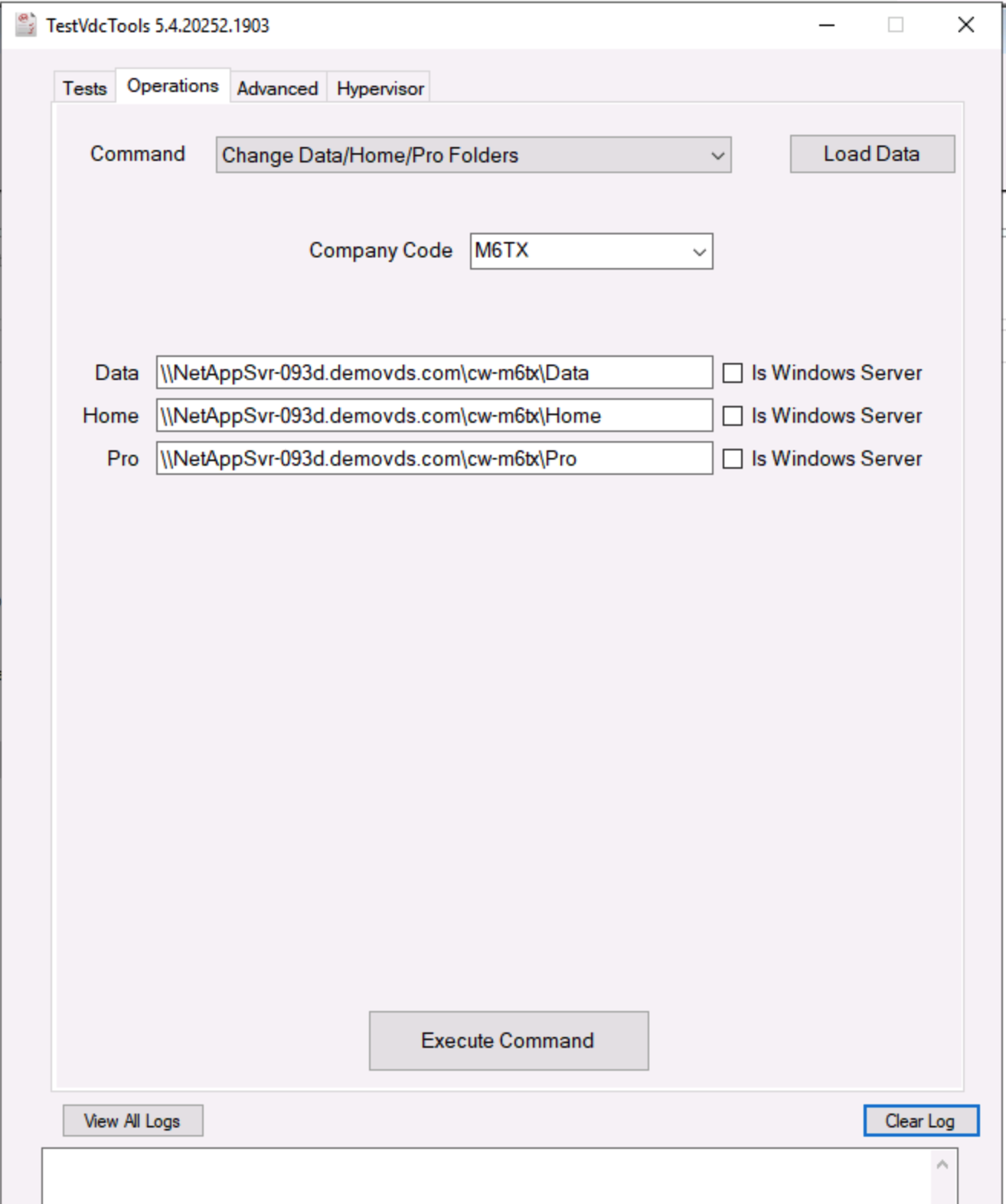
-
Change the site for provisioning collection.